filmov
tv
Relative & Absolute Cell References :Excel

Показать описание
In this video, we will talk about Relative & Absolute cell references in Excel.
Reference cells correctly when writing Excel formulas. If your formulas are not working correctly when you copy them to other cells, you've probably made a mistake with your cell referencing.
Some cell references might need to be fully fixed, some partially fixed. This is called absolute versus relative cell references in Excel. Understanding this concept really simplifies your Excel work.
F4 Key can help you to bring all variations of a cell reference.
You can download the file used from the below link.
Also, check these videos if you want to learn more
1 Min Excel: If you enjoy short videos check this section
Excel: Check this playlist for Excel-related things
Keyboard Shortcuts: Check this section to save some time in everyday excel work
Pivot Tables: Check this playlist for Pivot Table, Slicers, and Auto refreshing reports
Power Query: Check the Power Query playlist for Data Preparation & its Automation
Power BI: Check the PowerBI related videos for Business Intelligence, Dashboard & Visualisations
Please subscribe to our channel and Follow us on other social media platforms for regular updates :
Reference cells correctly when writing Excel formulas. If your formulas are not working correctly when you copy them to other cells, you've probably made a mistake with your cell referencing.
Some cell references might need to be fully fixed, some partially fixed. This is called absolute versus relative cell references in Excel. Understanding this concept really simplifies your Excel work.
F4 Key can help you to bring all variations of a cell reference.
You can download the file used from the below link.
Also, check these videos if you want to learn more
1 Min Excel: If you enjoy short videos check this section
Excel: Check this playlist for Excel-related things
Keyboard Shortcuts: Check this section to save some time in everyday excel work
Pivot Tables: Check this playlist for Pivot Table, Slicers, and Auto refreshing reports
Power Query: Check the Power Query playlist for Data Preparation & its Automation
Power BI: Check the PowerBI related videos for Business Intelligence, Dashboard & Visualisations
Please subscribe to our channel and Follow us on other social media platforms for regular updates :
Комментарии
 0:05:36
0:05:36
 0:06:11
0:06:11
 0:05:25
0:05:25
 0:07:46
0:07:46
 0:11:36
0:11:36
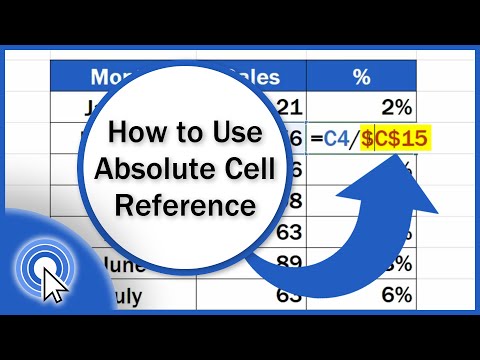 0:04:15
0:04:15
 0:08:13
0:08:13
 0:02:11
0:02:11
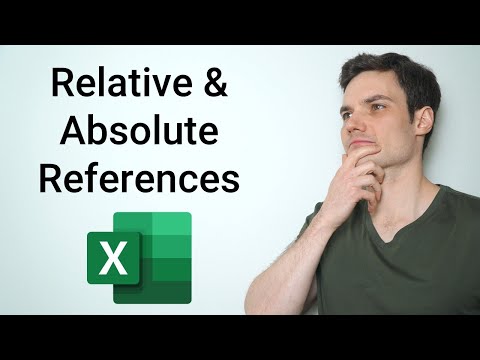 0:09:02
0:09:02
 0:01:00
0:01:00
 0:00:12
0:00:12
 0:04:18
0:04:18
 0:08:53
0:08:53
 0:01:00
0:01:00
 0:01:51
0:01:51
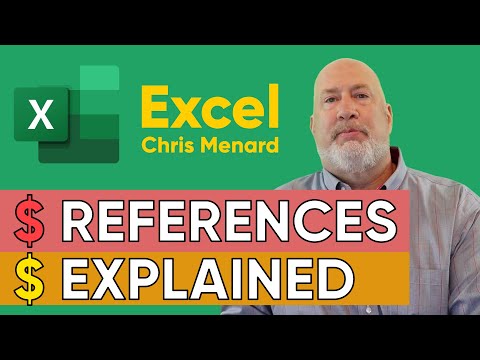 0:12:24
0:12:24
 0:13:08
0:13:08
 0:00:58
0:00:58
 0:00:59
0:00:59
 0:04:23
0:04:23
 0:02:29
0:02:29
 0:00:36
0:00:36
 0:11:26
0:11:26
 0:00:27
0:00:27