filmov
tv
MySQL : How to Change data dir location in mysql on windows

Показать описание
MySQL : How to Change a MySQL Data Directory to a New Location on windows
Step 1 — Checking current MySQL Data Directory
mysql -u root -p
mysql1234
C:\ProgramData\MySQL\MySQL Server 5.6\Data\
Step 2 — ShutDown mysql services
locate MYSQL56 and stop it
Step 3 - Move files from old directory to new dir
C:\ProgramData\MySQL\MySQL Server 5.6\Data_1\
C:\ProgramData\MySQL\MySQL Server 5.6\Data_2\
replace C:\ProgramData\MySQL\MySQL Server 5.6\Data_1\ with C:\ProgramData\MySQL\MySQL Server 5.6\Data_2\
and save exit
step 5 - Start mysql service and verify the new configuration
locate MYSQL56 and start it
mysql -u root -p
mysql1234
Step 1 — Checking current MySQL Data Directory
mysql -u root -p
mysql1234
C:\ProgramData\MySQL\MySQL Server 5.6\Data\
Step 2 — ShutDown mysql services
locate MYSQL56 and stop it
Step 3 - Move files from old directory to new dir
C:\ProgramData\MySQL\MySQL Server 5.6\Data_1\
C:\ProgramData\MySQL\MySQL Server 5.6\Data_2\
replace C:\ProgramData\MySQL\MySQL Server 5.6\Data_1\ with C:\ProgramData\MySQL\MySQL Server 5.6\Data_2\
and save exit
step 5 - Start mysql service and verify the new configuration
locate MYSQL56 and start it
mysql -u root -p
mysql1234
MySQL: How to UPDATE and DELETE data from a TABLE
How to change or rename database name in mysql | Mysql workbench tutorial
How To Change The MySQL Port Number(3306) in XAMPP - Quick & Easily
How to Change MySQL root Password
How to change or rename table name in mysql using 3 methods | SQL tutorial
How to Change MYsql Password Using MySQL Workbench
How to Change the Mysql Data directory Path in Windows
How to Change MySQL Data directory location in Windows - MySQL DBA Tutorial Beginner to Advance
How to Reset MySQL Password on Windows 10 | Amit Thinks | 2022
How to Add and Change a User to MySQL Databases
How To Fix MySQL Shutdown Unexpectedly XAMPP Error
Change MySQL Data Directory Location
How to change Root Password in MySQL Server installed on Windows - MySQL DBA Tutorial
How to change MySQL Workbench Theme ? | MySQL Workbench Tutorial | KK JavaTutorial
MySQL | How to change the datatype of a column to date datatype
How to change port number in Mysql server and workbench | Change default 3306 Port
HOW TO CREATE NEW SERVER CONNECTION IN MYSQL WORKBENCH #shorts #shortsvideo #sql
How to reset or change MySQL root password in production server? | Step by step process explained
MySQL Workbench Tutorial - Change the Limit of Row Retrieved in MySQL Workbench | MySQL DBA Tutorial
How to modify a column in MySQL SQL ALTER COMMAND #mysql #programminglanguage #viralvideo #sql
How to Change or Reset MySQL User Password Using ALTER Statement & MySQL Workbench | MySQL passw...
How to change password in mysql workbench
Fix MySQL Port (3306) Error XAMPP | Change MYSQL PORT Number in WIndows
How to Change the Datatype of a Column in SQL | #sql #sqltips #sqlqueries #sqlserver #shorts #coding
Комментарии
 0:03:32
0:03:32
 0:04:53
0:04:53
 0:03:09
0:03:09
 0:03:38
0:03:38
 0:03:38
0:03:38
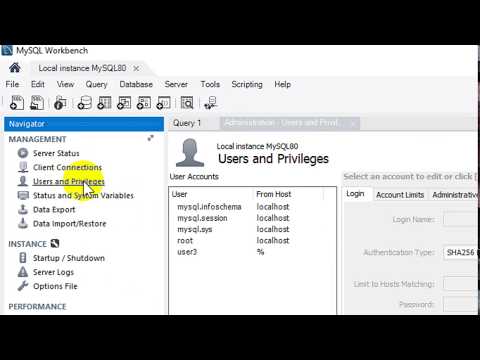 0:00:53
0:00:53
 0:06:16
0:06:16
 0:08:13
0:08:13
 0:06:07
0:06:07
 0:01:18
0:01:18
 0:00:47
0:00:47
 0:00:26
0:00:26
 0:01:54
0:01:54
 0:01:26
0:01:26
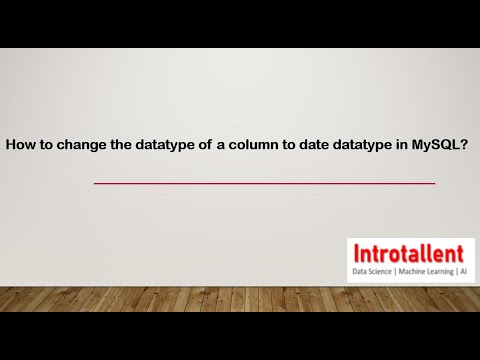 0:05:26
0:05:26
 0:06:34
0:06:34
 0:01:00
0:01:00
 0:03:32
0:03:32
 0:02:39
0:02:39
 0:00:15
0:00:15
 0:01:01
0:01:01
 0:01:20
0:01:20
 0:02:40
0:02:40
 0:00:38
0:00:38