filmov
tv
How to Redirect a Domain in cPanel

Показать описание
Learn how to redirect a domain using the cPanel interface. We will guide you through the process and show you the file that is affected by the redirect.
00:00 Introduction animation
00:09 Introduction to tutorial on creating a redirect in cPanel
00:39 What is a redirect?
01:08 How does cPanel add a redirect?
01:32 Information about the .htaccess file
01:47 Viewing the .htaccess file in cPanel File Manager
02:04 .htaccess file BEFORE a redirect has been added
02:11 Adding a redirect in cPanel - steps
03:32 Seeing the added redirect in the Current Redirects list
03:40 Viewing the .htaccess file AFTER the redirect has been added
03:49 Conclusion
► For more information see our full article on How to Set Up a 301 Redirect in .htaccess:
► To learn more about the .htaccess file:
► You can learn more about domains by going to our educational channel on Domain Names:
#redirects #domainnames #cpanelredirect
About Us:
InMotion Hosting was founded in 2001 and provides personal and business web hosting for everyone! For more information about our WordPress optimized hosting plans, visit us at
00:00 Introduction animation
00:09 Introduction to tutorial on creating a redirect in cPanel
00:39 What is a redirect?
01:08 How does cPanel add a redirect?
01:32 Information about the .htaccess file
01:47 Viewing the .htaccess file in cPanel File Manager
02:04 .htaccess file BEFORE a redirect has been added
02:11 Adding a redirect in cPanel - steps
03:32 Seeing the added redirect in the Current Redirects list
03:40 Viewing the .htaccess file AFTER the redirect has been added
03:49 Conclusion
► For more information see our full article on How to Set Up a 301 Redirect in .htaccess:
► To learn more about the .htaccess file:
► You can learn more about domains by going to our educational channel on Domain Names:
#redirects #domainnames #cpanelredirect
About Us:
InMotion Hosting was founded in 2001 and provides personal and business web hosting for everyone! For more information about our WordPress optimized hosting plans, visit us at
How To Redirect Domain To Another Domain (Step By Step)
How To Redirect A Domain On Namecheap | Namecheap Domain Redirect
How To Redirect GoDaddy Domain To Another Website (Step By Step)
How to Redirect Domain using Cloudflare
How to Redirect a Domain on Namecheap
How To Redirect Your Old Domain To Your New Domain
How to redirect domain to another domain in cpanel 2024
Domain Name Forwarding - How To Redirect One Domain to Another Domain - Simple Steps + One Caveat
How To Redirect Google Domain To ClickBank Affiliate link Tutorial 2025
How To Redirect Domain To Another Domain in Hostinger
How To Redirect GoDaddy Domain To Another Website (Any Other Website)
How to CORRECTLY Forward or Redirect Domains in Cloudflare (2025)
How to add a URL Redirect in Shopify in 15 Seconds
How To Redirect A Namecheap Domain Name
How to redirect a domain name
How To Redirect Domain in Hostinger (Step By Step)
How to Redirect an Addon Domain with @OnliveServer
How to Redirect a Domain from cPanel using .htaccess and Rewrite Rules
How to redirect a domain name.
How to Redirect a Domain to another Domain with Namecheap
Can You 301 Redirect An Aged Domain TO A BRAND NEW Website?
How to Create and Manage a New Domain Redirect in Site Tools
Domain Redirecting | How to Redirect Your Domain | Atak Domain
How to redirect your domain from non-www to www
Комментарии
 0:01:56
0:01:56
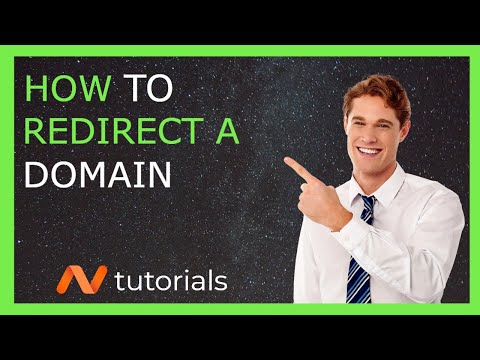 0:03:58
0:03:58
 0:01:59
0:01:59
 0:02:08
0:02:08
 0:02:54
0:02:54
 0:06:55
0:06:55
 0:01:40
0:01:40
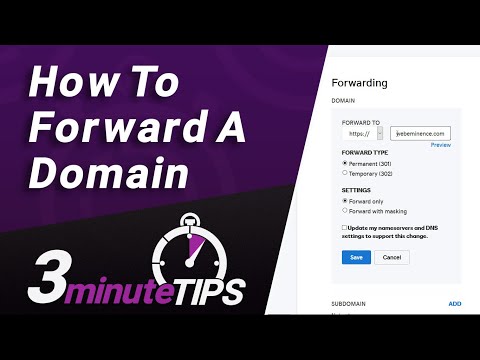 0:03:16
0:03:16
 0:01:33
0:01:33
 0:01:35
0:01:35
 0:01:46
0:01:46
 0:02:17
0:02:17
 0:00:16
0:00:16
 0:02:12
0:02:12
 0:01:53
0:01:53
 0:01:33
0:01:33
 0:00:57
0:00:57
 0:03:20
0:03:20
 0:01:56
0:01:56
 0:05:13
0:05:13
 0:02:34
0:02:34
 0:02:37
0:02:37
 0:00:56
0:00:56
 0:01:38
0:01:38