filmov
tv
Apple Photos for Mac: Working with Slideshow Text

Показать описание
Welcome to Hey Ivan, a channel where you can ask tech questions. In this video, I answer how to work with slideshow text in Apple Photos for Mac.
LINKS
CHAPTERS
00:00:00 Introduction
00:00:43 Chapters
00:00:49 Edit Slide Text
00:01:29 A Few Font Options
00:02:31 Add Slide Text
00:02:59 Delete Slide Text
00:03:10 Text & Slideshow Themes
00:03:54 Control Other Things
GOT A QUESTION?
Do you have a tech question? Just shout “Hey Ivan” in the comments.
If you like this video, subscribe — it’s free!
If you know of anyone who could benefit by watching this video, tell them about it and send them a link.
Thanks for stopping by!
~Ivan
LINKS
CHAPTERS
00:00:00 Introduction
00:00:43 Chapters
00:00:49 Edit Slide Text
00:01:29 A Few Font Options
00:02:31 Add Slide Text
00:02:59 Delete Slide Text
00:03:10 Text & Slideshow Themes
00:03:54 Control Other Things
GOT A QUESTION?
Do you have a tech question? Just shout “Hey Ivan” in the comments.
If you like this video, subscribe — it’s free!
If you know of anyone who could benefit by watching this video, tell them about it and send them a link.
Thanks for stopping by!
~Ivan
How to Organize Your Photos On A Mac
EXPORTING your Apple Photo files on your MAC - EVERYTHING YOU NEED TO KNOW!
Hands-on with Apple Photos for Mac
How To Show the Pictures Folder in Finder on a Mac
How to Use Smart Albums - Apple Photos for Mac
Create a Slideshow with Apple Photos for Mac
How To Transfer Photos From iPhone To Mac - Full Guide
How to create EASY MOVIE SLIDESHOWS in APPLE PHOTOS on your Mac - EVERYTHING you NEED TO KNOW!
How to Reset Photos app in Mac OS X new photos app, iPhoto to Photos, delete library replace library
Fix “Photos was unable to open the library” Mac Error
The new MacBook Pro | Built for Apple Intelligence | Apple
[2022] How to Transfer Photos/Videos from iPhone to Any Mac!!
How Apple Intelligence Just Changed Your Mac Forever.
NEW TO MAC? Mac Tutorial for Beginners 2024
How to use iCloud Drive on the Mac
Beautifully Set Up 'People' in Mac Photos to Instantly Find People by Face Recognition
The new MacBook Pro | Built for Apple Intelligence | Apple
Using Apple Photos to Organize Photos on your Mac -24,000 Photos Plus!
How To Create A New Mac Photo Library and Repair Your Existing Library
How to Transfer Photos & Videos from iPhone to Mac (Tutorial)
How to Repair Photo Library on Mac?
[5 Ways] How to Transfer Photos from iPhone to Mac
The new MacBook Pro | Built for Apple Intelligence | Apple
Apple Intelligence | Create memory movies | iPhone 16
Комментарии
 0:13:04
0:13:04
 0:41:07
0:41:07
 0:03:16
0:03:16
 0:00:28
0:00:28
 0:11:58
0:11:58
 0:08:36
0:08:36
 0:04:30
0:04:30
 0:37:48
0:37:48
 0:02:56
0:02:56
 0:02:54
0:02:54
 0:02:20
0:02:20
![[2022] How to](https://i.ytimg.com/vi/1JsAuLl_X7Y/hqdefault.jpg) 0:07:28
0:07:28
 0:06:56
0:06:56
 0:12:56
0:12:56
 0:14:50
0:14:50
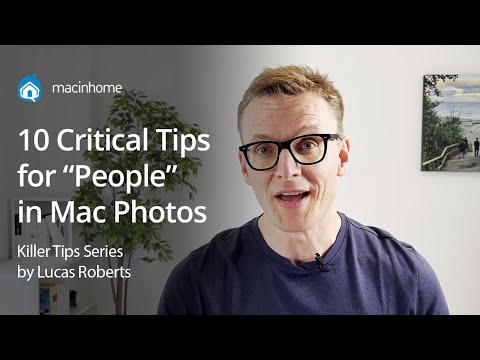 0:08:41
0:08:41
 0:02:20
0:02:20
 0:23:46
0:23:46
 0:10:22
0:10:22
 0:04:15
0:04:15
 0:05:36
0:05:36
![[5 Ways] How](https://i.ytimg.com/vi/4CiQo2rbGwc/hqdefault.jpg) 0:04:45
0:04:45
 0:02:20
0:02:20
 0:01:09
0:01:09