filmov
tv
3D Dinosaur Animation in PowerPoint Tutorial

Показать описание
Learn how to bring your presentations to life with captivating 3D dinosaur animations in PowerPoint! In this comprehensive tutorial by The Teacher, you'll discover the secrets to seamlessly combining 2D and 3D objects to create dynamic and engaging animated scenes. With a Microsoft Family 365 subscription for just Rs. 530 per month, you gain access to premium Office applications, including the powerful 3D modeling feature in PowerPoint.
- Inserting 3D Models: Dive into the world of 3D modeling by exploring how to insert 3D models from your device or choose from a range of stock 3D models, including animated ones.
- Animation Techniques: Master various animation techniques, such as auto-animation and custom animations, to make your 3D dinosaur come to life. Discover animation effects like "Basic Zoom," "Swing," and "Grow/Shrink" to add depth to your creations.
- Sound Effects: Elevate your presentations with included sound effects for a truly immersive experience.
- Different Animation Scenes: Explore different animation scenes, from captivating landscapes to exciting jungle adventures, and uncover the secrets behind using motion paths to create the illusion of movement.
- Tips and Tricks: Discover handy tips, like muting specific applications in Windows 10, to enhance your presentation control.
🔗 Useful Links:
- Learn More & Alternate Download:
✅ Recommended Playlists:
Explore a treasure trove of tutorials in the
Learn How To Make Animation in PowerPoint Playlist.
🌐 Connect with The Teacher:
Stay updated with The Teacher's latest content and connect on social media platforms:
🌻 Transform your presentations with Microsoft PowerPoint's animation magic. Join The Teacher on an immersive journey to create stunning 3D dinosaur animations that will captivate your audience. Embrace the power of PowerPoint and unleash your creativity today!
#powerpoint #powerpointtutorial #powerpointanimation
- Inserting 3D Models: Dive into the world of 3D modeling by exploring how to insert 3D models from your device or choose from a range of stock 3D models, including animated ones.
- Animation Techniques: Master various animation techniques, such as auto-animation and custom animations, to make your 3D dinosaur come to life. Discover animation effects like "Basic Zoom," "Swing," and "Grow/Shrink" to add depth to your creations.
- Sound Effects: Elevate your presentations with included sound effects for a truly immersive experience.
- Different Animation Scenes: Explore different animation scenes, from captivating landscapes to exciting jungle adventures, and uncover the secrets behind using motion paths to create the illusion of movement.
- Tips and Tricks: Discover handy tips, like muting specific applications in Windows 10, to enhance your presentation control.
🔗 Useful Links:
- Learn More & Alternate Download:
✅ Recommended Playlists:
Explore a treasure trove of tutorials in the
Learn How To Make Animation in PowerPoint Playlist.
🌐 Connect with The Teacher:
Stay updated with The Teacher's latest content and connect on social media platforms:
🌻 Transform your presentations with Microsoft PowerPoint's animation magic. Join The Teacher on an immersive journey to create stunning 3D dinosaur animations that will captivate your audience. Embrace the power of PowerPoint and unleash your creativity today!
#powerpoint #powerpointtutorial #powerpointanimation
Комментарии
 0:15:06
0:15:06
 0:00:10
0:00:10
 0:05:40
0:05:40
 0:08:31
0:08:31
 0:00:10
0:00:10
 0:00:33
0:00:33
 0:05:57
0:05:57
 0:10:27
0:10:27
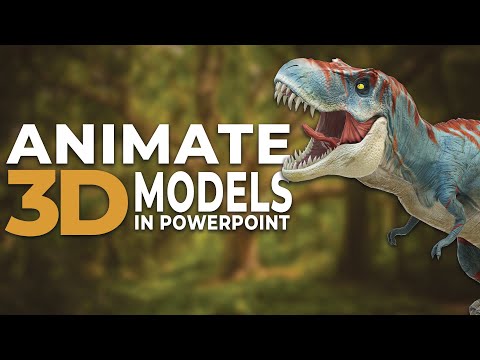 0:08:51
0:08:51
 0:05:23
0:05:23
 0:06:46
0:06:46
 0:10:48
0:10:48
 0:01:29
0:01:29
 0:04:32
0:04:32
 0:06:50
0:06:50
 0:00:37
0:00:37
 0:06:31
0:06:31
 0:00:09
0:00:09
 0:00:19
0:00:19
 0:03:13
0:03:13
 0:05:31
0:05:31
 0:00:46
0:00:46
 0:49:48
0:49:48
 0:04:08
0:04:08