filmov
tv
How to Enable Secure Boot Windows 11 (Step-by-Step Tutorial)

Показать описание
Want to enable Secure Boot on your Windows 11 PC? In this step-by-step guide, I’ll show you exactly how to check your Secure Boot status and turn it on—no tech degree required. You'll learn how to access the BIOS, navigate to the Secure Boot setting, and ensure your PC is using UEFI mode. Whether you're troubleshooting compatibility or tightening up security, this guide has you covered.
Host: Kevin Stratvert
⌚ TIMESTAMPS
0:00 - Introduction
0:08 - Check if Secure Boot is enabled
1:00 - Restart into BIOS
1:44 - Enable Secure Boot setting in BIOS
2:36 - Confirm Secure Boot is now enabled
2:43 - Wrap-up and final tip
🔄 How to Switch from Legacy BIOS to UEFI in Windows 10/11
Want to enable Secure Boot but your BIOS is set to Legacy? Here’s how to safely convert your system from Legacy BIOS to UEFI without reinstalling Windows:
🛑 Before You Begin
• Back up your files just in case
• Make sure your PC supports UEFI (most systems from 2012 or later do)
✅ Step-by-Step Instructions
1. Check Your BIOS Mode and Disk Type
• Press Windows + R, type msinfo32, and press Enter
• Look for BIOS Mode — if it says Legacy, continue
• Open Disk Management by right-clicking the Start button
• Right-click your system disk (usually Disk 0), select Properties, then go to the Volumes tab
• Check Partition Style — if it says MBR, you're ready to convert
2. Convert MBR to GPT (No Data Loss)
• Open Command Prompt as Administrator
• Run this command to validate:
mbr2gpt /validate /allowFullOS
• If validation is successful, run this to convert:
mbr2gpt /convert /allowFullOS
• You should see a message like:
"Before the new system can boot properly, you need to switch the firmware to boot to UEFI mode"
3. Reboot and Switch to UEFI in BIOS
• Hold the Shift key and click Restart from the Start menu power options
• On the blue screen, go to Troubleshoot
• Select Advanced Options
• Choose UEFI Firmware Settings, then click Restart
• Once in BIOS, look for Boot Mode
• Change it from Legacy to UEFI
• Save and exit (usually by pressing the F10 key)
4. Confirm the Change
• Once back in Windows, open msinfo32 again
• BIOS Mode should now show UEFI
Still can't enable Secure Boot?
Check your BIOS for a setting called CSM and disable it first.
📺 RELATED VIDEOS
📩 NEWSLETTER
🔽 CONNECT WITH ME
🎁 TOOLS AND DISCOUNTS
🎒 MY COURSES
🙏 REQUEST VIDEOS
🔔 SUBSCRIBE ON YOUTUBE
🙌 SUPPORT THE CHANNEL
- Hit the THANKS button in any video!
⚖ DISCLOSURE
Some links are affiliate links. Purchasing through these links gives me a small commission to support videos on this channel. The price to you is the same.
#stratvert #secureboot
Host: Kevin Stratvert
⌚ TIMESTAMPS
0:00 - Introduction
0:08 - Check if Secure Boot is enabled
1:00 - Restart into BIOS
1:44 - Enable Secure Boot setting in BIOS
2:36 - Confirm Secure Boot is now enabled
2:43 - Wrap-up and final tip
🔄 How to Switch from Legacy BIOS to UEFI in Windows 10/11
Want to enable Secure Boot but your BIOS is set to Legacy? Here’s how to safely convert your system from Legacy BIOS to UEFI without reinstalling Windows:
🛑 Before You Begin
• Back up your files just in case
• Make sure your PC supports UEFI (most systems from 2012 or later do)
✅ Step-by-Step Instructions
1. Check Your BIOS Mode and Disk Type
• Press Windows + R, type msinfo32, and press Enter
• Look for BIOS Mode — if it says Legacy, continue
• Open Disk Management by right-clicking the Start button
• Right-click your system disk (usually Disk 0), select Properties, then go to the Volumes tab
• Check Partition Style — if it says MBR, you're ready to convert
2. Convert MBR to GPT (No Data Loss)
• Open Command Prompt as Administrator
• Run this command to validate:
mbr2gpt /validate /allowFullOS
• If validation is successful, run this to convert:
mbr2gpt /convert /allowFullOS
• You should see a message like:
"Before the new system can boot properly, you need to switch the firmware to boot to UEFI mode"
3. Reboot and Switch to UEFI in BIOS
• Hold the Shift key and click Restart from the Start menu power options
• On the blue screen, go to Troubleshoot
• Select Advanced Options
• Choose UEFI Firmware Settings, then click Restart
• Once in BIOS, look for Boot Mode
• Change it from Legacy to UEFI
• Save and exit (usually by pressing the F10 key)
4. Confirm the Change
• Once back in Windows, open msinfo32 again
• BIOS Mode should now show UEFI
Still can't enable Secure Boot?
Check your BIOS for a setting called CSM and disable it first.
📺 RELATED VIDEOS
📩 NEWSLETTER
🔽 CONNECT WITH ME
🎁 TOOLS AND DISCOUNTS
🎒 MY COURSES
🙏 REQUEST VIDEOS
🔔 SUBSCRIBE ON YOUTUBE
🙌 SUPPORT THE CHANNEL
- Hit the THANKS button in any video!
⚖ DISCLOSURE
Some links are affiliate links. Purchasing through these links gives me a small commission to support videos on this channel. The price to you is the same.
#stratvert #secureboot
Комментарии
 0:03:40
0:03:40
 0:00:46
0:00:46
 0:02:56
0:02:56
 0:01:04
0:01:04
 0:04:00
0:04:00
 0:00:16
0:00:16
 0:01:06
0:01:06
 0:00:47
0:00:47
 0:00:42
0:00:42
 0:00:21
0:00:21
 0:00:31
0:00:31
 0:04:38
0:04:38
 0:12:04
0:12:04
 0:01:00
0:01:00
 0:00:29
0:00:29
 0:00:50
0:00:50
 0:01:00
0:01:00
 0:01:51
0:01:51
 0:03:14
0:03:14
 0:03:07
0:03:07
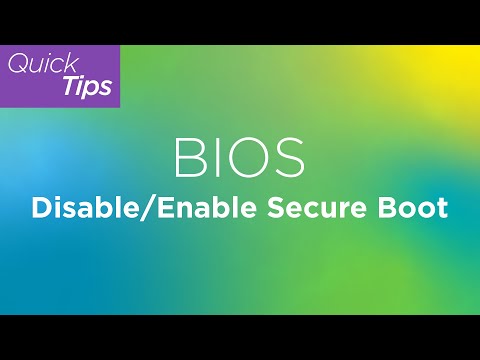 0:00:30
0:00:30
 0:00:50
0:00:50
 0:00:08
0:00:08
 0:04:43
0:04:43