filmov
tv
Jupyter Notebook Tutorial | How To Install Python Jupyter Notebook in 2021 | Great Learning
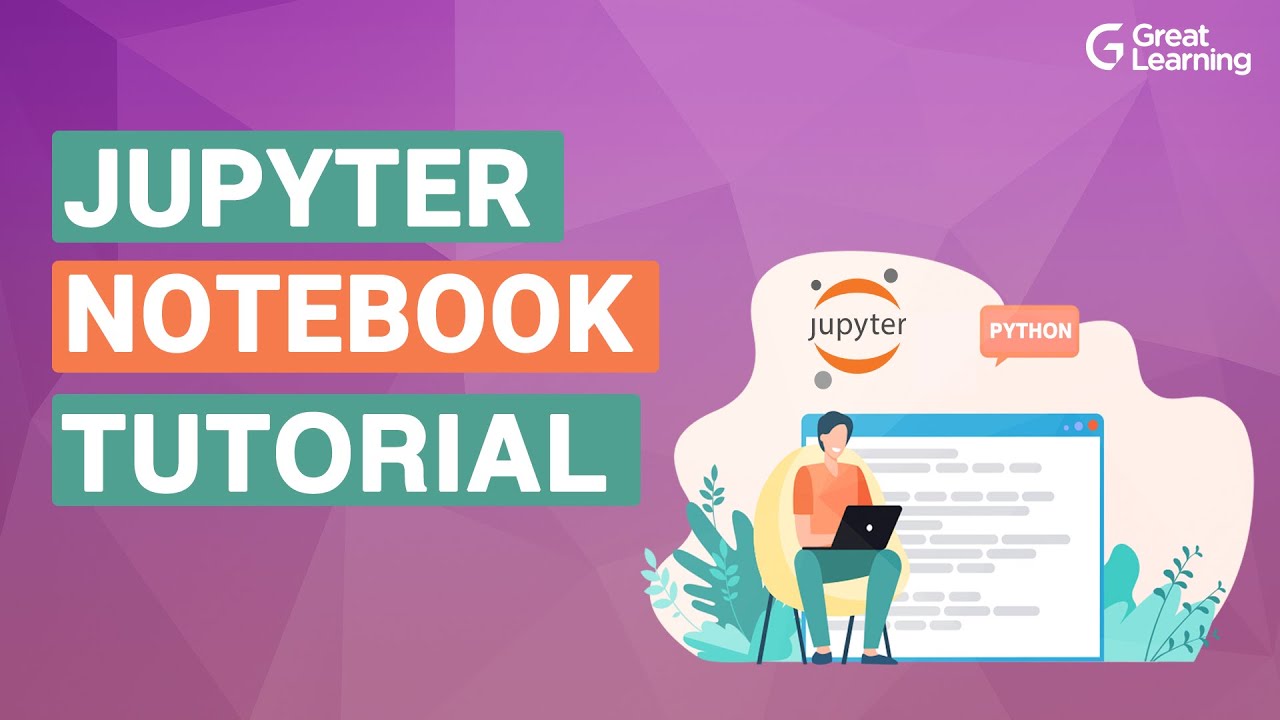
Показать описание
In this video we discuss the Jupyter Notebook. The Jupyter Notebook is an open-source web application that allows you to create and share documents that contain live code, equations, visualizations, and explanatory text. In this tutorial, we will cover how can you install Anaconda IDE in your local system. Also, how can you start coding using Jupyter notebook.
The Jupyter Notebook is also an incredibly powerful tool for interactively developing and presenting data science projects. This tutorial will walk you through how to set up Jupyter Notebooks on your local machine and how to start using it to do data science projects. As a web application in which you can create and share documents that contain live code, equations, visualizations as well as text, the Jupyter Notebook is one of the ideal tools to help you to gain the data science skills you need.So, don't forget to join us at 7:00 PM IST for the Great Learning experience!
🏁 Topics Covered:
00:00:00 Introduction
00:02:02 Agenda
00:04:10 What is a Jupyter notebook?
00:16:52 Key features of Jupyter notebooks
00:22:02 Who uses Jupyter notebooks?
00:25:53 How to install Jupyter notebook?
00:33:14 Welcome to Jupyter notebook!
00:52:43 Machine Learning demo on Jupyter
01:06:52 Benefits of using Jupyter notebooks
01:08:37 Summary
🔥Check Our Free Courses with free certificate:
⚡ About Great Learning Academy:
Visit Great Learning Academy to get access to 1000+ free courses with free certificate on Data Science, Data Analytics, Digital Marketing, Artificial Intelligence, Big Data, Cloud, Management, Cybersecurity, Software Development, and many more. These are supplemented with free projects, assignments, datasets, quizzes. You can earn a certificate of completion at the end of the course for free.
⚡ About Great Learning:
With more than 5.4 Million+ learners in 170+ countries, Great Learning, a part of the BYJU'S group, is a leading global edtech company for professional and higher education offering industry-relevant programs in the blended, classroom, and purely online modes across technology, data and business domains. These programs are developed in collaboration with the top institutions like Stanford Executive Education, MIT Professional Education, The University of Texas at Austin, NUS, IIT Madras, IIT Bombay & more.
SOCIAL MEDIA LINKS:
🔹 For more updates on courses and tips follow us on:
Комментарии
 0:25:12
0:25:12
 0:30:21
0:30:21
 0:15:34
0:15:34
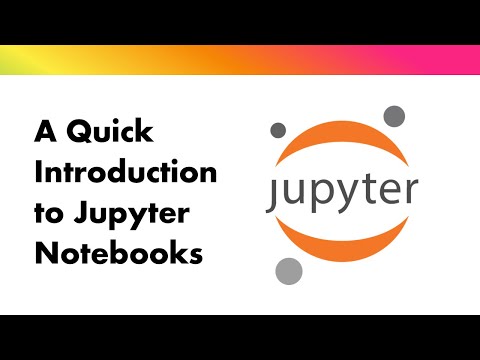 0:07:06
0:07:06
 0:08:50
0:08:50
 0:10:54
0:10:54
 0:08:25
0:08:25
 0:03:48
0:03:48
 0:24:26
0:24:26
 0:10:03
0:10:03
 0:19:04
0:19:04
 0:18:34
0:18:34
 0:24:08
0:24:08
 0:04:09
0:04:09
 0:05:24
0:05:24
 0:00:16
0:00:16
 0:06:28
0:06:28
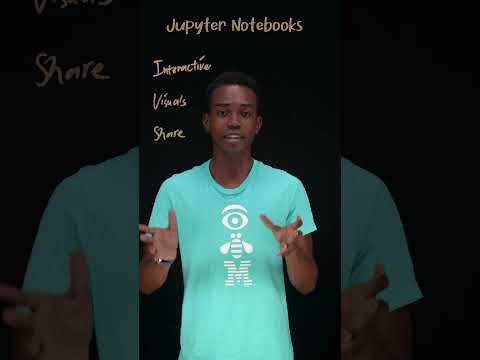 0:00:43
0:00:43
 0:53:11
0:53:11
 0:22:17
0:22:17
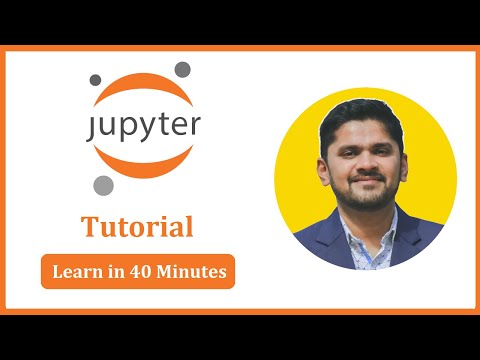 0:38:10
0:38:10
 0:07:12
0:07:12
 0:13:07
0:13:07
 0:11:17
0:11:17