filmov
tv
Ultimate working in motion - MirrorLink VW Passat B8 Discover Pro

Показать описание
I couldn't find anywhere in the Internet a simple description on how to enable MirrorLink in motion in VAG MirrorLink systems.
Finally, I have made it happen. If you have seen my previous video with Samsung Galaxy S6 working with (some minor limitations) MirrorLink in motion you know that it was possible to use Samsung devices for this purpose. Unfortunately, when I have formatted this galaxy S6 smartphone I couldn't get it running with ML again.
That is why I have listened to "oxymoron's" and few other people’s advice and used OBDeleven to unlock MirrorLink in Motion. Very Easy process costs ca. €16 (100 credits in OBD11).
The crucial thing is that you need to have a device (smartphone) that actually works with MirrorLink when stationary.
I got myself an old Sony Xperia Z3 compact which is fully compatible with ML, I could do everything in 1:1 screening mode, but only when stationary, when I crossed 6km/h border the screen was going black with notice "App not available while driving". This OBD11 mode made it happen just like that. I know that it will only work with Sony Devices (that have ML functionality) but I have also heard that HTC smartphones could do that.
So, summing up – if you want your passengers to watch video form YT, use Google Maps, Spotify, or literally everything that you can do on your Android smartphone – displayed on your MIB 2 system you need to:
1. Find yourself a smartphone that actually mirrors to your car’s infotainment system. Sony works perfectly (probably HTC too). You can even get yourself a cheap old device, even with broken glass because all the work you would be doing from your Infotainment system.
2. After you are sure that your smartphone mirrors correctly to infotainment system when stationary, try gaining some speed with your car. The vision should be blocked - when you stop it should go back right up.
3. Unlock “MirrorLink in motion” with OBD Eleven device, easy to buy on-line, or maybe find some guys living nearby who have it. Simple as that, 3 minutes work, and you are good to go with your Sony device fully mirroring in motion to your Discover Pro/Media or other MIB2 generation infotainment system.
In my case I connected this Sony phone to an onboard (Wi-Fi) router, but you can put a SIM card in it if you want internet connection, or install a USB router in your car, or simply use your private smartphone to internet tethering. I have put this Sony into the armrest compartment and forgot about it, just being happy using an Android Smartphone on my Discover Pro unit when needed.
I have literally installed no additional software on the phone, none, nie, nada :) just plug&play
Please share in the comment section bellow other Smartphone models that work for you (full mirroring when stationary) – so you can help the others :)
Finally, I have made it happen. If you have seen my previous video with Samsung Galaxy S6 working with (some minor limitations) MirrorLink in motion you know that it was possible to use Samsung devices for this purpose. Unfortunately, when I have formatted this galaxy S6 smartphone I couldn't get it running with ML again.
That is why I have listened to "oxymoron's" and few other people’s advice and used OBDeleven to unlock MirrorLink in Motion. Very Easy process costs ca. €16 (100 credits in OBD11).
The crucial thing is that you need to have a device (smartphone) that actually works with MirrorLink when stationary.
I got myself an old Sony Xperia Z3 compact which is fully compatible with ML, I could do everything in 1:1 screening mode, but only when stationary, when I crossed 6km/h border the screen was going black with notice "App not available while driving". This OBD11 mode made it happen just like that. I know that it will only work with Sony Devices (that have ML functionality) but I have also heard that HTC smartphones could do that.
So, summing up – if you want your passengers to watch video form YT, use Google Maps, Spotify, or literally everything that you can do on your Android smartphone – displayed on your MIB 2 system you need to:
1. Find yourself a smartphone that actually mirrors to your car’s infotainment system. Sony works perfectly (probably HTC too). You can even get yourself a cheap old device, even with broken glass because all the work you would be doing from your Infotainment system.
2. After you are sure that your smartphone mirrors correctly to infotainment system when stationary, try gaining some speed with your car. The vision should be blocked - when you stop it should go back right up.
3. Unlock “MirrorLink in motion” with OBD Eleven device, easy to buy on-line, or maybe find some guys living nearby who have it. Simple as that, 3 minutes work, and you are good to go with your Sony device fully mirroring in motion to your Discover Pro/Media or other MIB2 generation infotainment system.
In my case I connected this Sony phone to an onboard (Wi-Fi) router, but you can put a SIM card in it if you want internet connection, or install a USB router in your car, or simply use your private smartphone to internet tethering. I have put this Sony into the armrest compartment and forgot about it, just being happy using an Android Smartphone on my Discover Pro unit when needed.
I have literally installed no additional software on the phone, none, nie, nada :) just plug&play
Please share in the comment section bellow other Smartphone models that work for you (full mirroring when stationary) – so you can help the others :)
Комментарии
 0:00:27
0:00:27
 0:07:29
0:07:29
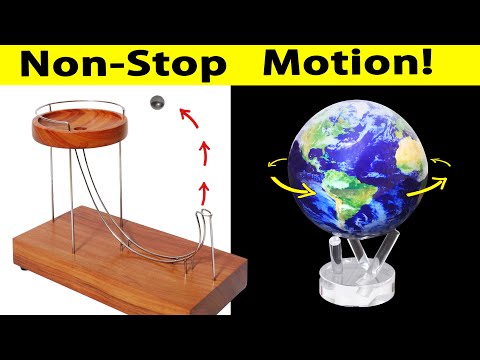 0:09:01
0:09:01
 0:00:18
0:00:18
 0:04:16
0:04:16
 0:01:00
0:01:00
 0:01:29
0:01:29
 0:10:14
0:10:14
 0:00:15
0:00:15
 0:04:18
0:04:18
 0:10:39
0:10:39
 0:01:00
0:01:00
 0:09:11
0:09:11
 0:00:18
0:00:18
 0:08:02
0:08:02
 0:00:14
0:00:14
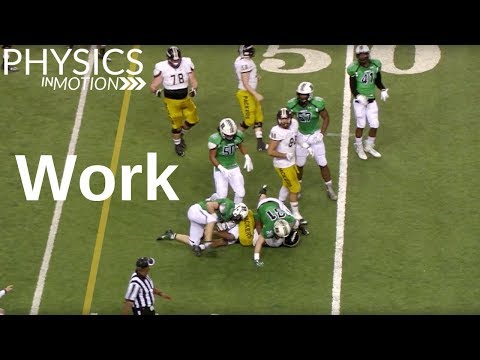 0:08:26
0:08:26
 0:08:36
0:08:36
 0:04:03
0:04:03
 0:00:37
0:00:37
 0:00:46
0:00:46
 0:01:00
0:01:00
 0:00:45
0:00:45
 0:00:34
0:00:34