filmov
tv
How To Add Google Recaptcha V2 In Wordpress Login & Contact Form 7

Показать описание
In this video, you’re going to learn how to properly install and add Google reCaptcha V2 in your WordPress login form (and in other places) using the plugin Contact Form 7.
This is essentially the step where you add an ‘I’m not a robot’ button to your site signup forms. This prevents bots from spamming you, and helps you to filter out spam bots and only accept form submissions from real humans.
In this tutorial, you’re going to see the entire process step-by-step.
It all starts with downloading the reCaptcha by BestWebSoft plugin. Once you install this plugin and activate it, you’ll be ready to go.
In this step-by-step tutorial, you’re going to learn:
How to set up the reCaptcha settings
How to get the Google reCAPTCHA API keys
How to fill out all of the necessary forms on Google reCAPTCHA successfully
How to copy the API keys and put them in the appropriate place within the reCaptcha by BestWebSoft plugin
How to select where you want reCAPTCHA boxes to appear on the site
How to test your site to make sure that the reCAPTCHA boxes are working properly
How to use a plugin called reCaptcha v2 for Contact Form 7 to place an ‘I’m not a robot challenge’ on your Contact Form 7 Forms
How to add the reCAPTCHA shortcode to your WordPress site before the submit button
This tutorial will be all you’ll need to get your WordPress website up and running, safe and secure, with Google Recaptcha V2, all for free.
This is essentially the step where you add an ‘I’m not a robot’ button to your site signup forms. This prevents bots from spamming you, and helps you to filter out spam bots and only accept form submissions from real humans.
In this tutorial, you’re going to see the entire process step-by-step.
It all starts with downloading the reCaptcha by BestWebSoft plugin. Once you install this plugin and activate it, you’ll be ready to go.
In this step-by-step tutorial, you’re going to learn:
How to set up the reCaptcha settings
How to get the Google reCAPTCHA API keys
How to fill out all of the necessary forms on Google reCAPTCHA successfully
How to copy the API keys and put them in the appropriate place within the reCaptcha by BestWebSoft plugin
How to select where you want reCAPTCHA boxes to appear on the site
How to test your site to make sure that the reCAPTCHA boxes are working properly
How to use a plugin called reCaptcha v2 for Contact Form 7 to place an ‘I’m not a robot challenge’ on your Contact Form 7 Forms
How to add the reCAPTCHA shortcode to your WordPress site before the submit button
This tutorial will be all you’ll need to get your WordPress website up and running, safe and secure, with Google Recaptcha V2, all for free.
Комментарии
 0:01:39
0:01:39
 0:06:08
0:06:08
 0:01:22
0:01:22
 0:08:10
0:08:10
 0:01:47
0:01:47
 0:05:05
0:05:05
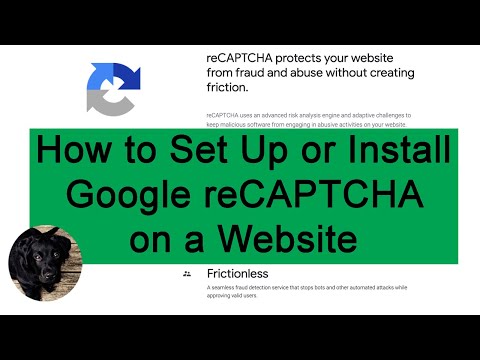 0:08:57
0:08:57
 0:19:17
0:19:17
 0:08:54
0:08:54
 0:01:47
0:01:47
 0:02:04
0:02:04
 0:08:19
0:08:19
 0:00:17
0:00:17
 0:16:31
0:16:31
 0:04:26
0:04:26
 0:03:57
0:03:57
 0:03:55
0:03:55
 0:04:33
0:04:33
 0:00:14
0:00:14
 0:03:26
0:03:26
 0:03:29
0:03:29
 0:04:30
0:04:30
 0:03:26
0:03:26
 0:05:16
0:05:16