filmov
tv
3 NEW Python in Excel templates!

Показать описание
Three new templates were introduced recently in Excel, aimed at helping you get up to speed with its built-in Python integration.
Python is one of the newest and most exciting additions, enabling you to tap into stuff that isn't possible or easy to achieve using Excel's standard features and functions.
Perhaps you have zero Python experience, or maybe you have a lot, but you've never used it before in Excel.
Wherever you are on the spectrum, these templates are a great way to understand the core concepts in a simple and digestible way, as well as play about with practical examples.
Do the following:
1. Go to File > New
2. Search for 'python'
3. Double-click on one of the following: 'Python in Excel tutorial', 'Random data generator', or 'QR code generator'
The template of your choice will open in a separate workbook, allowing you to dive into it.
What's great is everything's unlocked, so you can explore all the code and the hidden worksheets.
Check them out!
✄---
By @andrewcharlesmoss
#exceleration #excel #globalexcelsummit
---
The Global Excel Summit is the world's largest gathering of Microsoft Excel users and experts.
Find us on:
Python is one of the newest and most exciting additions, enabling you to tap into stuff that isn't possible or easy to achieve using Excel's standard features and functions.
Perhaps you have zero Python experience, or maybe you have a lot, but you've never used it before in Excel.
Wherever you are on the spectrum, these templates are a great way to understand the core concepts in a simple and digestible way, as well as play about with practical examples.
Do the following:
1. Go to File > New
2. Search for 'python'
3. Double-click on one of the following: 'Python in Excel tutorial', 'Random data generator', or 'QR code generator'
The template of your choice will open in a separate workbook, allowing you to dive into it.
What's great is everything's unlocked, so you can explore all the code and the hidden worksheets.
Check them out!
✄---
By @andrewcharlesmoss
#exceleration #excel #globalexcelsummit
---
The Global Excel Summit is the world's largest gathering of Microsoft Excel users and experts.
Find us on:
So benutzt du Python in Excel! #excel #python #Microsoft
Excel Automation Made Easy with Python and ChatGPT (don’t miss out…)
Python in Excel is a GAMECHANGER
Replace Excel Vlookup in Python Using Pandas (fast & easy) | Pandas Merge Tutorial
Conditional Search Multiple Excel Files - Excel Python Automation - Five Minute Python Scripts
Automate Excel with ChatGPT (and Python)
Python Program to extract data from multiple Excel Files
Create Gauge & Bullet Charts In 3 Seconds Using Excel and Python 🐍 | Free Excel Template
Working with Python classes session 480
99% Of Python Programmers Never Learned THIS Feature
Unglaublich Python in Excel verfügbar !
How To Combine Excel Files With Python (And pandas)
Python WEB SCRAPING in 30 Seconds! 🔥👨💻 #shorts
Python program to print odd and even number in a list.|#pythonprogram #list_program
Python: Copy Data From Multiple Files to Master File | Read/Write Closed Excel Files Using Openpyxl
How to create graphics using Python turtle 🐍🐢 #coding
Cnsolidating/Combining multiple excel files together with the help of Python & Pandas
Finding Min & Max in the #list in #python
python pandas installation
Python Excel App - Excel Viewer & Data Entry Form [Tkinter, openpyxl] Python GUI Project
How Fast is Python in Excel?
Python Read Multiple Excel Sheets
Color Code emails you're copied on in Outlook #shorts
New Python Coders Be Like...
Комментарии
 0:00:25
0:00:25
 0:08:59
0:08:59
 0:12:43
0:12:43
 0:06:41
0:06:41
 0:05:11
0:05:11
 0:13:34
0:13:34
 0:12:01
0:12:01
 0:05:00
0:05:00
 11:54:56
11:54:56
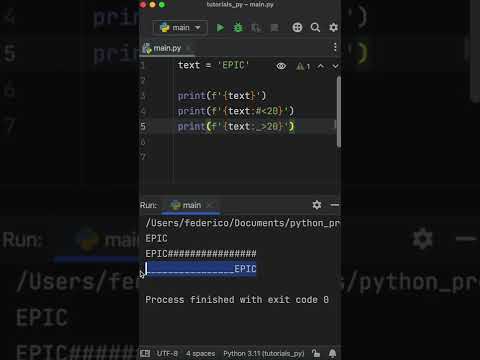 0:00:32
0:00:32
 0:00:46
0:00:46
 0:05:14
0:05:14
 0:00:32
0:00:32
 0:00:25
0:00:25
 0:07:37
0:07:37
 0:00:14
0:00:14
 0:10:35
0:10:35
 0:00:23
0:00:23
 0:00:16
0:00:16
 0:46:56
0:46:56
 0:11:55
0:11:55
 0:03:50
0:03:50
 0:00:57
0:00:57
 0:02:13
0:02:13