filmov
tv
Build an Ai Server for less than $1k and Run LLM's Locally FREE

Показать описание
In this Video:
I’m going to show you how to build a budget AI server for under $1200 that can be used for machine learning tasks and Ai Exploration/Training. Im also going to show you how to run large language models (LLMs) at home for free using LM Studio, a program that runs AI models locally, and can download AI models right from HuggingFace.. We'll walk through the components you need, like a Dell R730 server, Nvidia Tesla P40s, and Power. If you already have a powerful gaming PC or Apple Silicon Mac, you don't need the server
If you enjoy this video, Consider liking and subscribe for more tech tutorials, home lab setups, and self-hosting guides!
---------------------------------------------------------|
Links from the video:
---------------------------------------------------------|
Connect with me:
{Coming Soon}
---------------------------------------------------------|
Music from the video:
End Song generated with Suno.Ai
---------------------------------------------------------|
Timestamps:
00:00 - Intro
00:49 - Parts and Cost
03:45 - Pulling the R730 Out
05:08 - Nvidia Tesla P40 Wiring and fan setup
07:37 - The Bootup
08:00 - Installing NVIDIA drivers
09:00 - Installing LM Studio
11:30 - Testing Models
13:45 - Looking at more Models
14:40 - Outro
I’m going to show you how to build a budget AI server for under $1200 that can be used for machine learning tasks and Ai Exploration/Training. Im also going to show you how to run large language models (LLMs) at home for free using LM Studio, a program that runs AI models locally, and can download AI models right from HuggingFace.. We'll walk through the components you need, like a Dell R730 server, Nvidia Tesla P40s, and Power. If you already have a powerful gaming PC or Apple Silicon Mac, you don't need the server
If you enjoy this video, Consider liking and subscribe for more tech tutorials, home lab setups, and self-hosting guides!
---------------------------------------------------------|
Links from the video:
---------------------------------------------------------|
Connect with me:
{Coming Soon}
---------------------------------------------------------|
Music from the video:
End Song generated with Suno.Ai
---------------------------------------------------------|
Timestamps:
00:00 - Intro
00:49 - Parts and Cost
03:45 - Pulling the R730 Out
05:08 - Nvidia Tesla P40 Wiring and fan setup
07:37 - The Bootup
08:00 - Installing NVIDIA drivers
09:00 - Installing LM Studio
11:30 - Testing Models
13:45 - Looking at more Models
14:40 - Outro
Комментарии
 0:24:20
0:24:20
 0:05:21
0:05:21
 0:17:43
0:17:43
 0:56:20
0:56:20
 0:22:13
0:22:13
 0:15:14
0:15:14
 0:10:24
0:10:24
 0:16:46
0:16:46
 0:23:04
0:23:04
 0:29:49
0:29:49
 0:30:58
0:30:58
 0:04:00
0:04:00
 0:17:55
0:17:55
 0:06:44
0:06:44
 0:04:45
0:04:45
 0:20:41
0:20:41
 0:09:48
0:09:48
 0:23:33
0:23:33
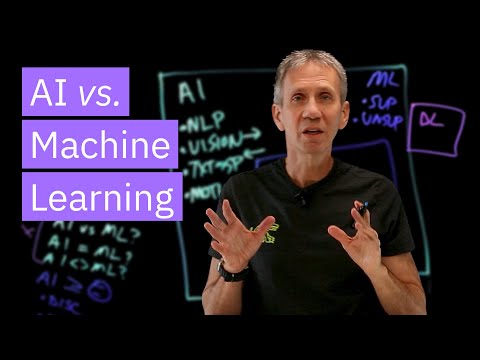 0:05:49
0:05:49
 0:07:14
0:07:14
 0:04:37
0:04:37
 0:16:28
0:16:28
 0:12:50
0:12:50
 0:02:53
0:02:53