filmov
tv
1 May 2024

Показать описание
You now have the power to craft coaching playlists that feature complete call recordings or bite-sized clips, perfect for supercharging your team's training.
Whether you aim to boost those all-important soft skills, share expert selling tactics, or get your team up to speed on a hot new product, playlists are your secret weapon.
And the best part? You can neatly organize them into folders, making your training process as smooth as can be!
To access one of the following options in your HubSpot account:
1. Navigate to Sales and click on Coaching Playlists.
2. Access Contacts, then Calls and then click on Playlists located at the upper-right corner.
3. Choose "Create Playlist" from the top-right corner of the screen.
4. Fill in the Playlist name and description in the provided text boxes in the right sidebar.
5. Select a folder for your playlist from the Folder dropdown menu. If needed, explore creating playlist folders further.
6. Specify who can view the playlist using the circle-filled radio button. If selecting Specific users or teams, navigate to the Users or Teams tab and mark the boxes next to the desired users or teams.
7. Opt to notify users about the playlist's creation by checking the Send email notification checkbox. Alternatively, you can copy a link to the playlist for future reference if choosing not to send the notification immediately.
8. Lastly, click the Create button to proceed.
If you found this video helpful, hit the like button and subscribe to HubSpot Tutorials by webdew.
#HubSpotTutorialsbywebdew #HubSpotShorts
Whether you aim to boost those all-important soft skills, share expert selling tactics, or get your team up to speed on a hot new product, playlists are your secret weapon.
And the best part? You can neatly organize them into folders, making your training process as smooth as can be!
To access one of the following options in your HubSpot account:
1. Navigate to Sales and click on Coaching Playlists.
2. Access Contacts, then Calls and then click on Playlists located at the upper-right corner.
3. Choose "Create Playlist" from the top-right corner of the screen.
4. Fill in the Playlist name and description in the provided text boxes in the right sidebar.
5. Select a folder for your playlist from the Folder dropdown menu. If needed, explore creating playlist folders further.
6. Specify who can view the playlist using the circle-filled radio button. If selecting Specific users or teams, navigate to the Users or Teams tab and mark the boxes next to the desired users or teams.
7. Opt to notify users about the playlist's creation by checking the Send email notification checkbox. Alternatively, you can copy a link to the playlist for future reference if choosing not to send the notification immediately.
8. Lastly, click the Create button to proceed.
If you found this video helpful, hit the like button and subscribe to HubSpot Tutorials by webdew.
#HubSpotTutorialsbywebdew #HubSpotShorts
 0:05:16
0:05:16
 0:00:46
0:00:46
 0:00:19
0:00:19
 0:10:00
0:10:00
 0:00:58
0:00:58
 0:03:17
0:03:17
 0:01:09
0:01:09
 0:12:57
0:12:57
 0:02:07
0:02:07
 0:13:33
0:13:33
 0:21:21
0:21:21
 0:40:29
0:40:29
 0:00:40
0:00:40
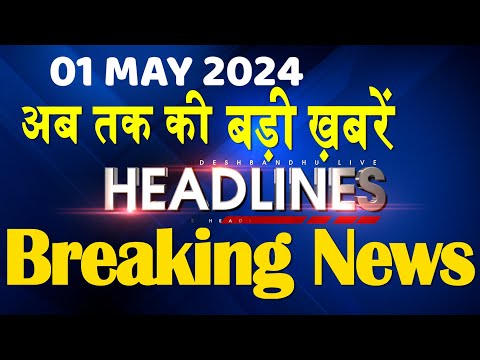 0:01:26
0:01:26
 0:00:48
0:00:48
 0:12:05
0:12:05
 0:06:54
0:06:54
 0:19:47
0:19:47
 0:00:35
0:00:35
 0:02:49
0:02:49
 0:08:54
0:08:54
 0:08:38
0:08:38
 1:08:45
1:08:45
 0:24:22
0:24:22