filmov
tv
How To Reset Sonos

Показать описание
To reset a Sonos Speaker you should do the following.
1. Unplug the Sonos Speaker so it is no longer powered.
2. Hold the "Infinity Button" on the Sonos Speaker down and keep holding. Then plug the power cord back in. You can't let go of the infinity button until the reset button has been completed.
3. Keep holding the infinity button until the speaker is reset. The light on top of the speaker will start blinking orange when the reset process is confirmed, and you will need to keep holding the button. Once the light starts blinking green the Sonos Speaker has been reset and you can let your your finger off the infinity button.
My Favorite Smart Home Devices
Some of the links above are affiliate links and help support his channel.
 0:02:05
0:02:05
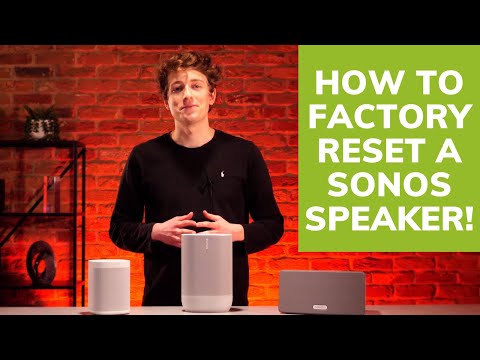 0:05:27
0:05:27
 0:01:32
0:01:32
 0:01:58
0:01:58
 0:02:09
0:02:09
 0:01:51
0:01:51
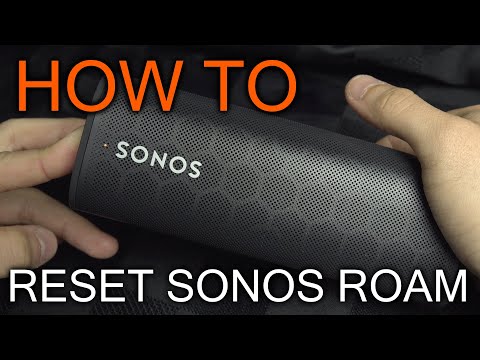 0:01:58
0:01:58
 0:00:32
0:00:32
 0:02:18
0:02:18
 0:01:08
0:01:08
 0:01:35
0:01:35
 0:01:50
0:01:50
 0:02:04
0:02:04
 0:03:08
0:03:08
 0:01:51
0:01:51
 0:01:46
0:01:46
 0:01:03
0:01:03
 0:02:03
0:02:03
 0:01:10
0:01:10
 0:01:42
0:01:42
 0:01:19
0:01:19
 0:01:07
0:01:07
 0:01:45
0:01:45
 0:01:03
0:01:03