filmov
tv
Final Cut Pro X: Photo Slideshow Presentation Video with a Voiceover
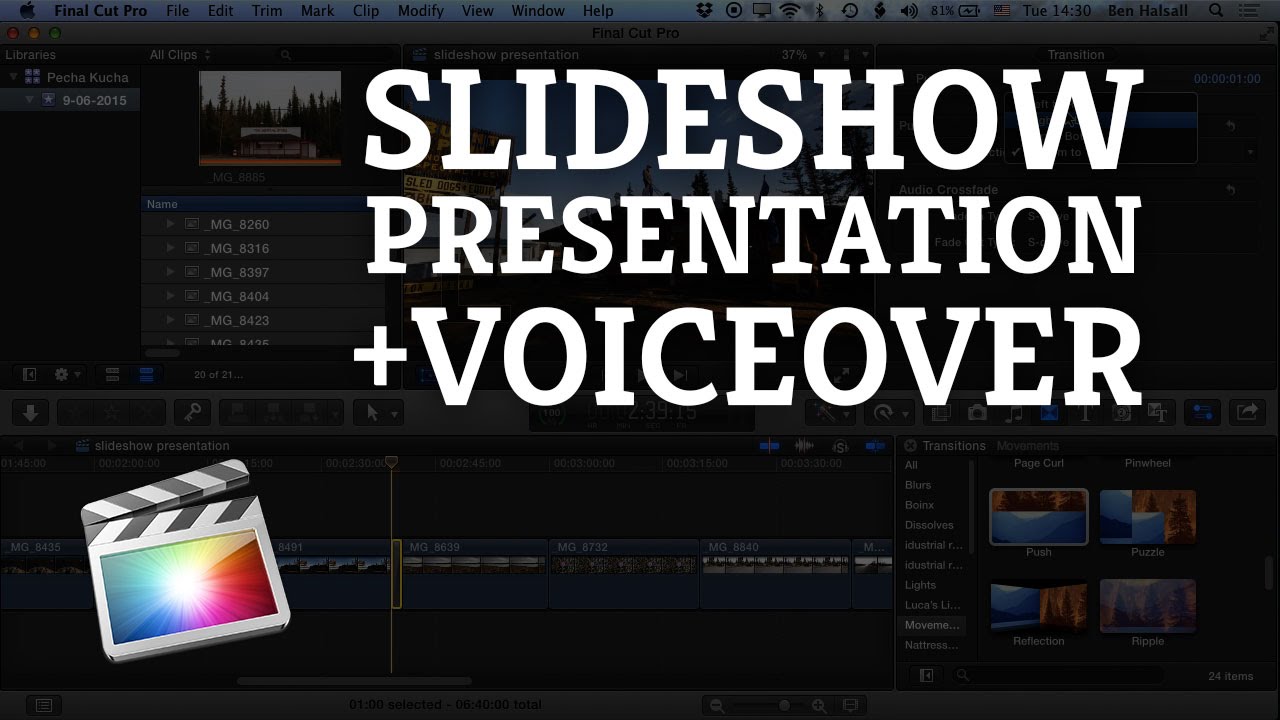
Показать описание
Time your slides to perfection with this quick and easy way to create a slideshow presentation in Final Cut Pro X. Useful for creating any presentation format you will learn how to import images, the quickest way to match the duration of each slide/image on your timeline and add transitions all in one go. Learn how to add a voiceover and export your video in a format the will work on YouTube, Vimeo and most video-delivery platforms.
Комментарии