filmov
tv
How to Use the Recorder in Microsoft Power Automate Desktop
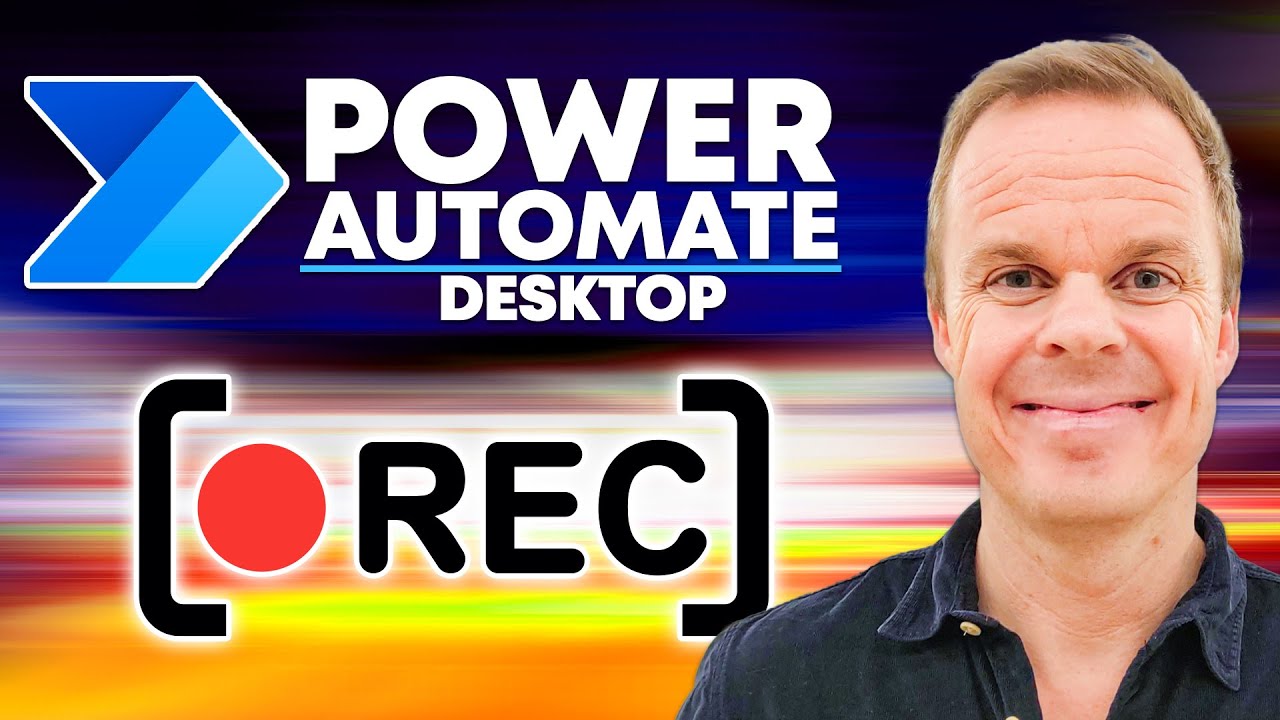
Показать описание
This video tutorial shows how to use the recorder in Microsoft Power Automate Desktop. Using the recorder as a beginner is very powerful, as you can let it record your steps, create the actions and then learn from it.
VIDEOS FOR YOU:
POWER AUTOMATE DESKTOP GROUPS:
- Join my network with 4000+ Automation/RPA developers, where we solve Automation/RPA problems, network, and help each other upgrade our careers. It's free!
FOLLOW ME:
0:00 Intro
The recorder is powerful when you're new to Microsoft Power Automate Desktop. You record your steps, Power Automate Desktop automatically creates the steps, and then you can inspect the flow and learn from it.
00:43 Launch new web browser
Use the shortcut to launch a new web browser, e.g., Chrome.
1:00 Record steps
With the Recorder wizard enabled, you can record all your steps, and then Power Automate Desktop automatically creates the steps for you. For example, when web scraping. You can quickly delete steps.
2:26 Web scraping with the Recorder
It's straightforward to web scrape with the Recorder in Power Automate Desktop.
4:08 Combine recorded steps with manual actions
It's easy to combine recorded steps with manual actions. E.g., when we want to use the recorded web scraping for coming actions.
#powerautomate #powerplatform #office365
VIDEOS FOR YOU:
POWER AUTOMATE DESKTOP GROUPS:
- Join my network with 4000+ Automation/RPA developers, where we solve Automation/RPA problems, network, and help each other upgrade our careers. It's free!
FOLLOW ME:
0:00 Intro
The recorder is powerful when you're new to Microsoft Power Automate Desktop. You record your steps, Power Automate Desktop automatically creates the steps, and then you can inspect the flow and learn from it.
00:43 Launch new web browser
Use the shortcut to launch a new web browser, e.g., Chrome.
1:00 Record steps
With the Recorder wizard enabled, you can record all your steps, and then Power Automate Desktop automatically creates the steps for you. For example, when web scraping. You can quickly delete steps.
2:26 Web scraping with the Recorder
It's straightforward to web scrape with the Recorder in Power Automate Desktop.
4:08 Combine recorded steps with manual actions
It's easy to combine recorded steps with manual actions. E.g., when we want to use the recorded web scraping for coming actions.
#powerautomate #powerplatform #office365
Комментарии
 0:00:10
0:00:10
 0:10:01
0:10:01
 0:00:10
0:00:10
 0:07:12
0:07:12
 0:00:08
0:00:08
 0:00:40
0:00:40
 0:00:10
0:00:10
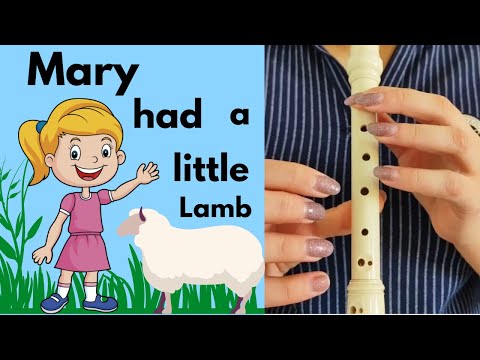 0:00:44
0:00:44
 0:00:06
0:00:06
 0:00:42
0:00:42
 0:00:12
0:00:12
 0:00:40
0:00:40
 0:00:12
0:00:12
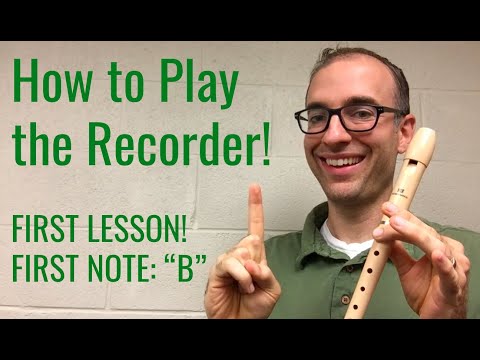 0:05:49
0:05:49
 0:04:28
0:04:28
 0:00:14
0:00:14
 0:00:21
0:00:21
 0:01:01
0:01:01
 0:00:08
0:00:08
 0:00:16
0:00:16
 0:09:53
0:09:53
 0:10:32
0:10:32
 0:00:13
0:00:13
 0:00:14
0:00:14