filmov
tv
Print then cut a full page with Cricut - Templates included!

Показать описание
You know Cricut has a limited Print then cut size so how can we full take advantage of the size? EASY! We will be using the free templates I have created to fit as much as we possibly can! This is going to help you waste less space and materials. We will also go over a few more hacks and tips to working with Print then cut including using offsets, bleed and more!
SUPPLIES
Be sure to tag me on Instagram on your photo if you make this project! @corinne_Blackstonecrafts
Sign up for my email newsletter
❤️ MY FAVORITE THINGS ❤️
VINYL STORE USE CODE: CORINNE to save 5%
SHOP MY AMAZON STORE
GET A CRICUT
FIND ALL MY AFFILIATE LINKS
JOIN MY CF FANS MEMBERSHIP
SVG WEBSITES
JOIN ME ON MY OTHER SOCIAL MEDIA PAGES
⭐️ MY INSTAGRAM
⭐️TIK TOK
⭐️ FACEBOOK
0:00 Intro
1:18 How to download images to use for stickers
2:58 Upload PNG design for stickers
4:36 Resize large PNG
5:39 Slice print then cut designs
8:21 adding offsets to PNG
9:47 contour in Design Space
10:50 change Canvas color
12:29 adding the Free print then cut size template
13:25 resizing the template
14:00 fitting as many designs into the template as you can
15:25 Why you need to attach or flatten
16:00 attaching and flattening designs
16:26 printer settings
20:15 using the template to cut the laminate
21:35 cutting the laminate
22:49 applying the laminate
25:29 Hacks for if your machine won’t read the cut lines
26:29 cutting the stickers
27:39 remove the stickers from the mat
27:57 remove the backing
28:28 finished stickers
FTC: This video is NOT sponsored. Some links may be affiliate.
#cricutprintthencut #printthecut #cricuthacks
SUPPLIES
Be sure to tag me on Instagram on your photo if you make this project! @corinne_Blackstonecrafts
Sign up for my email newsletter
❤️ MY FAVORITE THINGS ❤️
VINYL STORE USE CODE: CORINNE to save 5%
SHOP MY AMAZON STORE
GET A CRICUT
FIND ALL MY AFFILIATE LINKS
JOIN MY CF FANS MEMBERSHIP
SVG WEBSITES
JOIN ME ON MY OTHER SOCIAL MEDIA PAGES
⭐️ MY INSTAGRAM
⭐️TIK TOK
0:00 Intro
1:18 How to download images to use for stickers
2:58 Upload PNG design for stickers
4:36 Resize large PNG
5:39 Slice print then cut designs
8:21 adding offsets to PNG
9:47 contour in Design Space
10:50 change Canvas color
12:29 adding the Free print then cut size template
13:25 resizing the template
14:00 fitting as many designs into the template as you can
15:25 Why you need to attach or flatten
16:00 attaching and flattening designs
16:26 printer settings
20:15 using the template to cut the laminate
21:35 cutting the laminate
22:49 applying the laminate
25:29 Hacks for if your machine won’t read the cut lines
26:29 cutting the stickers
27:39 remove the stickers from the mat
27:57 remove the backing
28:28 finished stickers
FTC: This video is NOT sponsored. Some links may be affiliate.
#cricutprintthencut #printthecut #cricuthacks
Комментарии
 0:07:33
0:07:33
 0:09:06
0:09:06
 0:29:44
0:29:44
 0:10:48
0:10:48
 0:00:10
0:00:10
 0:07:00
0:07:00
 0:05:00
0:05:00
 0:18:14
0:18:14
 0:00:15
0:00:15
 0:08:57
0:08:57
 0:24:25
0:24:25
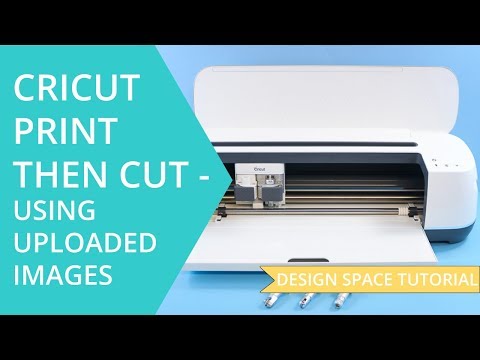 0:11:44
0:11:44
 0:07:37
0:07:37
 0:29:22
0:29:22
 0:11:45
0:11:45
 0:16:40
0:16:40
 0:03:55
0:03:55
 0:05:31
0:05:31
 0:29:58
0:29:58
 0:17:37
0:17:37
 0:19:51
0:19:51
 0:13:05
0:13:05
 0:06:23
0:06:23
 0:14:40
0:14:40