filmov
tv
Better Graphics For Every Video Game - Reshade Installation and Setup Guide (2023) - [4K]

Показать описание
Step by step video tutorial about how to install Reshade and setup ingame overlay, How to load presets
-----------------------------------------------
▶️TIMESTAMPS:
0:00 - What is Reshade | Download
0:42 - How to install Reshade
1:41 - How to install Reshade presets
2:58 - Setup Reshade ingame overlay and load presets
Download Non-Raytracing and Raytracing Reshade Presets:
▶️WATCH NEXT:
Ray Tracing For Any Video Game in 2023 - How to install RTGI Shader and Set up Depth Buffer - [4K]
Dead Space Remake Graphics Mod - Comparison and Gameplay [4k]
Days Gone Looks Better in 2023 | Realism Booster Mod | Comparison and Free Roam [4K]
▶️LET'S CONNECT:
▶️MUSIC:
Artist: Karl Casey @ White Bat Audio
Arcadia
▶️ MY PC SPECS:
MOBO: Asus Rog Strix B550-F Gaming
CPU: AMD Ryzen 9 5900X
RAM: G.Skill Trident Z NS 32GB
GPU: Evga RTX 3080
SSD1: Samsung 860 PRO
SSD2: Samsung 860 EVO
PSU: Evga SuperNOVA 850 G3
@screenreel
-----------------------------------------------
▶️TIMESTAMPS:
0:00 - What is Reshade | Download
0:42 - How to install Reshade
1:41 - How to install Reshade presets
2:58 - Setup Reshade ingame overlay and load presets
Download Non-Raytracing and Raytracing Reshade Presets:
▶️WATCH NEXT:
Ray Tracing For Any Video Game in 2023 - How to install RTGI Shader and Set up Depth Buffer - [4K]
Dead Space Remake Graphics Mod - Comparison and Gameplay [4k]
Days Gone Looks Better in 2023 | Realism Booster Mod | Comparison and Free Roam [4K]
▶️LET'S CONNECT:
▶️MUSIC:
Artist: Karl Casey @ White Bat Audio
Arcadia
▶️ MY PC SPECS:
MOBO: Asus Rog Strix B550-F Gaming
CPU: AMD Ryzen 9 5900X
RAM: G.Skill Trident Z NS 32GB
GPU: Evga RTX 3080
SSD1: Samsung 860 PRO
SSD2: Samsung 860 EVO
PSU: Evga SuperNOVA 850 G3
@screenreel
Every Video Game Graphics Setting Explained [Inaccurate and poorly explained, do your own research]
10 PC Graphics Settings You NEED TO TURN OFF NOW
Tested: Graphics settings and how they affect performance
4k VS 1080P - Can you actually tell the difference? 🤔 #SHORTS
How To Get Better Performance In Games On Your PC!!
Increase VIDEO RAM GRAPHICS Without Any Software | BOOST FPS | INCREASE PC PERFORMANCE
The BEST visual settings to use in VALORANT
Red Dead Redemption 2 | OPTIMIZATION GUIDE | Every Graphics Setting Tested | Best Settings
Use THIS NEW Nvidia SETTING to INSTANTLY improve YOUR Graphics in ANY GAME! *BEST SETTINGS*
OLD VS NEW Fortnite Graphics 🤯
Graphics Card Specs: The Basics
Do I Need a Dedicated GPU for Graphic Design?
Here's How To Get The Best Settings On Your #Xbox
#BUSSID | GRAPHICS Setting | #BSIB_CREATIONS
Top 10 Best STORY BASED Games for Android 2025 | High Graphics Games
3.9 UPDATE🔥BEST GRAPHICS SETTING FOR LOW-END & HIGH DEVICE BGMI 3.9 UPDATE SUPER SMOOTH GRAPHICS...
Are Intel Graphics Cards Worth It Now?
Minecraft with Ultra Realistic Graphics!
BEST OFFLINE GAMES WITH ULTRA HIGH GRAPHICS! #shorts
BEST PlayStation 5 Settings For Gaming
Ark: Survival Evolved Graphics Are Getting Insane!!
Essential Motion Graphics for Youtube
Evolution of Video Game Graphics (1947-2024)
Crystal PVP with Ultra Realistic Graphics
Комментарии
 0:04:36
0:04:36
 0:10:42
0:10:42
 0:12:38
0:12:38
 0:00:14
0:00:14
 0:00:20
0:00:20
 0:04:41
0:04:41
 0:00:29
0:00:29
 0:15:30
0:15:30
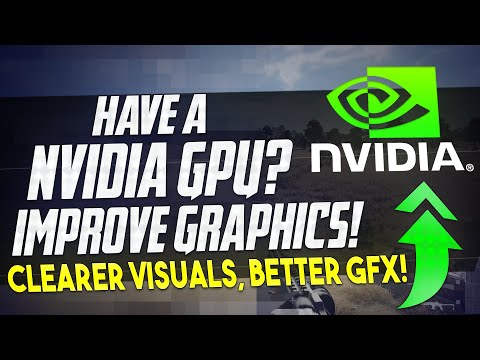 0:10:06
0:10:06
 0:00:26
0:00:26
 0:08:10
0:08:10
 0:00:29
0:00:29
 0:00:28
0:00:28
 0:00:12
0:00:12
 0:09:51
0:09:51
 0:06:06
0:06:06
 0:00:52
0:00:52
 0:08:47
0:08:47
 0:00:22
0:00:22
 0:00:56
0:00:56
 0:00:27
0:00:27
 0:05:54
0:05:54
 0:18:16
0:18:16
 0:09:10
0:09:10