filmov
tv
17 Tips and Tricks for the Samsung Galaxy S24 Ultra

Показать описание
17 Tips and Tricks to help you get the most out of your Samsung Galaxy S24 Ultra.
Video Chapters
0:00 - 1 - Tips to Improve WiFi Performance
3:13 - 2 - Enable AI Features
4:15 - 3 - Samsung Good Lock / Customize Navbar
5:51 - 4 - Custom Location Routine
7:42 - 5 - Improve Display Settings
8:24 - 6 - A Couple S Pen Tips
9:18 - 7 - Extend Camera Timeout
10:04 - 8 - AI Object Removal
11:06 - 9 - Remove AI Watermarks
11:38 10 - Boost Brightness for Videos
12:05 - 11 - Change Performance Profiles
13:05 - 12 - Enable Dolby Atmos
13:51 - 13 - Speed Up Animations
14:11 - 14 - Enable Maintenance Mode
14:41 - 15 - Turn On Flash Notifications
15:05 - 16 - Adjust Flashlight Brightness
15:18 - 17 - Configure Side Button
Having trouble finding Samsung Good Lock?
Thanks for watching.
#samsung #galaxys24ultra #s24ultra
Video Chapters
0:00 - 1 - Tips to Improve WiFi Performance
3:13 - 2 - Enable AI Features
4:15 - 3 - Samsung Good Lock / Customize Navbar
5:51 - 4 - Custom Location Routine
7:42 - 5 - Improve Display Settings
8:24 - 6 - A Couple S Pen Tips
9:18 - 7 - Extend Camera Timeout
10:04 - 8 - AI Object Removal
11:06 - 9 - Remove AI Watermarks
11:38 10 - Boost Brightness for Videos
12:05 - 11 - Change Performance Profiles
13:05 - 12 - Enable Dolby Atmos
13:51 - 13 - Speed Up Animations
14:11 - 14 - Enable Maintenance Mode
14:41 - 15 - Turn On Flash Notifications
15:05 - 16 - Adjust Flashlight Brightness
15:18 - 17 - Configure Side Button
Having trouble finding Samsung Good Lock?
Thanks for watching.
#samsung #galaxys24ultra #s24ultra
Diese 10 iPhone Tipps und Tricks überraschten selbst mich (iOS 17)
iOS 17 TRICKS & TIPPS für dein iPhone 😮📲
17 iPhone Tipps & Tricks in 7 Minuten!
iPhone 15 Pro TIPPS & TRICKS: die 12 BESTEN Funktionen in iOS 17 (deutsch)
17 Pokemon Unite Tips & Tricks to Immediately Play Better
17 iPhone Tipps & Tricks in 7 Minuten! EP. 02
17 Minecraft Bedrock Edition Tips and Tricks you Might not know | MCPE & PE Glitches Guide
Android 17 Breakdown — Dragon Ball FighterZ Tips & Tricks
Secret Headshot Trick 🤯🔥 [17/1000]BR Rank #shorts #freefire ll Piku 10x ll
iPhone 15/Pro/Max mit iOS 17 - Die BESTEN Tipps & Tricks
Secret iPad Tips and Tricks You Should Try in 2024!
Animal Crossing: New Horizons: 17 Advanced Tips and Tricks for Your Island
17 Insane Food Tricks In Roblox Survival Game
iPhone Hidden Features! 2024 Tips & Tricks!
iMessage Tips, Tricks, Hacks & Hidden Features!!!
Diese Tricks in FIFA 17 machen Dich unschlagbar! | DASDING
50 BUILDING TIPS & TRICKS IN 17 MINUTES! | The Forest v1.06
Farming Simulator 17 - TIPS AND TRICKS (Part 1)
17 Smart Cruise Cabin Organization Tips, Tricks & Secrets *with cabin tour*
17 POWER Tips, Tricks, & HACKS for Premiere Pro CC
Death Stranding: 17 Tips And Tricks The Game Doesn't Tell You
17 ACTUAL iPhone Tricks You Didn’t Know Existed!
3 Super Useful iPhone Tricks!
iPad Tips & Tricks You Need to Know
Комментарии
 0:13:37
0:13:37
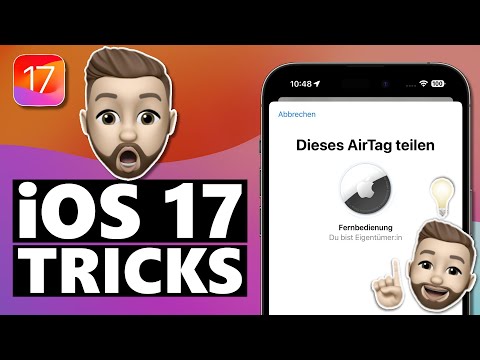 0:10:30
0:10:30
 0:07:33
0:07:33
 0:20:40
0:20:40
 0:14:56
0:14:56
 0:07:25
0:07:25
 0:08:11
0:08:11
 0:11:56
0:11:56
 0:00:58
0:00:58
 0:24:55
0:24:55
 0:08:05
0:08:05
 0:10:08
0:10:08
 0:07:48
0:07:48
 0:10:40
0:10:40
 0:08:56
0:08:56
 0:05:38
0:05:38
 0:16:51
0:16:51
 0:15:03
0:15:03
 0:10:03
0:10:03
 0:25:38
0:25:38
 0:13:12
0:13:12
 0:16:23
0:16:23
 0:00:41
0:00:41
 0:22:53
0:22:53