filmov
tv
How to Implement Pagination with Clean Architecture in Android Apps

Показать описание
Learn how to effectively integrate pagination in your Android application using Clean Architecture principles with the Paging 3 library.
---
Visit these links for original content and any more details, such as alternate solutions, latest updates/developments on topic, comments, revision history etc. For example, the original title of the Question was: Android. How to use pagination with clean architecture?
If anything seems off to you, please feel free to write me at vlogize [AT] gmail [DOT] com.
---
How to Implement Pagination with Clean Architecture in Android Apps
Implementing pagination in an Android application is essential for creating a smooth user experience, especially when dealing with large data sets. When working within the context of Clean Architecture, leveraging the Android Paging 3 library can seem daunting, particularly when you want to adhere to the principle of keeping the data and domain layers independent of the Android framework. Let’s explore how to effectively navigate through these challenges.
Understanding the Problem
You may find yourself in a situation where you need to display a large amount of data using a RecyclerView, and to do so efficiently, you utilize pagination. In your case, you're aiming to employ the Paging 3 library while following the MVVM (Model-View-ViewModel) architecture and maintaining Clean Architecture's guiding principles. However, the ambiguity arises from the necessity of the Android library, as it seemingly contradicts the independent nature of your data and domain layers.
Exploring the Solution
Using the Paging Library
The Android Paging library is designed to simplify the implementation of pagination within your apps. It's segmented into several components, including:
paging-common: This is a pure Kotlin library that includes essential components such as PagingSource and RemoteMediator. It’s platform agnostic, meaning it does not contain any Android-specific code and can be used in different environments or platforms.
paging-runtime: This Android-specific library integrates with RecyclerView, providing functionality that couples it with the Paging library for a seamless experience.
paging-compose: Similar to paging-runtime, but tailored for Jetpack Compose, allowing easy integration with Compose UI.
Clean Architecture and the Paging Library
Given that Clean Architecture promotes separation of concerns, it’s key to utilize paging-common in your repositories effectively. Here’s how you can approach the integration:
Repository Layer: Implement a repository that uses PagingSource or RemoteMediator from the paging-common library. This way, your repository remains free from Android-specific dependencies, adhering to Clean Architecture principles.
ViewModel: In your ViewModel, create an instance of the repository and expose the paging data to the UI layer, allowing your RecyclerView to consume it. The ViewModel can be equally decoupled from Android framework specifics but can handle the flow of data.
UI Layer (Activity/Fragment): Finally, in your UI components (like Activities or Fragments), use the paging-runtime library to connect the data represented by your repository to the RecyclerView. This allows for controlled, efficient loading of data seamlessly.
Benefits of this Approach
By segmenting your usage of the Paging library like this, you:
Preserve the independence of your data and domain layers.
Maintain the flexibility of using the repository across different platforms.
Ensure that your app can easily adapt to future changes or feature enhancements without significant rewrites.
Conclusion
Implementing pagination in Android apps built on Clean Architecture principles is manageable if you utilize the components of the Paging library wisely. By leveraging the paging-common library in your repositories and utilizing the Android-specific libraries solely at the UI layer, you can create robust, scalable applications that provide a great user experience. Remember, adhering to architectural best practices not only helps in maintaining your code but also ensures that your app remains flexible and ready for any future developments.
Now you’re ready to integrate pagination into your application while keeping your
---
Visit these links for original content and any more details, such as alternate solutions, latest updates/developments on topic, comments, revision history etc. For example, the original title of the Question was: Android. How to use pagination with clean architecture?
If anything seems off to you, please feel free to write me at vlogize [AT] gmail [DOT] com.
---
How to Implement Pagination with Clean Architecture in Android Apps
Implementing pagination in an Android application is essential for creating a smooth user experience, especially when dealing with large data sets. When working within the context of Clean Architecture, leveraging the Android Paging 3 library can seem daunting, particularly when you want to adhere to the principle of keeping the data and domain layers independent of the Android framework. Let’s explore how to effectively navigate through these challenges.
Understanding the Problem
You may find yourself in a situation where you need to display a large amount of data using a RecyclerView, and to do so efficiently, you utilize pagination. In your case, you're aiming to employ the Paging 3 library while following the MVVM (Model-View-ViewModel) architecture and maintaining Clean Architecture's guiding principles. However, the ambiguity arises from the necessity of the Android library, as it seemingly contradicts the independent nature of your data and domain layers.
Exploring the Solution
Using the Paging Library
The Android Paging library is designed to simplify the implementation of pagination within your apps. It's segmented into several components, including:
paging-common: This is a pure Kotlin library that includes essential components such as PagingSource and RemoteMediator. It’s platform agnostic, meaning it does not contain any Android-specific code and can be used in different environments or platforms.
paging-runtime: This Android-specific library integrates with RecyclerView, providing functionality that couples it with the Paging library for a seamless experience.
paging-compose: Similar to paging-runtime, but tailored for Jetpack Compose, allowing easy integration with Compose UI.
Clean Architecture and the Paging Library
Given that Clean Architecture promotes separation of concerns, it’s key to utilize paging-common in your repositories effectively. Here’s how you can approach the integration:
Repository Layer: Implement a repository that uses PagingSource or RemoteMediator from the paging-common library. This way, your repository remains free from Android-specific dependencies, adhering to Clean Architecture principles.
ViewModel: In your ViewModel, create an instance of the repository and expose the paging data to the UI layer, allowing your RecyclerView to consume it. The ViewModel can be equally decoupled from Android framework specifics but can handle the flow of data.
UI Layer (Activity/Fragment): Finally, in your UI components (like Activities or Fragments), use the paging-runtime library to connect the data represented by your repository to the RecyclerView. This allows for controlled, efficient loading of data seamlessly.
Benefits of this Approach
By segmenting your usage of the Paging library like this, you:
Preserve the independence of your data and domain layers.
Maintain the flexibility of using the repository across different platforms.
Ensure that your app can easily adapt to future changes or feature enhancements without significant rewrites.
Conclusion
Implementing pagination in Android apps built on Clean Architecture principles is manageable if you utilize the components of the Paging library wisely. By leveraging the paging-common library in your repositories and utilizing the Android-specific libraries solely at the UI layer, you can create robust, scalable applications that provide a great user experience. Remember, adhering to architectural best practices not only helps in maintaining your code but also ensures that your app remains flexible and ready for any future developments.
Now you’re ready to integrate pagination into your application while keeping your
 0:03:12
0:03:12
 0:07:40
0:07:40
 0:03:06
0:03:06
 0:29:18
0:29:18
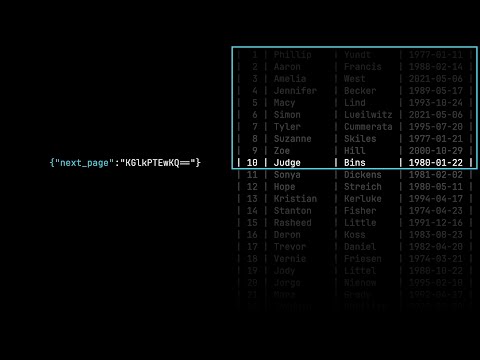 0:13:20
0:13:20
 0:15:17
0:15:17
 0:13:10
0:13:10
 0:13:57
0:13:57
 0:00:16
0:00:16
 0:14:47
0:14:47
 0:24:02
0:24:02
 0:15:47
0:15:47
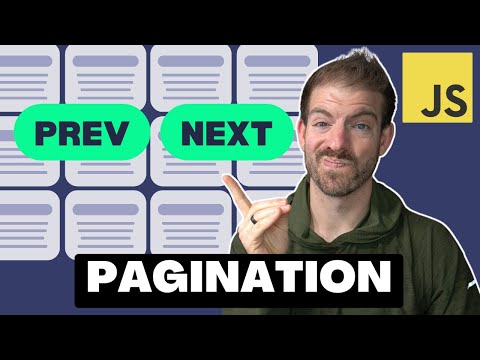 0:13:06
0:13:06
 0:00:59
0:00:59
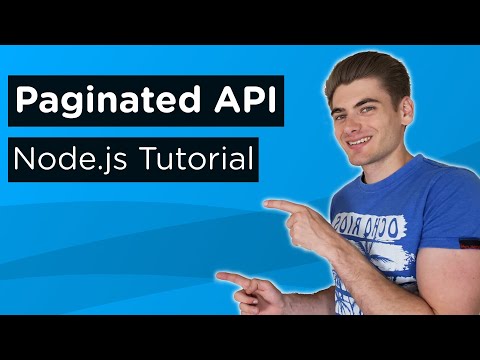 0:23:21
0:23:21
 0:12:33
0:12:33
 0:09:33
0:09:33
 0:14:45
0:14:45
 0:00:39
0:00:39
 0:00:20
0:00:20
 0:08:50
0:08:50
 0:11:03
0:11:03
 0:01:21
0:01:21
 0:00:43
0:00:43