filmov
tv
How to add/create multiple pages in Figma for free using Figma plugin
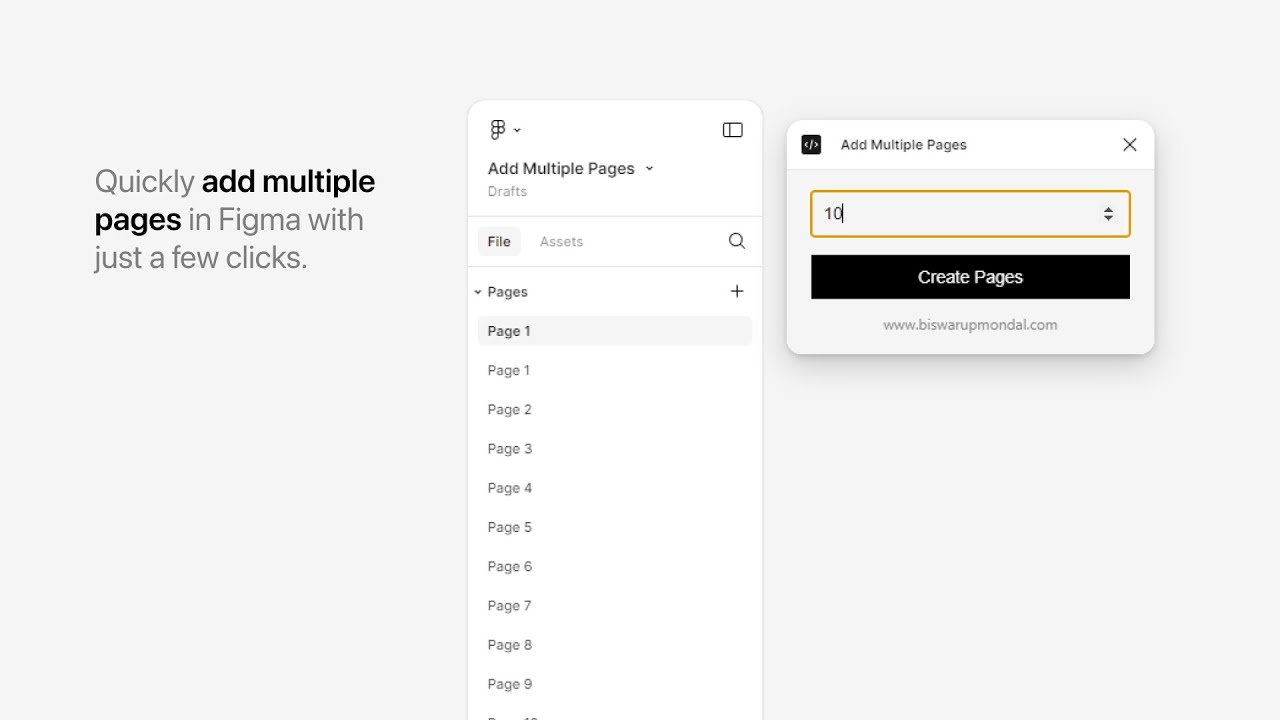
Показать описание
What is the Add Multiple Pages Plugin?
Add Multiple Pages is a simple yet powerful Figma plugin designed to help you quickly add and auto-name multiple pages in your Figma projects. With just a few clicks, you can generate as many pages as you need, and the plugin will automatically name them sequentially, such as “Page 1, Page 2, Page 3,” and so on. This streamlined process allows you to focus more on your design work and less on repetitive tasks.
How to Use the Add Multiple Pages Plugin?
1. Install the Plugin: Add the Add Multiple Pages plugin to your Figma account from the Figma Community.
2. Open the Plugin: Launch the plugin from your Figma project.
3. Enter Page Count: Input the number of pages you want to create.
4. Create Pages: Click the “Create Pages” button, and watch as the plugin quickly generates and names the pages for you.
Tags
Figma, Page Creator, Auto-Naming, Design Tools, UI Design, UX Design, Productivity, Plugin, Page Management, Design Workflow, Time Saver, Design Organization
 0:04:06
0:04:06
 0:04:06
0:04:06
 0:09:09
0:09:09
 0:02:05
0:02:05
 0:04:14
0:04:14
 0:08:01
0:08:01
 0:05:09
0:05:09
 0:04:40
0:04:40
 0:12:27
0:12:27
 0:02:49
0:02:49
 0:01:26
0:01:26
 0:07:55
0:07:55
 0:01:52
0:01:52
 0:20:11
0:20:11
 0:05:20
0:05:20
 0:00:34
0:00:34
 0:14:28
0:14:28
 0:10:12
0:10:12
 0:00:46
0:00:46
 0:03:08
0:03:08
 0:03:41
0:03:41
 0:09:47
0:09:47
 0:01:35
0:01:35
 0:01:36
0:01:36