filmov
tv
How to replace the Touchpad Board for HP ProBook 640 G4 and G5 Series Laptop

Показать описание
How to replace the Touchpad Board for HP ProBook 640 G4 and G5 Series Laptop
#AustinLaptop,
#DIYLaptopRepairs,
#HPProBook640G4,
#HPProBook640G4andG5,
#HPProBookSeriesLaptop,
#ALLHPLAPTOP,
SIMILAR LAPTOP MODEL:
=====================
Touchpad Board for HP ProBook 640 G4 and G5, How to replace the Touchpad Board, Touchpad Board for HP ProBook 640 G4 and G5, hp probook 640 g4 and G5, hp 640 g4, probook 640 g4 and G5, hp probook 640 g4 and g5, hp probook 650 g4 and g5, 640 g4 and g5, probook 640 g4 and g5 notebook pc, hp probook 640g4, hp elitebook 640 g4 and g5, hp probook 650 g4 i7, hp probook 650 g4 notebook, hp probook 640 g4 price, hp 640g4, hp probook 640 g4 touch, hp probook 650 g4 price, 3xj59ut, hp probook 640 g4 notebook, hp probook 650 g4 i5, hp probook 640 g4 i5, hp probook 640 g4 14, hp 640 g4 laptop, hp probook 640 g4 i7, probook 640g4, hp probook 640 g4 notebook pc review, elitebook 640 g4, hp hp probook 650 g4,
=====================
** This video apply to all HP ProBook 640 G4 and G5 Series Laptop
*********************************************************************
BEFORE YOU BEGIN:
If the unit contains heated components, wait until the components have cooled off before proceeding.
- Put on your electrostatic discharge (ESD) wrist or shoe strap to avoid damaging any circuitry.
- Place an ESD mat on a suitably grounded surface, and then place the unit on the mat.
- Remove any devices from the unit being serviced, such as CD-ROMs, SD Memory Card ...etc.
- Power off the unit and any peripheral devices that are connected to it.
- Disconnect the power cord from the electrical outlet and then from the unit. When a unit is plugged into an AC power source, voltage is always applied to the unit. You must therefore disconnect the power cord from the power source before opening the unit.
- Disconnect all peripheral device cables from the unit.
*********************************************************************
TOOLS USED IN REMOVAL AND REPLACEMENT.
Ensure that you have the tools you need before you begin. These should include:
- Small, Phillips-head (P1 and P0) screwdriver
- Small, flat-bladed screwdriver or a flat-bladed alignment tool
- Tweezers
- Electrostatic discharge (ESD) wrist or shoe strap
- Smooth jaw, bent-tipped needle nose pliers (optional)
- Small, smooth-tipped needle nose pliers (optional)
- Flashlight (optional)
NOTE: If worn or damaged screwdriver tips are used, the small screw heads could become stripped.
*******************************************************************
DISASSEMBLY TIPS.
Ensure that you take the following precautions when disassembling a unit:
- Label each cable as you remove it, noting its position and routing. This will make replacing the cables much easier and will ensure that the cables are rerouted properly.
- Keep all screws with the component removed, if applicable. The screws used in each component can be of different thread sizes and lengths. Using the wrong screw in a component could damage the unit.
- If the unit contains light-sensitive components such as toner cartridges, store the component in its original packaging or in a dark location to avoid damage.
******************************************************************
As always, please subscribe for more awesome videos.
Thanks for watching!
#AustinLaptop,
#DIYLaptopRepairs,
#HPProBook640G4,
#HPProBook640G4andG5,
#HPProBookSeriesLaptop,
#ALLHPLAPTOP,
SIMILAR LAPTOP MODEL:
=====================
Touchpad Board for HP ProBook 640 G4 and G5, How to replace the Touchpad Board, Touchpad Board for HP ProBook 640 G4 and G5, hp probook 640 g4 and G5, hp 640 g4, probook 640 g4 and G5, hp probook 640 g4 and g5, hp probook 650 g4 and g5, 640 g4 and g5, probook 640 g4 and g5 notebook pc, hp probook 640g4, hp elitebook 640 g4 and g5, hp probook 650 g4 i7, hp probook 650 g4 notebook, hp probook 640 g4 price, hp 640g4, hp probook 640 g4 touch, hp probook 650 g4 price, 3xj59ut, hp probook 640 g4 notebook, hp probook 650 g4 i5, hp probook 640 g4 i5, hp probook 640 g4 14, hp 640 g4 laptop, hp probook 640 g4 i7, probook 640g4, hp probook 640 g4 notebook pc review, elitebook 640 g4, hp hp probook 650 g4,
=====================
** This video apply to all HP ProBook 640 G4 and G5 Series Laptop
*********************************************************************
BEFORE YOU BEGIN:
If the unit contains heated components, wait until the components have cooled off before proceeding.
- Put on your electrostatic discharge (ESD) wrist or shoe strap to avoid damaging any circuitry.
- Place an ESD mat on a suitably grounded surface, and then place the unit on the mat.
- Remove any devices from the unit being serviced, such as CD-ROMs, SD Memory Card ...etc.
- Power off the unit and any peripheral devices that are connected to it.
- Disconnect the power cord from the electrical outlet and then from the unit. When a unit is plugged into an AC power source, voltage is always applied to the unit. You must therefore disconnect the power cord from the power source before opening the unit.
- Disconnect all peripheral device cables from the unit.
*********************************************************************
TOOLS USED IN REMOVAL AND REPLACEMENT.
Ensure that you have the tools you need before you begin. These should include:
- Small, Phillips-head (P1 and P0) screwdriver
- Small, flat-bladed screwdriver or a flat-bladed alignment tool
- Tweezers
- Electrostatic discharge (ESD) wrist or shoe strap
- Smooth jaw, bent-tipped needle nose pliers (optional)
- Small, smooth-tipped needle nose pliers (optional)
- Flashlight (optional)
NOTE: If worn or damaged screwdriver tips are used, the small screw heads could become stripped.
*******************************************************************
DISASSEMBLY TIPS.
Ensure that you take the following precautions when disassembling a unit:
- Label each cable as you remove it, noting its position and routing. This will make replacing the cables much easier and will ensure that the cables are rerouted properly.
- Keep all screws with the component removed, if applicable. The screws used in each component can be of different thread sizes and lengths. Using the wrong screw in a component could damage the unit.
- If the unit contains light-sensitive components such as toner cartridges, store the component in its original packaging or in a dark location to avoid damage.
******************************************************************
As always, please subscribe for more awesome videos.
Thanks for watching!
Комментарии
 0:03:13
0:03:13
 0:02:22
0:02:22
 0:02:37
0:02:37
 0:09:01
0:09:01
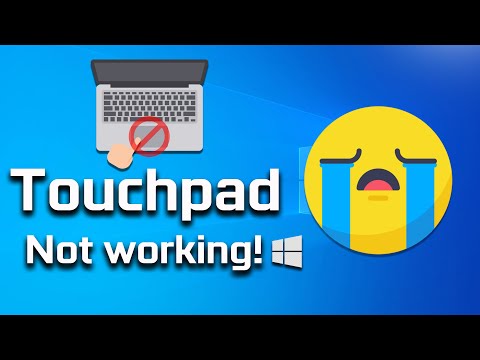 0:05:51
0:05:51
 0:01:07
0:01:07
 0:01:25
0:01:25
 0:00:24
0:00:24
 0:11:19
0:11:19
 0:01:20
0:01:20
 0:01:00
0:01:00
 0:15:53
0:15:53
 0:04:01
0:04:01
 0:15:25
0:15:25
 0:01:07
0:01:07
 0:05:32
0:05:32
 0:01:35
0:01:35
 0:03:37
0:03:37
 0:02:37
0:02:37
 0:00:56
0:00:56
 0:05:02
0:05:02
 0:00:57
0:00:57
 0:06:24
0:06:24
 0:05:44
0:05:44