filmov
tv
Create Studio-Quality Audio on Mobile

Показать описание
About this video :- Switching to Mobile as My Mic and Audio Editor
Time Stamps
0:00 Intro
0:16 Why Audio Quality is Important?
0:45 Mobile Audio Recording
1:02 How to Avoid Noise while Recording
1:46 Lexis Audio Editing Tutorial
3:07 Mobile Audio Editing Results
🔊 Welcome to this comprehensive guide on recording and editing audio using just your mobile device! In this tutorial, we'll explore everything from setting up your recording space for optimal sound quality to using the powerful Lexis Audio Editor to polish your recordings.
🛋️ Optimizing Your Recording Space:
Learn how simple home elements like curtains, sofas, and closets can dramatically improve your recordings. Discover how to create a noise-reduced environment for crystal-clear audio and flawless voiceovers, all from the comfort of your own space.
🎧 Lexis Audio Editor Walkthrough:
Step by step, I'll guide you through the process of using Lexis Audio Editor to transform your raw recordings into professional-grade audio.
1️⃣ Importing and Trimming:
Import your audio and learn how to trim away any unwanted pauses using intuitive sliders, ensuring a seamless listening experience.
🔇 Noise Reduction:
Say goodbye to unwanted background noise! I'll show you how to use the noise reduction feature effectively, leaving your audio crisp and clear.
📈 Compressor for Perfect Levels:
Master the art of compression to even out your voice, giving it that professional polish it deserves.
🎚️ Equalization: Highs and Lows:
Understand the nuances of equalization, fine-tuning the highs and lows to achieve a balanced and rich audio profile.
🔄 Normalize for the Final Touch:
Cap off your editing process by normalizing the audio, ensuring it's at the perfect volume for your audience.
🔥 Armed with this knowledge, you'll be able to produce top-notch audio content using just your mobile device! Whether you're creating podcasts, voiceovers, or music, these techniques will elevate your recordings to the next level. 🚀
📌 Hashtags: #MobileAudioRecording #AudioEditingOnMobile #LexisAudioEditor #NoiseReduction #VoiceEditingTips #HomeStudioSetup #AudioRecordingTutorial #MobileRecordingHacks
______________________
Other Channels
______________________
📱 Follow me on Social Media:
______________________
👍 Don't forget to like, subscribe, and hit the notification bell for more valuable tutorials like this one! Let's take your audio game to new heights together. 🎤🔥
Thanks for watching,
Deepak Ranakoti - DRK TALKS
TAGCLOUD :
"Mobile audio recording tips for beginners"
"Step-by-step mobile voice recording tutorial"
"Best practices for mobile audio editing"
"Creating a home studio for mobile recording"
"Improving voiceovers with mobile recording"
"Noise reduction techniques for mobile audio"
"Lexis Audio Editor tutorial for mobile"
"Mastering mobile audio with Lexis Editor"
"Mobile audio recording in a noisy environment"
"Home setup for mobile voice recording"
"Curtains and sofas for mobile recording"
"Closet sound isolation for mobile recording"
"Mobile audio editing with Lexis step by step"
"Effective noise reduction on mobile"
"Compressing voice on mobile for clarity"
"Equalizing audio on mobile for better sound"
"Balancing highs and lows in mobile audio"
"Normalizing audio on mobile for perfection"
"Recording and editing podcasts on mobile"
"Mobile audio production for YouTube videos"
"Voiceover recording on mobile devices"
"Mobile audio tips for content creators"
"Getting studio-quality audio on your phone"
"Pro-level mobile audio recording techniques"
"Mobile voice recording hacks for creators"
"Achieving studio-grade voiceovers on mobile"
"Lexis Audio Editor for advanced mobile users"
"Mobile audio editing without a computer"
"Maximizing sound quality with mobile recording"
"Tips for clean mobile voice recordings"
"Mobile audio production for vloggers"
"Recording high-quality vocals on mobile"
"DIY mobile recording studio setup"
"Mobile audio solutions for on-the-go creators"
"Improving mobile audio with household items"
"Lexis Audio Editor advanced features"
"Mobile audio editing workflow explained"
"Optimizing audio levels on mobile"
"Creating professional audio on your phone"
"Mobile recording for musicians and artists"
"Tips for clear mobile voiceovers"
"Mobile audio editing for gaming content"
"Getting the most out of Lexis Editor on mobile"
"Recording narration on mobile devices"
"Home-based mobile audio recording techniques"
"Mobile audio mastering with Lexis Editor"
"Recording interviews on your phone"
"Mobile audio editing for educational content"
"Pro-level sound with mobile audio recording"
Time Stamps
0:00 Intro
0:16 Why Audio Quality is Important?
0:45 Mobile Audio Recording
1:02 How to Avoid Noise while Recording
1:46 Lexis Audio Editing Tutorial
3:07 Mobile Audio Editing Results
🔊 Welcome to this comprehensive guide on recording and editing audio using just your mobile device! In this tutorial, we'll explore everything from setting up your recording space for optimal sound quality to using the powerful Lexis Audio Editor to polish your recordings.
🛋️ Optimizing Your Recording Space:
Learn how simple home elements like curtains, sofas, and closets can dramatically improve your recordings. Discover how to create a noise-reduced environment for crystal-clear audio and flawless voiceovers, all from the comfort of your own space.
🎧 Lexis Audio Editor Walkthrough:
Step by step, I'll guide you through the process of using Lexis Audio Editor to transform your raw recordings into professional-grade audio.
1️⃣ Importing and Trimming:
Import your audio and learn how to trim away any unwanted pauses using intuitive sliders, ensuring a seamless listening experience.
🔇 Noise Reduction:
Say goodbye to unwanted background noise! I'll show you how to use the noise reduction feature effectively, leaving your audio crisp and clear.
📈 Compressor for Perfect Levels:
Master the art of compression to even out your voice, giving it that professional polish it deserves.
🎚️ Equalization: Highs and Lows:
Understand the nuances of equalization, fine-tuning the highs and lows to achieve a balanced and rich audio profile.
🔄 Normalize for the Final Touch:
Cap off your editing process by normalizing the audio, ensuring it's at the perfect volume for your audience.
🔥 Armed with this knowledge, you'll be able to produce top-notch audio content using just your mobile device! Whether you're creating podcasts, voiceovers, or music, these techniques will elevate your recordings to the next level. 🚀
📌 Hashtags: #MobileAudioRecording #AudioEditingOnMobile #LexisAudioEditor #NoiseReduction #VoiceEditingTips #HomeStudioSetup #AudioRecordingTutorial #MobileRecordingHacks
______________________
Other Channels
______________________
📱 Follow me on Social Media:
______________________
👍 Don't forget to like, subscribe, and hit the notification bell for more valuable tutorials like this one! Let's take your audio game to new heights together. 🎤🔥
Thanks for watching,
Deepak Ranakoti - DRK TALKS
TAGCLOUD :
"Mobile audio recording tips for beginners"
"Step-by-step mobile voice recording tutorial"
"Best practices for mobile audio editing"
"Creating a home studio for mobile recording"
"Improving voiceovers with mobile recording"
"Noise reduction techniques for mobile audio"
"Lexis Audio Editor tutorial for mobile"
"Mastering mobile audio with Lexis Editor"
"Mobile audio recording in a noisy environment"
"Home setup for mobile voice recording"
"Curtains and sofas for mobile recording"
"Closet sound isolation for mobile recording"
"Mobile audio editing with Lexis step by step"
"Effective noise reduction on mobile"
"Compressing voice on mobile for clarity"
"Equalizing audio on mobile for better sound"
"Balancing highs and lows in mobile audio"
"Normalizing audio on mobile for perfection"
"Recording and editing podcasts on mobile"
"Mobile audio production for YouTube videos"
"Voiceover recording on mobile devices"
"Mobile audio tips for content creators"
"Getting studio-quality audio on your phone"
"Pro-level mobile audio recording techniques"
"Mobile voice recording hacks for creators"
"Achieving studio-grade voiceovers on mobile"
"Lexis Audio Editor for advanced mobile users"
"Mobile audio editing without a computer"
"Maximizing sound quality with mobile recording"
"Tips for clean mobile voice recordings"
"Mobile audio production for vloggers"
"Recording high-quality vocals on mobile"
"DIY mobile recording studio setup"
"Mobile audio solutions for on-the-go creators"
"Improving mobile audio with household items"
"Lexis Audio Editor advanced features"
"Mobile audio editing workflow explained"
"Optimizing audio levels on mobile"
"Creating professional audio on your phone"
"Mobile recording for musicians and artists"
"Tips for clear mobile voiceovers"
"Mobile audio editing for gaming content"
"Getting the most out of Lexis Editor on mobile"
"Recording narration on mobile devices"
"Home-based mobile audio recording techniques"
"Mobile audio mastering with Lexis Editor"
"Recording interviews on your phone"
"Mobile audio editing for educational content"
"Pro-level sound with mobile audio recording"
Комментарии
 0:03:35
0:03:35
 0:10:52
0:10:52
 0:00:59
0:00:59
 0:00:33
0:00:33
 0:00:59
0:00:59
 0:08:51
0:08:51
 0:00:15
0:00:15
 0:00:49
0:00:49
 0:00:30
0:00:30
 0:00:37
0:00:37
 0:00:43
0:00:43
 0:01:46
0:01:46
 0:01:01
0:01:01
 0:00:22
0:00:22
 0:12:54
0:12:54
 0:00:49
0:00:49
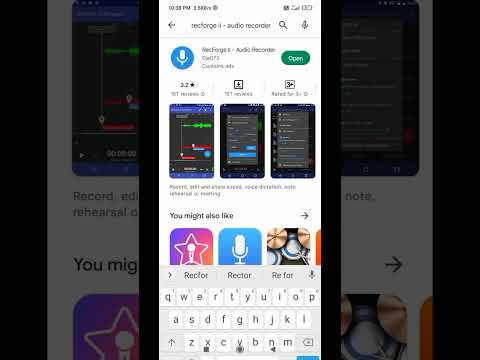 0:00:16
0:00:16
 0:00:15
0:00:15
 0:00:28
0:00:28
 0:01:00
0:01:00
 0:00:16
0:00:16
 0:07:08
0:07:08
 0:02:52
0:02:52
 0:00:35
0:00:35