filmov
tv
Simple UNIFI ACCESS setup - with G2 Pro, Push to release button and Maglock

Показать описание
Installing a simple Unifi Access door system couldn't be much easier. In this video, I'm connecting a Unifi Access Hub to a G2 Pro Reader and a push-to-release button to control a maglock. Allowing an office to control entry to their building.
I hope you find the video useful. Please subscribe to the channel and if you want to know who we are and what we do check us out on Instagram (link below).
Some of my other videos you may find useful:
Unifi Cloud Gateway Ultra - IS THIS UNIFI'S BEST DEVICE?
Ubiquiti Unifi Ultra Switch - THE ONE WE'VE BEEN WAITING FOR!!
INSTANTLY IMPROVE Ubiquiti Unifi WIFI SPEED with Channel Width
Chapters
Intro: 00:00
Equipment being installed: 00:33
Installation: 02:46
Setup: 03:48
Outro: 16:29
I hope you find the video useful. Please subscribe to the channel and if you want to know who we are and what we do check us out on Instagram (link below).
Some of my other videos you may find useful:
Unifi Cloud Gateway Ultra - IS THIS UNIFI'S BEST DEVICE?
Ubiquiti Unifi Ultra Switch - THE ONE WE'VE BEEN WAITING FOR!!
INSTANTLY IMPROVE Ubiquiti Unifi WIFI SPEED with Channel Width
Chapters
Intro: 00:00
Equipment being installed: 00:33
Installation: 02:46
Setup: 03:48
Outro: 16:29
UniFi Basics: Initial Setup Made Easy
Simple UNIFI ACCESS setup - with G2 Pro, Push to release button and Maglock
How to Configure: Ubiquiti UniFi Access Point
Ubiquiti Unifi Access Ultra - SETUP & ENTERPRISE ACCESS
How To Setup a UniFi Access Point WITHOUT A CONTROLLER! (QuickTip)
UniFi Controller: How to Set Up a Simple Ubiquiti UniFi Network
UniFi Basics: Start the Right Way Without Breaking the Bank!
Complete UniFi Setup Guide (Dream machines for beginners)
Unifi for Beginners - How it Works and The Reasons for its Success
How to Install: UniFi Access Magnetic and Electric Door Lock
Why I bought Ubiquiti Unifi for home Wi-Fi
How to Set Up a Ubiquiti UniFi Access Point as a Standalone Device | Complete Guide
Simple Unifi Setup Guide
Unifi AP - First Time Setup (2022)
2022 Complete Unifi Setup Guide
Unifi AP AC lite - Easy step by step setup using only your mobile phone!
How to Install: Ubiquiti UniFi Access Hub and Readers
Unifi Access Setup and Installation- From Start to Finish
UniFi Network BEGINNERS Configuration Guide | 2024
Get FASTER Internet: Ubiquiti UniFi Setup and Cost at Home
Unifi Access Point | How To Setup With Existing Router
How To Setup and Configure UBNT Ubiquiti Unifi Wifi Access Points
How to Install: Ubiquiti UniFi Access Point (Ceiling-Mounted)
Unifi Network Complete Setup 2024
Комментарии
 0:28:27
0:28:27
 0:17:34
0:17:34
 0:01:12
0:01:12
 0:12:08
0:12:08
 0:04:18
0:04:18
 0:09:32
0:09:32
 0:14:52
0:14:52
 0:33:03
0:33:03
 0:08:55
0:08:55
 0:07:28
0:07:28
 0:06:30
0:06:30
 0:08:41
0:08:41
 0:12:03
0:12:03
 0:52:16
0:52:16
 0:35:29
0:35:29
 0:09:32
0:09:32
 0:03:06
0:03:06
 0:15:59
0:15:59
 0:46:14
0:46:14
 0:08:43
0:08:43
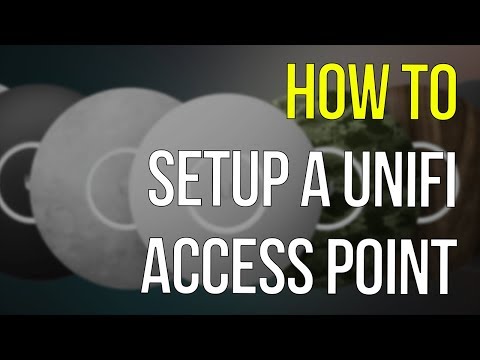 0:12:18
0:12:18
 0:05:31
0:05:31
 0:03:28
0:03:28
 0:43:19
0:43:19