filmov
tv
Error Bios legacy Boot of UEFI only media || Technical Fazal
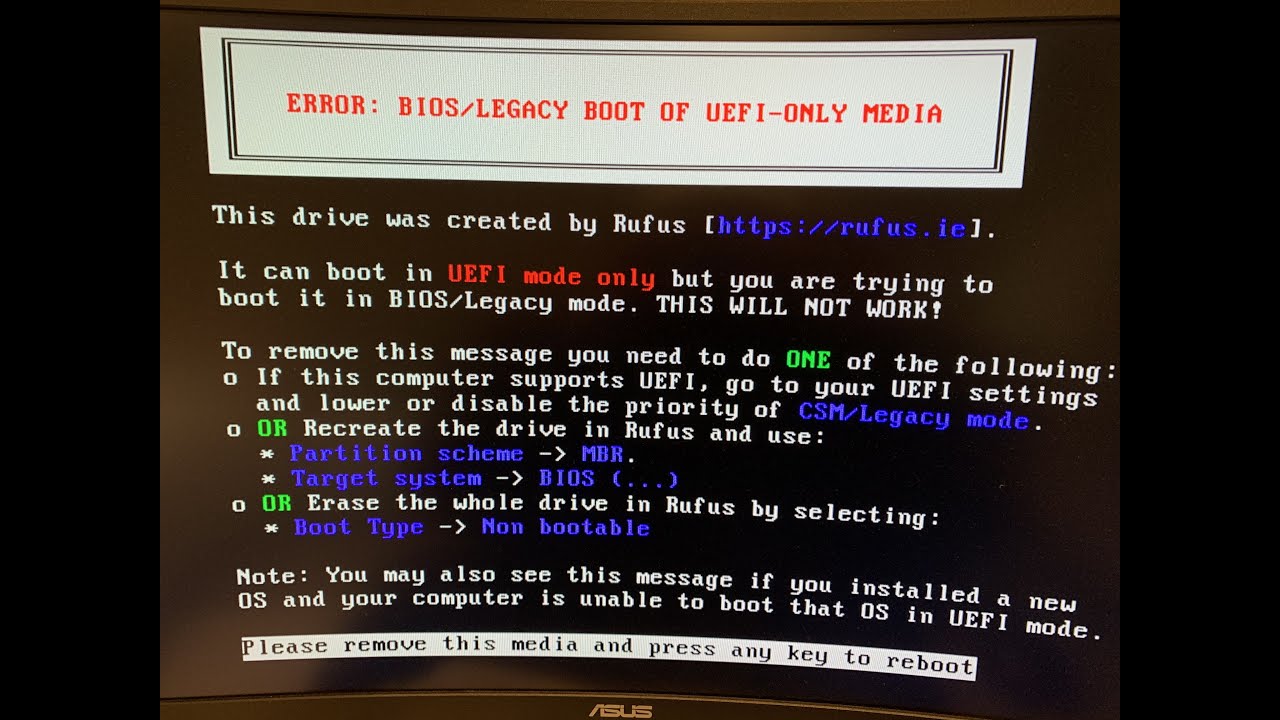
Показать описание
Error Bios legacy Boot of UEFI only media || Technical Fazal
1) Here is how to fix error legacy boot of UEFI media Windows 10 /Windows
2) First of all, you need to Download Rufus to boot Operating system .
3) The tool is a portable one and does not require any further installation. Once the download is over, open Rufus and click Yes if the UAC prompts for permission.
4) Click the dropdown below the Device option and choose the pen drive that you are using.
5) Moving on, beneath the option Boot selection, select Disk or ISO Image
6) Click the Select button and choose the Windows 10/ Windows 11 ISO file.
7) Set the Image option as “Standard Windows installation“.
8) Here comes the tweak that you need to observe and carry out carefully. Click the dropdown below the ‘Partition scheme‘ and select MBR.
9) Hit the Start button that appears at the bottom of the tool.
10) Wait for the process to complete which may take a few seconds of time to create the bootable media.
11) Once the device is ready for boot, use it.
#TechnicalFazal
#howtofixerrorbios
#fixerror
#errorbios
1) Here is how to fix error legacy boot of UEFI media Windows 10 /Windows
2) First of all, you need to Download Rufus to boot Operating system .
3) The tool is a portable one and does not require any further installation. Once the download is over, open Rufus and click Yes if the UAC prompts for permission.
4) Click the dropdown below the Device option and choose the pen drive that you are using.
5) Moving on, beneath the option Boot selection, select Disk or ISO Image
6) Click the Select button and choose the Windows 10/ Windows 11 ISO file.
7) Set the Image option as “Standard Windows installation“.
8) Here comes the tweak that you need to observe and carry out carefully. Click the dropdown below the ‘Partition scheme‘ and select MBR.
9) Hit the Start button that appears at the bottom of the tool.
10) Wait for the process to complete which may take a few seconds of time to create the bootable media.
11) Once the device is ready for boot, use it.
#TechnicalFazal
#howtofixerrorbios
#fixerror
#errorbios
 0:01:12
0:01:12
 0:02:19
0:02:19
 0:00:45
0:00:45
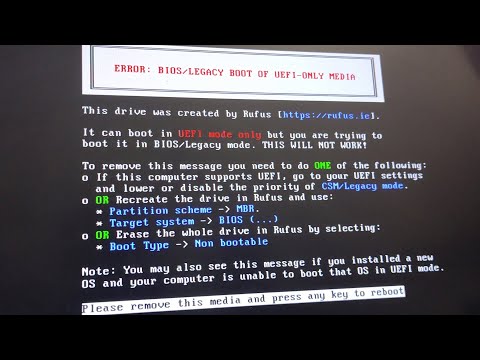 0:01:37
0:01:37
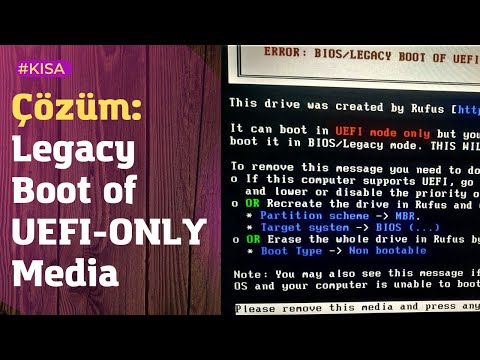 0:01:00
0:01:00
 0:03:08
0:03:08
 0:02:15
0:02:15
 0:02:49
0:02:49
 0:03:24
0:03:24
 0:02:38
0:02:38
 0:05:44
0:05:44
 0:03:12
0:03:12
 0:04:38
0:04:38
 0:02:19
0:02:19
 0:00:58
0:00:58
 0:04:40
0:04:40
 0:07:32
0:07:32
 0:02:03
0:02:03
 0:02:55
0:02:55
 0:03:54
0:03:54
 0:04:22
0:04:22
 0:03:35
0:03:35
 0:05:39
0:05:39
 0:00:08
0:00:08