filmov
tv
How to watch any movie at 60+fps with frame generation on windows

Показать описание
#framegeneration #any #amd #nvidia #intel
In this tutorial, I'll show you how to use the Lossless Scaling app from Steam to enhance video playback on high-refresh-rate displays. Whether you’re gaming or watching videos, this tool is a game-changer!
What You’ll Learn:
How to download and install Lossless Scaling
Optimizing settings for displays with refresh rates higher than 60Hz
Enabling frame generation for smoother playback
Hardware Used:
Dell g5 SE
Processor: AMD Ryzen 7 4800H
Graphics: AMD Radeon Graphics and AMD RX 5600M Dedicated Graphics Card
Display: 120Hz
HP 242 g1
Processor: Intel core i5 3rd gen
Graphics: intel graphics 4000
Display: 60Hz
Steps Covered:
Download and install Lossless Scaling from Steam.
Increase frame generation to x3 for high-refresh-rate displays.
Play a sample video and enable frame generation using the app or the keyboard shortcut (Ctrl + Alt + S).
Important Notes:
Ensure you're watching this video at 60fps to see the differences clearly.
The app mentions Intel HD graphics as minimum requirements, but it works perfectly with AMD setups like mine.
If you found this video helpful, please give it a thumbs up, leave a comment, and don’t forget to subscribe for more tech tips and tricks!
0:00 intro
0:18 tool used
0:58 frame generation on a modest system
1:30 frame generation for YouTube
2:00 compatibility
2:20 settings for optimal performance
2:52 testing FG on old laptop
4:05 can the old laptop handle 60fps?
In this tutorial, I'll show you how to use the Lossless Scaling app from Steam to enhance video playback on high-refresh-rate displays. Whether you’re gaming or watching videos, this tool is a game-changer!
What You’ll Learn:
How to download and install Lossless Scaling
Optimizing settings for displays with refresh rates higher than 60Hz
Enabling frame generation for smoother playback
Hardware Used:
Dell g5 SE
Processor: AMD Ryzen 7 4800H
Graphics: AMD Radeon Graphics and AMD RX 5600M Dedicated Graphics Card
Display: 120Hz
HP 242 g1
Processor: Intel core i5 3rd gen
Graphics: intel graphics 4000
Display: 60Hz
Steps Covered:
Download and install Lossless Scaling from Steam.
Increase frame generation to x3 for high-refresh-rate displays.
Play a sample video and enable frame generation using the app or the keyboard shortcut (Ctrl + Alt + S).
Important Notes:
Ensure you're watching this video at 60fps to see the differences clearly.
The app mentions Intel HD graphics as minimum requirements, but it works perfectly with AMD setups like mine.
If you found this video helpful, please give it a thumbs up, leave a comment, and don’t forget to subscribe for more tech tips and tricks!
0:00 intro
0:18 tool used
0:58 frame generation on a modest system
1:30 frame generation for YouTube
2:00 compatibility
2:20 settings for optimal performance
2:52 testing FG on old laptop
4:05 can the old laptop handle 60fps?
Комментарии
 0:00:15
0:00:15
 0:00:24
0:00:24
 0:00:20
0:00:20
 0:05:56
0:05:56
 0:00:17
0:00:17
 0:00:31
0:00:31
 0:00:45
0:00:45
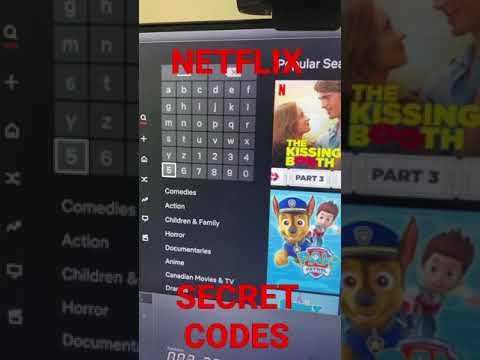 0:00:51
0:00:51
 0:08:01
0:08:01
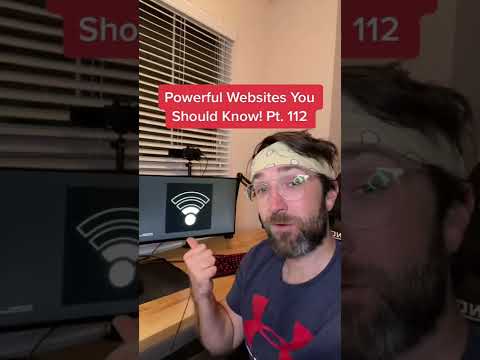 0:00:18
0:00:18
 0:00:37
0:00:37
 0:00:14
0:00:14
 0:10:08
0:10:08
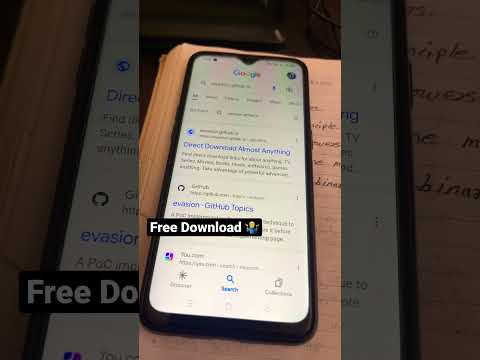 0:00:16
0:00:16
 0:00:47
0:00:47
 0:00:53
0:00:53
 0:06:54
0:06:54
 0:00:57
0:00:57
 0:02:01
0:02:01
 0:00:56
0:00:56
 0:00:24
0:00:24
 0:10:02
0:10:02
 0:04:28
0:04:28
 0:00:57
0:00:57