filmov
tv
Understanding the Difference Between Python Modules and Packages

Показать описание
Explore the key distinctions between `Python modules` and `packages`. Learn how to correctly define and utilize them in your Python projects.
---
Visit these links for original content and any more details, such as alternate solutions, latest updates/developments on topic, comments, revision history etc. For example, the original title of the Question was: Python modules vs packages
If anything seems off to you, please feel free to write me at vlogize [AT] gmail [DOT] com.
---
Understanding the Difference Between Python Modules and Packages
When you're diving into the world of Python, you may often hear the terms module and package used interchangeably. This can be confusing for beginners who are trying to get a grip on how to organize their code effectively. In this guide, we'll clarify the distinction between these two important concepts in Python and provide you with a clear understanding of how to utilize them in your projects.
What is a Python Module?
At its core, a Python module is simply a file containing Python code. This code can include functions, classes, or any variables you might write. Here’s a breakdown of what a module is:
Single File: A module is a single file with a .py extension.
Reusable Code: It allows you to organize your code into reusable components. For example, you can define a module for mathematical operations and import it wherever you need it in your project.
Example of a Module
[[See Video to Reveal this Text or Code Snippet]]
In this module, we have defined two functions: add and subtract. You can then import this module into your main application and use the functions defined in it.
What is a Python Package?
A Python package, on the other hand, is a way of organizing multiple modules. Specifically, a package is defined as a directory that contains an __init__.py file (which can be empty) and potentially other module files. Here’s how you can recognize a package:
Directory Structure: A package is essentially a folder which includes an __init__.py file.
Collection of Modules: It can contain multiple modules (Python files) related to a certain functionality or purpose.
Example of a Package
Let’s look at a directory structure for a package called math_tools:
[[See Video to Reveal this Text or Code Snippet]]
Key Differences Between Modules and Packages
Here’s a quick summary that helps highlight the differences:
Definition:
Module: A single file with Python code (.py file).
Package: A directory containing an __init__.py file and may contain multiple modules.
Purpose:
Module: For reusable components or functionality.
Package: For organizing multiple related modules under a single namespace.
Structure:
Module: A standalone file.
Package: A directory with an __init__.py file.
Conclusion
Understanding the difference between modules and packages is crucial for structuring and organizing your Python projects efficiently. Modules allow for reusable code, while packages provide a systematic way to group related modules together. The next time you start a Python project, remember these definitions to help keep your codebase clean and organized.
Now, go ahead and use these concepts to make your Python programming more effective!
---
Visit these links for original content and any more details, such as alternate solutions, latest updates/developments on topic, comments, revision history etc. For example, the original title of the Question was: Python modules vs packages
If anything seems off to you, please feel free to write me at vlogize [AT] gmail [DOT] com.
---
Understanding the Difference Between Python Modules and Packages
When you're diving into the world of Python, you may often hear the terms module and package used interchangeably. This can be confusing for beginners who are trying to get a grip on how to organize their code effectively. In this guide, we'll clarify the distinction between these two important concepts in Python and provide you with a clear understanding of how to utilize them in your projects.
What is a Python Module?
At its core, a Python module is simply a file containing Python code. This code can include functions, classes, or any variables you might write. Here’s a breakdown of what a module is:
Single File: A module is a single file with a .py extension.
Reusable Code: It allows you to organize your code into reusable components. For example, you can define a module for mathematical operations and import it wherever you need it in your project.
Example of a Module
[[See Video to Reveal this Text or Code Snippet]]
In this module, we have defined two functions: add and subtract. You can then import this module into your main application and use the functions defined in it.
What is a Python Package?
A Python package, on the other hand, is a way of organizing multiple modules. Specifically, a package is defined as a directory that contains an __init__.py file (which can be empty) and potentially other module files. Here’s how you can recognize a package:
Directory Structure: A package is essentially a folder which includes an __init__.py file.
Collection of Modules: It can contain multiple modules (Python files) related to a certain functionality or purpose.
Example of a Package
Let’s look at a directory structure for a package called math_tools:
[[See Video to Reveal this Text or Code Snippet]]
Key Differences Between Modules and Packages
Here’s a quick summary that helps highlight the differences:
Definition:
Module: A single file with Python code (.py file).
Package: A directory containing an __init__.py file and may contain multiple modules.
Purpose:
Module: For reusable components or functionality.
Package: For organizing multiple related modules under a single namespace.
Structure:
Module: A standalone file.
Package: A directory with an __init__.py file.
Conclusion
Understanding the difference between modules and packages is crucial for structuring and organizing your Python projects efficiently. Modules allow for reusable code, while packages provide a systematic way to group related modules together. The next time you start a Python project, remember these definitions to help keep your codebase clean and organized.
Now, go ahead and use these concepts to make your Python programming more effective!
 0:07:07
0:07:07
 0:02:13
0:02:13
 0:04:07
0:04:07
 0:03:53
0:03:53
 0:02:24
0:02:24
 0:05:53
0:05:53
 0:21:12
0:21:12
 0:07:45
0:07:45
 0:12:34
0:12:34
 0:12:38
0:12:38
 0:08:51
0:08:51
 0:14:52
0:14:52
 0:07:51
0:07:51
 0:14:11
0:14:11
 0:10:20
0:10:20
 0:00:32
0:00:32
 0:01:04
0:01:04
 0:00:41
0:00:41
 0:09:22
0:09:22
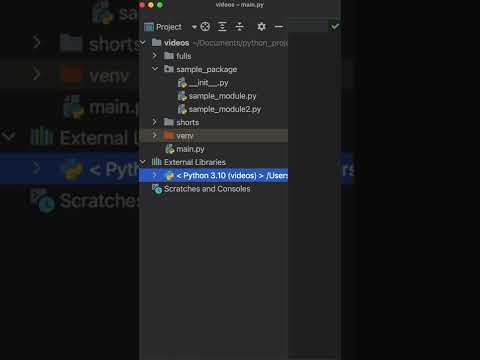 0:00:40
0:00:40
 0:04:48
0:04:48
 0:17:28
0:17:28
 0:05:03
0:05:03
 0:00:12
0:00:12