filmov
tv
Fun with WebGL 2.0 : 001 : The first Vertex

Показать описание
This is a video tutorial series I'm looking to put together to learn how to use WebGL 2.0. The first main goal is to reach the point in where you can parse a OBJ file, load a texture and then have viewport control to rotate around it.
For now we start with just a single vertex and the beginnings of putting together a framework that we can use down the line for varies projects beyond just making a modal viewer. Maybe a game engine? Maybe even a 3d modeling tool? Who knows.
For now we start with just a single vertex and the beginnings of putting together a framework that we can use down the line for varies projects beyond just making a modal viewer. Maybe a game engine? Maybe even a 3d modeling tool? Who knows.
How Do I Enable WebGL 2.0 on Window 10
Fun with WebGL 2.0 - Prototyping - 360 Video Texturing
Fun with WebGL 2.0 : 008 : Texture
How Do I Enable WebGL 2.0 On Google Chrome - Full Guide
Fun with WebGL 2.0 : 003 : The Shaders Part 1
Fun with WebGL 2.0 : 021 : Htc Vive Controller
Fun with WebGL 2.0 : 033 : Barycentric Coordinates and Wireframes
Fun with WebGL 2.0 : 012 : Phong Lighting
WebGL2 VS WebGPU Clustered Shading Demo Video
WebGL2 Particles using Transform Feedback
How to enable or disable WebGL 2 0 in safari on iPhone 6
Fun with WebGL 2.0 : 039 : Mouse Ray Casting
Fun with WebGL 2.0 : 007 : Quads
WebGL2 : 060 : Parse animations from GLTF Files
Fun with WebGL 2.0 : 027 : Bezier Curves in 3D
WebGL 2 : 048 : Ray Sphere Intersection
Fun with WebGL 2.0 : 011 : Parsing .OBJ
WebGL2 : 064.1 : Smarter Impact Shield Effect
WebGL2 : 137 : IK Rig - Grounding
WebGL2 : 080 : Generate Topographic Map Tiles
WebGL2 : 133 : Saving Retargeted Animation
WebGL2 : 095 : Cylinder Wrapping and Tappering
WebGL2 and WebVR
000 : INTRO : WebGL 2 WebGPU
Комментарии
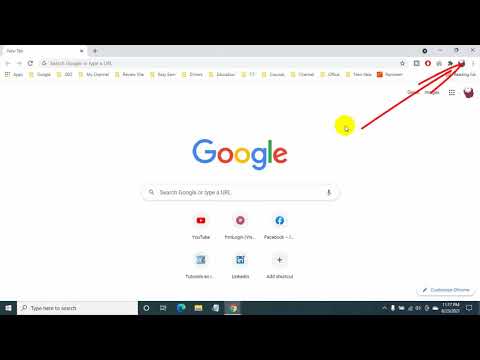 0:02:01
0:02:01
 0:01:48
0:01:48
 0:20:57
0:20:57
 0:00:52
0:00:52
 0:31:49
0:31:49
 1:02:39
1:02:39
 0:34:45
0:34:45
 0:39:50
0:39:50
 0:00:21
0:00:21
 0:00:32
0:00:32
 0:01:46
0:01:46
 0:40:05
0:40:05
 0:23:46
0:23:46
 1:02:23
1:02:23
 0:50:27
0:50:27
 0:29:37
0:29:37
 0:26:46
0:26:46
 0:09:38
0:09:38
 0:19:52
0:19:52
 0:38:45
0:38:45
 1:05:28
1:05:28
 0:38:07
0:38:07
 0:00:41
0:00:41
 0:07:45
0:07:45