filmov
tv
Bypass This device was reset To continue, sign in with a Google Account that was previously synced

Показать описание
If your Samsung phone says, “This device was reset. To continue, sign in with a Google account that was previously synced on this device”, you are facing Google FRP lock.
When your phone has a screen lock and has a Google account logged in, FRP (Factory Reset Protection) is enabled by default. Then, if you reset your phone without removing the screen lock or Google account beforehand, the FRP lock will be triggered asking for a previously synced Google account before you can access it again. If you don’t have or have lost your Google account login credentials, you will have to bypass the verification.
iSumsoft Android Password Refixer is a specialized FRP bypass tool that lets you bypass FPR lock and Google account verification in simple steps. It will completely remove the previously synced Google account from the phone and get the device back to normal use.
#googleaccountbypass #frpbypass2024
DISCLAIMER :
This video is for educational purpose only, helping people unlock their own Android phones when they forget their PIN and Google account.
This video does not encourage unlocking any stolen or illegally obtained phone.
Music:
Bali by Scandinavianz / scandinavianz
Creative Commons — Attribution 3.0 Unported — CC BY 3.0
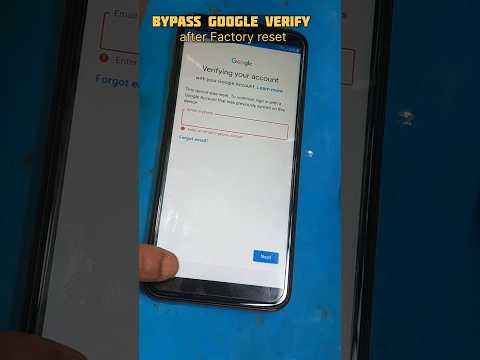 0:00:49
0:00:49
 0:09:06
0:09:06
 0:02:09
0:02:09
 0:00:47
0:00:47
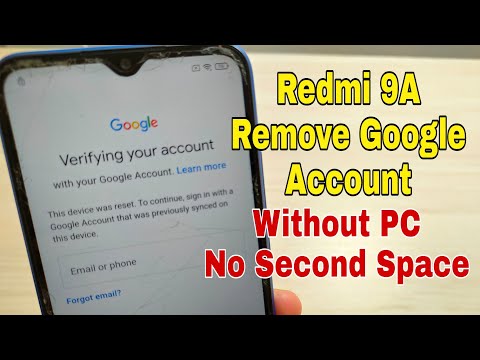 0:10:04
0:10:04
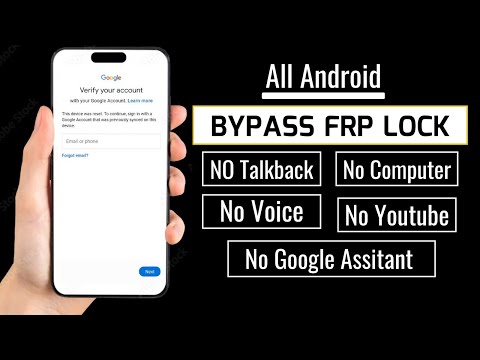 0:09:52
0:09:52
 0:08:21
0:08:21
 0:08:26
0:08:26
 0:08:04
0:08:04
 0:04:25
0:04:25
 0:05:11
0:05:11
 0:04:50
0:04:50
 0:04:39
0:04:39
 0:08:37
0:08:37
 0:08:08
0:08:08
 0:06:25
0:06:25
 0:00:58
0:00:58
 0:06:42
0:06:42
 0:18:08
0:18:08
 0:04:23
0:04:23
 0:03:51
0:03:51
 0:07:12
0:07:12
 0:04:13
0:04:13
 0:04:41
0:04:41