filmov
tv
How to Change a Product ID, UPC or EAN of an Existing Listing or ASIN on Amazon - Goat Consulting
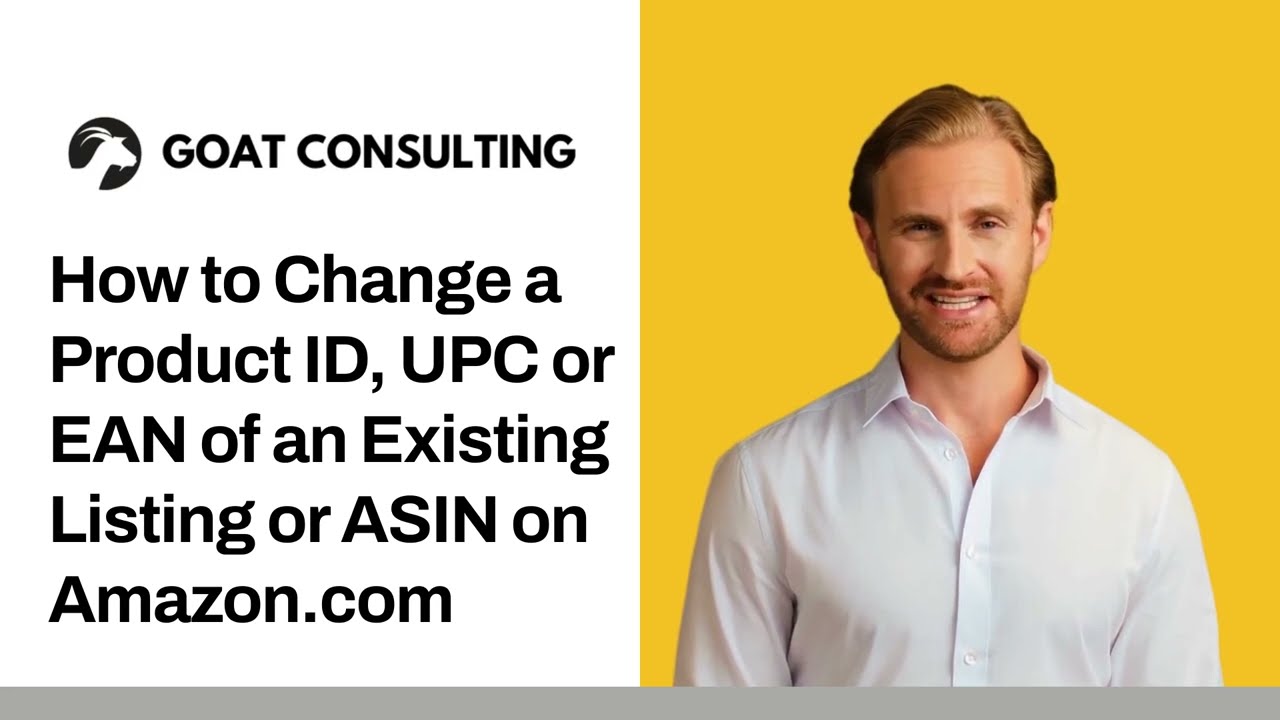
Показать описание
Accurate Product ID assignment in the Amazon marketplace is critically important. Inaccurate product ID assignment can lead to issues related to fulfillment and merchandising (product detail page display). If a product has been set up with an inaccurate Product ID, follow the steps below to request that the Product ID assignment is updated.
Requirements for Requesting a Product ID Change
Also, you will only be able to update the Product ID on an existing ASIN if the product being offered through the new Product ID, is identical to the product offered under the previous Product ID. If a seller is launching a new version, formulation or if the nature of the product is different than the preexisting product a new ASIN offer will need to be created, and the old ASIN cannot be used. In the case that the product has new packaging, and the nature of the product is the same, a Product ID update on the existing ASIN can be pursued.
In any situation, Amazon reserves the right to decide if a new ASIN offer needs to be created or if a preexisting ASIN can have its Product ID updated. Following the steps below does not guarantee that Amazon will update or change the Product ID assignment on existing ASINs.
Stocking Out of Outdated Product ID Labeled Inventory
If the product is stocked by Amazon through Vendor Central or if the product is fulfilled by Amazon (FBA), you will need to allow inventory labeled with the old product ID to stock out. If you sell and fulfill your own products (Merchant Fulfillment) this step can be disregarded. However, if you are using Merchant Fulfillment, be sure that all inventory labeling is updated to the newly purchased product ID barcode.
Contacting Amazon Support to Request a Product ID Update
Next, you’ll need to reach out to Amazon Support to update the Product ID Assignment. How you do this will depend if your brand is registered with Amazon Brand Services or not.
If the product is sold under a brand-registered brand tied to your account, contact Brand Services Support through your Brand Services/Brand Registry account. See the steps below.
Log into Amazon Brand Services
Click Support
Contact Brand Support
Provide detail about the “Other” attribute
In the details, section list the old product ID and the new product ID and explain that the product was set up with an incorrect Product ID assignment and that you would like to correct the assignment.
Link to Manufacturer’s Website. Underneath the details section, you will need to provide a link to the manufacturers where the new product ID is displayed. Ideally, you’ll want the correct product ID to be listed in the text on the manufacturer’s product information page.
Attach Catalog or Product Images. Either attach the manufacturer's catalog (in the catalog the product ID needs to be attributed to the product) or take an image of the product from several angles that show the packaging and branding of the product. One of the images provided needs to legibly depict the product ID label on the product.
Submit Case
If the product is not sold under a brand-registered brand, you’ll need to submit the product ID correction request through standard Seller or Vendor Central support services. See the steps below.
Contact Seller Support
In the case information, list the old product ID and the new product ID and explain that the product was set up with an incorrect Product ID assignment and that you would like to correct the assignment. Also, include a link to the manufacturer’s website where the correct product ID is displayed and affiliated with the product or provide manufacturers proof images that clearly show the product packaging and the new product ID labeled on product packaging.
Комментарии
 0:01:23
0:01:23
 0:01:42
0:01:42
 0:01:29
0:01:29
 0:03:41
0:03:41
 0:05:57
0:05:57
 0:05:23
0:05:23
 0:01:00
0:01:00
 0:02:08
0:02:08
 0:00:51
0:00:51
 0:01:25
0:01:25
 0:01:31
0:01:31
 0:01:50
0:01:50
 0:01:29
0:01:29
 0:04:38
0:04:38
 0:02:07
0:02:07
 0:01:34
0:01:34
 0:01:36
0:01:36
 0:01:49
0:01:49
 0:00:28
0:00:28
 0:03:12
0:03:12
 0:03:01
0:03:01
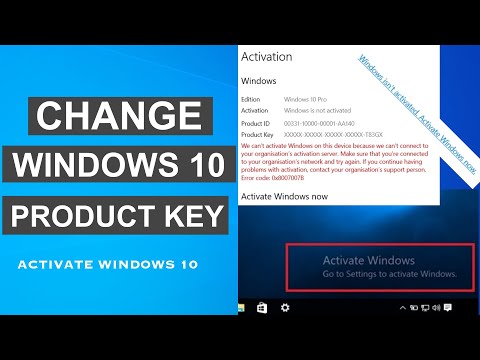 0:03:36
0:03:36
 0:04:04
0:04:04
 0:02:20
0:02:20