filmov
tv
Tomcat ERROR Resolved | Tomcat error selection is not in valid module error FIXED | Tomcat Error

Показать описание
In this video, I am going to show you how to solve another Common tomcat server problem while configuring Tomcat webservers in Eclipse.
During the Java web application development, we face an error with Tomcat error selection is not in valid module error. We can change the port number in Tomcat in Eclipse with some easy steps.
Reason for getting error "selection is not in valid module ":
The Dynamic web module version 6 doesn't offer the possibility to deploy in Tomcat Server version 10.1. Only upto Dynamic web module version 5 has the possibility to deploy in Tomcat Server 10.1
-----------------------------------------------------------------
Solution of error "selection is not in valid module ":
And We can also change the Dynamic Web module Version in settings. Right-click on Dynamic web Project —Click on Properties —Search for Project Facets —then change version of Dynamic web module version, 2.5 or 3.1 or 4 or 5. Then we will get the Run on server Option while executing the web project.
-----------------------------------------------------------------
If you are getting this error then do watch the complete video to resolve this issue.
✻ I really hope you find this video useful & you are successfully able to resolve the error.
✅Subscribe to my Channel to learn more about Computer Programming, computer tools, and technologies.
Thanks for watching my videos till the end, if you like my work please do Like, Comment, and Share!!
#EclipseIDE #ApacheTomcat #Java #JavaBase #JavaCoding #EclipseEE #EclipseDownload #JavaProgramming #JavaIDE #Coding #ProgrammingChannel #clipseIDE #webproject #webprojectineclipse #java #cscornersunitarai #apachetomcat #eclipse #server #java #application #code #jsp #servlet
-----------------------------------------------------------------------
Channel Subscription:
My English Coding Channel:
Java Programming Tutorial Playlist
------------------------------------------------------------------------
🎥 Tools I used for recording
------------------------------------------------------------------------
CONNECT WITH ME ON:
-----------------------------------------------------------------------
Subscribe to my channel for more videos and hit the bell icon to never miss an update in the future.
Also, don't forget to LIKE & COMMENT.
Stay tuned!
tomcat,apache tomcat,java,how to,invalid port,how to use tomcat in eclipse,configure tomcat in eclipse,tomcat server installation in eclipse,tomcat server failed to start error in eclipse,tomcat server configuration,tomcat error in eclipse,tomcat error port 8080 already in use,tomcat error,tomcat encountered a problem in eclipse,tomcat eclipse,The server cannot be started because one or more of the ports are invalid,tomcat server error in eclipse,configure tomcat,web application development,tomcat busy port,how,port 8080 already in use,ports,error,already in use,localhost,tomcat,tomcat server,port 8005,port 8080,port 8009,tomcat,apache tomcat,how to use tomcat in eclipse,configure tomcat,tomcat server failed to start error in eclipse,tomcat server configuration,tomcat error in eclipse,tomcat error port 8080 already in use,tomcat server error in eclipse,web application development,port 8080 already in use,port 8080,port number,port is in use,tomcat port 8080 already in use,tomcat port change in eclipse,how to change tomcat port number,how to change tomcat port number in eclipse,Tomcat error selection is not in valid module
During the Java web application development, we face an error with Tomcat error selection is not in valid module error. We can change the port number in Tomcat in Eclipse with some easy steps.
Reason for getting error "selection is not in valid module ":
The Dynamic web module version 6 doesn't offer the possibility to deploy in Tomcat Server version 10.1. Only upto Dynamic web module version 5 has the possibility to deploy in Tomcat Server 10.1
-----------------------------------------------------------------
Solution of error "selection is not in valid module ":
And We can also change the Dynamic Web module Version in settings. Right-click on Dynamic web Project —Click on Properties —Search for Project Facets —then change version of Dynamic web module version, 2.5 or 3.1 or 4 or 5. Then we will get the Run on server Option while executing the web project.
-----------------------------------------------------------------
If you are getting this error then do watch the complete video to resolve this issue.
✻ I really hope you find this video useful & you are successfully able to resolve the error.
✅Subscribe to my Channel to learn more about Computer Programming, computer tools, and technologies.
Thanks for watching my videos till the end, if you like my work please do Like, Comment, and Share!!
#EclipseIDE #ApacheTomcat #Java #JavaBase #JavaCoding #EclipseEE #EclipseDownload #JavaProgramming #JavaIDE #Coding #ProgrammingChannel #clipseIDE #webproject #webprojectineclipse #java #cscornersunitarai #apachetomcat #eclipse #server #java #application #code #jsp #servlet
-----------------------------------------------------------------------
Channel Subscription:
My English Coding Channel:
Java Programming Tutorial Playlist
------------------------------------------------------------------------
🎥 Tools I used for recording
------------------------------------------------------------------------
CONNECT WITH ME ON:
-----------------------------------------------------------------------
Subscribe to my channel for more videos and hit the bell icon to never miss an update in the future.
Also, don't forget to LIKE & COMMENT.
Stay tuned!
tomcat,apache tomcat,java,how to,invalid port,how to use tomcat in eclipse,configure tomcat in eclipse,tomcat server installation in eclipse,tomcat server failed to start error in eclipse,tomcat server configuration,tomcat error in eclipse,tomcat error port 8080 already in use,tomcat error,tomcat encountered a problem in eclipse,tomcat eclipse,The server cannot be started because one or more of the ports are invalid,tomcat server error in eclipse,configure tomcat,web application development,tomcat busy port,how,port 8080 already in use,ports,error,already in use,localhost,tomcat,tomcat server,port 8005,port 8080,port 8009,tomcat,apache tomcat,how to use tomcat in eclipse,configure tomcat,tomcat server failed to start error in eclipse,tomcat server configuration,tomcat error in eclipse,tomcat error port 8080 already in use,tomcat server error in eclipse,web application development,port 8080 already in use,port 8080,port number,port is in use,tomcat port 8080 already in use,tomcat port change in eclipse,how to change tomcat port number,how to change tomcat port number in eclipse,Tomcat error selection is not in valid module
Комментарии
 0:01:16
0:01:16
 0:02:37
0:02:37
 0:02:29
0:02:29
 0:04:47
0:04:47
 0:01:17
0:01:17
 0:01:50
0:01:50
 0:01:18
0:01:18
 0:03:04
0:03:04
 0:29:05
0:29:05
 0:04:13
0:04:13
 0:05:20
0:05:20
 0:03:07
0:03:07
 0:02:50
0:02:50
 0:16:19
0:16:19
 0:02:14
0:02:14
 0:08:20
0:08:20
 0:01:18
0:01:18
 0:02:57
0:02:57
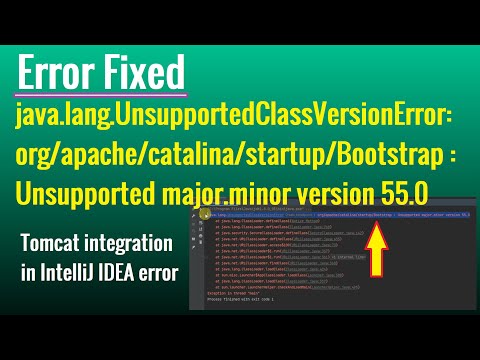 0:06:13
0:06:13
 0:01:18
0:01:18
 0:05:39
0:05:39
 0:03:02
0:03:02
 0:02:06
0:02:06
 0:02:30
0:02:30