filmov
tv
How to Hard reset Xiaomi Redmi / Mi / Poco / Mi Note

Показать описание
How to Hard reset Xiaomi Phone / Redmi / Mi / Poco / Mi Note.
Turn Power Off
Press and Hold Volume Up + Power key, when Xiaomi logo appears ( Redmi, Mi, Poco ) then release Power key only, keep pressing volume Up until MIUI Recovery appears
Select "Wipe Data" using volume keys the Press Power key to confirm
Select "Wipe All Data" press power key to confirm
Select "Confirm" press power key to confirm
Confirm "Back to Main Menu"
Select "Reboot"
Select "Reboot to System"
Done
Subscribe, Like and Share to Support This Channel
Thanks for Watching
#hardreset #Xioami #redmi #Mi #poco #factoryreset #wipedata #MIUIrecovery #hardresetxiaomi
Turn Power Off
Press and Hold Volume Up + Power key, when Xiaomi logo appears ( Redmi, Mi, Poco ) then release Power key only, keep pressing volume Up until MIUI Recovery appears
Select "Wipe Data" using volume keys the Press Power key to confirm
Select "Wipe All Data" press power key to confirm
Select "Confirm" press power key to confirm
Confirm "Back to Main Menu"
Select "Reboot"
Select "Reboot to System"
Done
Subscribe, Like and Share to Support This Channel
Thanks for Watching
#hardreset #Xioami #redmi #Mi #poco #factoryreset #wipedata #MIUIrecovery #hardresetxiaomi
How to Hard Reset Xiaomi Redmi Note 10
Hard Reset (Factory Reset) - ALL Xiaomi phones with Android (Example on Redmi Note 8T (M1908C3XG))
How to Hard Reset Xiaomi Redmi A1 via Recovery / Restore Factory Settings on Xiaomi Redmi A1
Reset with Ease: How to Hard Reset Xiaomi Redmi Smartphones
How to Hard Reset Xiaomi Redmi 9A – Factory Reset
How to HARD RESET Xiaomi Redmi Note 12 & 12 Pro
How to Hard Reset XIAOMI Mi 6 - Bypass Screen Lock / Restore XIAOMI
How To Hard Reset Xiaomi Redmi A2+
Poco X3 Unlock After Factory Reset 2025 || How to Unlock Poco Phone if Forgot Password 2025
How to Hard Reset Xiaomi Mi A3 - Forgotten Password/Factory Reset
How To Hard Reset Xiaomi Redmi Pad
How to HARD RESET Xiaomi Redmi 10
How To Hard Reset Xiaomi Redmi 13
Xiaomi Mi A2 Hard reset / pattern unlock
How to hard reset Xiaomi Redmi Note 10 Pro
How to Hard Reset Xiaomi Redmi 9A – Bypass Screen Lock / Factory Reset
How To Hard Reset Xiaomi Redmi Note 11
Forgot password? How to Hard Reset Xiaomi Mi 8 (M1803E1A), Delete Pin, Pattern, Password Lock.
How to Hard Reset XIAOMI Redmi Note 8 2021 via Recovery Mode – Wipe Data
How to Hard Reset XIAOMI 12 - Restore Defaults & Bypass Screen Lock via Recovery Mode
How to Hard Reset Xiaomi Redmi Note 9
How to Hard Reset XIAOMI Mi 8 - Wipe Data / Bypass Screen Lock
How to hard reset Xiaomi Redmi 9C
How to Hard Reset Xiaomi Redmi Note 10 Pro
Комментарии
 0:03:15
0:03:15
 0:01:09
0:01:09
 0:03:02
0:03:02
 0:01:15
0:01:15
 0:02:25
0:02:25
 0:02:17
0:02:17
 0:02:11
0:02:11
 0:02:22
0:02:22
 0:01:02
0:01:02
 0:01:32
0:01:32
 0:02:51
0:02:51
 0:02:07
0:02:07
 0:02:12
0:02:12
 0:01:39
0:01:39
 0:02:45
0:02:45
 0:02:25
0:02:25
 0:01:42
0:01:42
 0:00:58
0:00:58
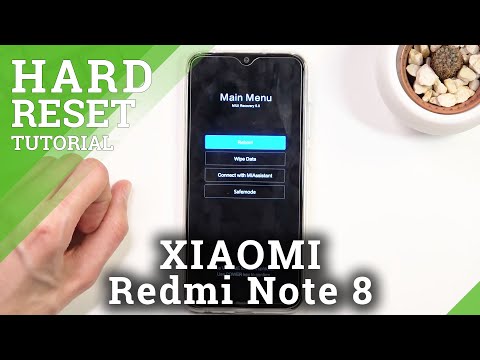 0:02:29
0:02:29
 0:02:01
0:02:01
 0:03:22
0:03:22
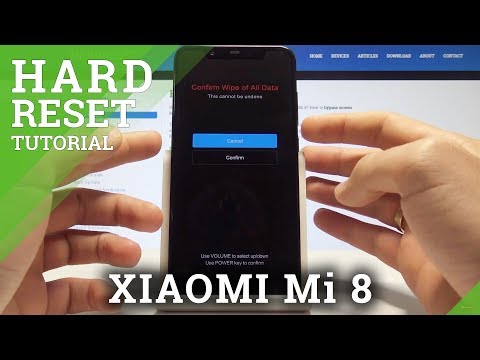 0:02:22
0:02:22
 0:04:24
0:04:24
 0:02:30
0:02:30