filmov
tv
Autocad 2016 - Tutorial for Beginners : 10. How to use PolyLine, Pedit, Explode, Move Command

Показать описание
Autocad Tutorials in Hindi from Beginning to Advanced | बिल्कुल शुरुवात से ऑटोकैड हिंदी में सीखिए
Hello Friends ...Welcome to SAS Creative Group. Today I am going to teach you "How to use PolyLine, Pedit, Explode, Move Command in Autocad 2016 in Hindi".
Today in this video we will cover :
1. How to draw PolyLine?
2. Difference Between Line & PolyLine.
3. Convert Line into PolyLine.
4. Convert PolyLine into Different Segments using Explode.
5. Different methods of using PolyLine.
(i) Arc (ii) Line (iii) Width
6. How to edit Vertex?
(i) Stretch (ii) Add Vertex (iii) Convert to Arc
If you like this video please don`t forget to subscribe our channel and hit like button and also share with your friends ...
-: Autocad 2016 - Tutorial for Beginners series in Hindi with English Subtitle :-
********************************************
1. Basic Introduction
********************************************
2. Customize User Interface Editor
********************************************
3. How to change Background Color | Crosshair Size & Color
*******************************************
4. How to Setup Units
*******************************************
5. How to Setup Drawing Limits
*******************************************
For More Videos Please Checkout Our Playlist
**********************************
Music Credit:
Intro Music:
"Work a Party (original mix) " by DJ F.Mazur
Background Music:
PARA TI MUJER
EDGAR DIXON
POEMA
************ Follow Us ************
Our Website:
Please Like Us on Facebook:
Follow us on Twitter :
@SASCreativegrp
Follow us on Instagram :
/sascreativegroup
Gmail Address :-
sascreativegroups
If you have any question feel free to ask us in comment box...
Thanks for watching..Have a nice day :)
Hello Friends ...Welcome to SAS Creative Group. Today I am going to teach you "How to use PolyLine, Pedit, Explode, Move Command in Autocad 2016 in Hindi".
Today in this video we will cover :
1. How to draw PolyLine?
2. Difference Between Line & PolyLine.
3. Convert Line into PolyLine.
4. Convert PolyLine into Different Segments using Explode.
5. Different methods of using PolyLine.
(i) Arc (ii) Line (iii) Width
6. How to edit Vertex?
(i) Stretch (ii) Add Vertex (iii) Convert to Arc
If you like this video please don`t forget to subscribe our channel and hit like button and also share with your friends ...
-: Autocad 2016 - Tutorial for Beginners series in Hindi with English Subtitle :-
********************************************
1. Basic Introduction
********************************************
2. Customize User Interface Editor
********************************************
3. How to change Background Color | Crosshair Size & Color
*******************************************
4. How to Setup Units
*******************************************
5. How to Setup Drawing Limits
*******************************************
For More Videos Please Checkout Our Playlist
**********************************
Music Credit:
Intro Music:
"Work a Party (original mix) " by DJ F.Mazur
Background Music:
PARA TI MUJER
EDGAR DIXON
POEMA
************ Follow Us ************
Our Website:
Please Like Us on Facebook:
Follow us on Twitter :
@SASCreativegrp
Follow us on Instagram :
/sascreativegroup
Gmail Address :-
sascreativegroups
If you have any question feel free to ask us in comment box...
Thanks for watching..Have a nice day :)
Комментарии
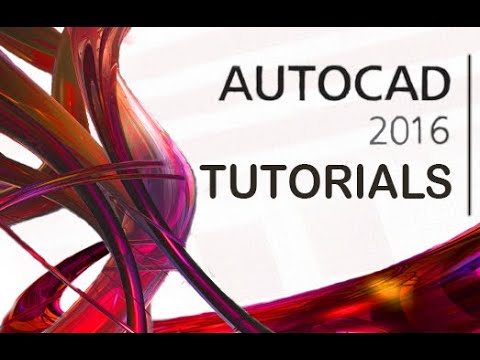 0:15:29
0:15:29
 0:31:14
0:31:14
 0:10:50
0:10:50
 0:09:41
0:09:41
 0:12:24
0:12:24
 0:03:46
0:03:46
 0:09:19
0:09:19
 0:03:12
0:03:12
 0:17:37
0:17:37
 0:00:19
0:00:19
 0:08:15
0:08:15
 0:42:27
0:42:27
 0:10:04
0:10:04
 0:01:49
0:01:49
 0:01:49
0:01:49
 0:15:09
0:15:09
 0:08:08
0:08:08
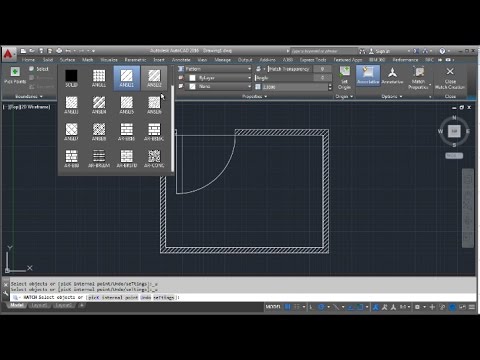 0:02:46
0:02:46
 0:14:02
0:14:02
 0:11:13
0:11:13
 0:06:56
0:06:56
 0:03:16
0:03:16
 0:07:04
0:07:04
 0:03:16
0:03:16