filmov
tv
OSPF Virtual Link

Показать описание
Hello everyone and welcome to Network Playroom!
In this video, we’re going to discuss OSPF virtual links. It is a rule in OSPF that all areas must connect to the backbone area (area 0). However, in some cases, where it is not possible to have a direct physical connection, you can use a virtual link to the backbone through a non-backbone area. You can also use virtual links to connect two parts of a partitioned backbone through a non-backbone area.
There are some rules associated with the configuration of virtual links:
1) Virtual links must be configured between two ABRs
2) The area through which the virtual link is configured, known as a transit area, must have full routing information
3) The transit area cannot be a stub area
Virtual links add a layer of complexity and troubleshooting difficulty to any network. It is best to avoid them by ensuring that areas, particularly the backbone area, are designed with redundant links to prevent partitioning. When two or more networks are merged, sufficient planning should take place beforehand so that no area is left without a direct link to the backbone.
If a virtual link is configured, it should be used only as a temporary fix to an unavoidable topology problem. A virtual link is a sign that a part of the network needs to be redesigned. Permanent virtual links are virtually always a sign of a poorly designed network.
The configuration of a virtual link is simple but there area two important things to consider: 1) the area is the transit area (in this case, area 1), and 2) the address is the router ID, not the IP address of the interface.
R1#
router ospf 1
area 1 virtual-link 3.3.3.3
R3#
router ospf 1
area 1 virtual-link 1.1.1.1
Thank you for watching!
In this video, we’re going to discuss OSPF virtual links. It is a rule in OSPF that all areas must connect to the backbone area (area 0). However, in some cases, where it is not possible to have a direct physical connection, you can use a virtual link to the backbone through a non-backbone area. You can also use virtual links to connect two parts of a partitioned backbone through a non-backbone area.
There are some rules associated with the configuration of virtual links:
1) Virtual links must be configured between two ABRs
2) The area through which the virtual link is configured, known as a transit area, must have full routing information
3) The transit area cannot be a stub area
Virtual links add a layer of complexity and troubleshooting difficulty to any network. It is best to avoid them by ensuring that areas, particularly the backbone area, are designed with redundant links to prevent partitioning. When two or more networks are merged, sufficient planning should take place beforehand so that no area is left without a direct link to the backbone.
If a virtual link is configured, it should be used only as a temporary fix to an unavoidable topology problem. A virtual link is a sign that a part of the network needs to be redesigned. Permanent virtual links are virtually always a sign of a poorly designed network.
The configuration of a virtual link is simple but there area two important things to consider: 1) the area is the transit area (in this case, area 1), and 2) the address is the router ID, not the IP address of the interface.
R1#
router ospf 1
area 1 virtual-link 3.3.3.3
R3#
router ospf 1
area 1 virtual-link 1.1.1.1
Thank you for watching!
Комментарии
 0:06:12
0:06:12
 0:17:46
0:17:46
 0:44:54
0:44:54
 0:15:26
0:15:26
 0:12:02
0:12:02
 0:22:29
0:22:29
 0:09:30
0:09:30
 0:08:48
0:08:48
 0:09:05
0:09:05
 0:00:11
0:00:11
 0:14:04
0:14:04
 0:05:29
0:05:29
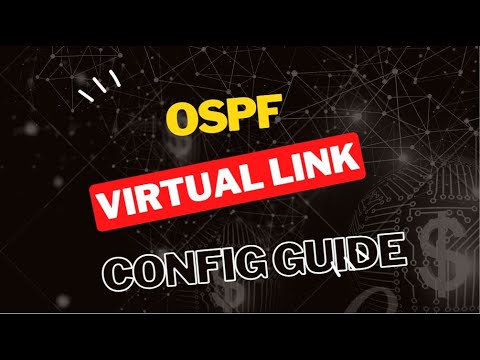 0:19:49
0:19:49
 0:07:19
0:07:19
 0:12:37
0:12:37
 0:05:40
0:05:40
 0:20:30
0:20:30
 0:04:47
0:04:47
 0:05:40
0:05:40
 0:00:16
0:00:16
 0:09:21
0:09:21
 0:23:40
0:23:40
 0:10:17
0:10:17
 0:10:53
0:10:53