filmov
tv
Getting Results With RaceLogic's VBOX Setup

Показать описание
Racelogic's VBOX system is essentially a datalogger, but there's some specific differences about how it works compared to some other dataloggers including it's somewhat primary focus on video data.
------------------------------------
🙋♂️ Take $25 USD off ANY HPA course with coupon code: YOUTUBE25
------------------------------------
The VBOX logging system from RaceLogic is extremely widely used, particularly in high end sports car and endurance racing.
In this members webinar lesson "270 | Introduction to VBOX Logging" we’ll take a look at the architecture and use of the system to see WHY it is so widely used, and how we can join in on the action.
------------------------------------
TIME STAMPS:
0:00 - Introduction
0:40 - Includes native video
1:35 - Physical overview
3:00 - Easy to set up
3:35 - Time delta screen
4:25 - Secondary camera option
5:30 - Video and data stored in one place
6:40 - Simple to use
8:35 - GPS for everything
10:00 - CAN inputs
11:05 - Disadvantages
12:30 - Setup walkthrough
27:35 - Analysis walkthrough
40:30 - Modifying track sectors
43:40 - Questions
------------------------------------
LINKS:
#highperformanceacademy #learntotune #enginebuilding101 #dontletthesmokeout #wiring101 #dieseltuning #datanerd #gofasterwithdata #racecraft #learndriveoptimise #motorsports
------------------------------------
🙋♂️ Take $25 USD off ANY HPA course with coupon code: YOUTUBE25
------------------------------------
The VBOX logging system from RaceLogic is extremely widely used, particularly in high end sports car and endurance racing.
In this members webinar lesson "270 | Introduction to VBOX Logging" we’ll take a look at the architecture and use of the system to see WHY it is so widely used, and how we can join in on the action.
------------------------------------
TIME STAMPS:
0:00 - Introduction
0:40 - Includes native video
1:35 - Physical overview
3:00 - Easy to set up
3:35 - Time delta screen
4:25 - Secondary camera option
5:30 - Video and data stored in one place
6:40 - Simple to use
8:35 - GPS for everything
10:00 - CAN inputs
11:05 - Disadvantages
12:30 - Setup walkthrough
27:35 - Analysis walkthrough
40:30 - Modifying track sectors
43:40 - Questions
------------------------------------
LINKS:
#highperformanceacademy #learntotune #enginebuilding101 #dontletthesmokeout #wiring101 #dieseltuning #datanerd #gofasterwithdata #racecraft #learndriveoptimise #motorsports
Комментарии
 0:12:47
0:12:47
 0:08:11
0:08:11
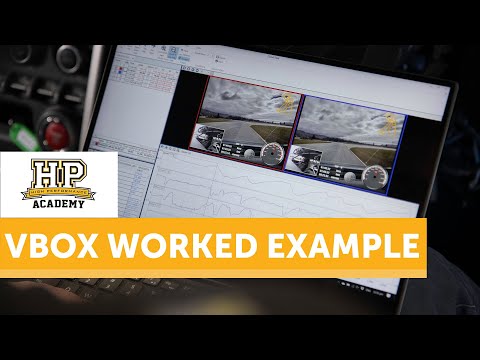 0:00:37
0:00:37
 0:10:59
0:10:59
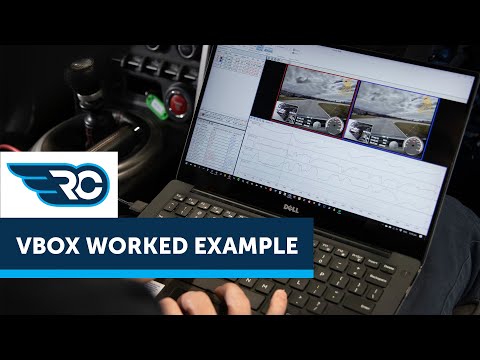 0:00:40
0:00:40
 0:01:25
0:01:25
 0:06:53
0:06:53
 0:11:37
0:11:37
 0:00:43
0:00:43
 0:18:20
0:18:20
 0:06:09
0:06:09
 0:00:54
0:00:54
 0:03:08
0:03:08
 0:02:13
0:02:13
 0:05:08
0:05:08
 0:03:21
0:03:21
 0:02:50
0:02:50
 0:12:44
0:12:44
 0:10:35
0:10:35
 0:12:14
0:12:14
 0:05:52
0:05:52
 0:01:25
0:01:25
 0:10:50
0:10:50
 0:00:51
0:00:51