filmov
tv
Elementor Beginner's Tutorial: Learn Elementor in 30 Minutes INTERACTIVE

Показать описание
Everything need to get up and running with Elementor, fast! We'll cover all the essential controls, some hidden settings you should know about, and the #1 tip for building better pages (even as a beginner).
-----------------Video Chapters------------------
0:00 - What you're going to learn
0:57 - Install Elementor
1:16 - Creating your first Elementor Page
2:00 - Adjusting the page template (Elementor Canvas vs. Full-width)
2:52 - Elementor Interface & Widgets
3:36 - Menu & Settings
3:58 - Elementor Navigator & Version History
4:16 - Responsive Editing View & Preview Mode
4:46 - Elementor Structure Explained (Sections, Columns & Widgets)
6:50 - How to use Sections, Columns & Widgets together
8:34 - Adding & Duplicating Columns
9:44 - Change container from 'contained' to 'full-width'
11:36 - Using Templates
13:08 - Connecting to the template library
13:58 - Build a page with Template Blocks
14:58 - Adjusting the style of a template to match your brand
15:50 - Copy & Paste Element styles
16:28 - Moving and Reordering Elements & Sections
17: 35 - Building a Hero Section from Scratch (learn by doing)
27:19 - Customizing a pre-built template
29:00 - Using Inner Sections
30:07 - Custom CSS (free workaround)
31:35 - Creating Templates
33:16 - Responsive View
35:55 - Next Steps
#elementortutorial #wordpress #elementor
-----------------Video Chapters------------------
0:00 - What you're going to learn
0:57 - Install Elementor
1:16 - Creating your first Elementor Page
2:00 - Adjusting the page template (Elementor Canvas vs. Full-width)
2:52 - Elementor Interface & Widgets
3:36 - Menu & Settings
3:58 - Elementor Navigator & Version History
4:16 - Responsive Editing View & Preview Mode
4:46 - Elementor Structure Explained (Sections, Columns & Widgets)
6:50 - How to use Sections, Columns & Widgets together
8:34 - Adding & Duplicating Columns
9:44 - Change container from 'contained' to 'full-width'
11:36 - Using Templates
13:08 - Connecting to the template library
13:58 - Build a page with Template Blocks
14:58 - Adjusting the style of a template to match your brand
15:50 - Copy & Paste Element styles
16:28 - Moving and Reordering Elements & Sections
17: 35 - Building a Hero Section from Scratch (learn by doing)
27:19 - Customizing a pre-built template
29:00 - Using Inner Sections
30:07 - Custom CSS (free workaround)
31:35 - Creating Templates
33:16 - Responsive View
35:55 - Next Steps
#elementortutorial #wordpress #elementor
Комментарии
 0:11:04
0:11:04
 2:45:56
2:45:56
 0:10:59
0:10:59
 4:27:40
4:27:40
 1:33:27
1:33:27
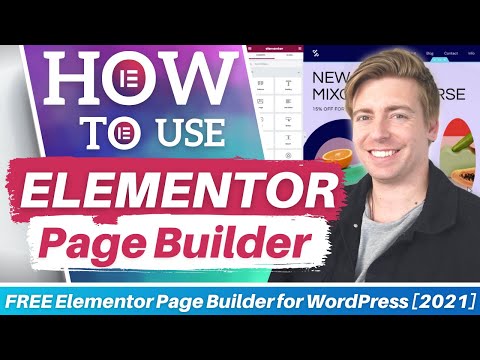 0:13:27
0:13:27
 0:58:28
0:58:28
 1:36:33
1:36:33
 1:19:54
1:19:54
 0:22:09
0:22:09
 0:15:50
0:15:50
 1:06:11
1:06:11
 1:06:47
1:06:47
 3:38:53
3:38:53
 1:13:03
1:13:03
 0:02:22
0:02:22
 2:36:04
2:36:04
 3:25:41
3:25:41
 0:49:20
0:49:20
 1:29:05
1:29:05
 0:28:25
0:28:25
 0:14:17
0:14:17
 0:30:27
0:30:27
 0:50:54
0:50:54