filmov
tv
Installing S.T.A.L.K.E.R. Anomaly on Steam Deck (OUTDATED and read description before installing)

Показать описание
It's been over a year and I rarely use my steam deck so you're mileage may very. My video only highlights using STL and ProtonTricks so you may want to look into what they do and how to use them before installing just so you have a base understanding on whats going on. I can't guarantee everything works but make sure you're throughout in the installation and injecting the dlls in the correct places.
*Due to comments I'm gonna leave this here, Run the game launcher when you first install anomaly then close it and then do the protontricks injections. You get shader comp errors if you are missing those dlls and you can't inject to dlls without seeding the folders. When injecting the dll's, the protontricks window may close and may take a while but theres still more to the install. Sorry for not making that clearer in the video*
Honestly, I wasn't trying to install it for a fourth time in the video and I was using the deck on a hub so I kinda skimped out on the demonstration but think I hit the general bases you need to get it running. Hell, there's even controller configs out there already so setup after the fact is pretty easy as well.
Check out the chapters to jump around if need be, just follow the order;
download game and run it once (to crash if need be), install protonqt, install protontricks, play game. This tutorial is more or less how to use Protonup-QT, so you can use it as refence to get other non-steam games running.
0:00 Download Game, Unzip, and install ProtonUp-QT & ProtonTricks
0:50 Steam Tinker Launch Route (Desktop mode mostly)
1:26 Adding Anomaly to your Steam Library
2:10 Using WineTricks for proton and you're done :)
3:50 Adding mods through MO2(optional)
5:20 ProtonGE route (For no mods/ manual modding route)
6:15 Skipping Anomaly Launch (optional)
*Due to comments I'm gonna leave this here, Run the game launcher when you first install anomaly then close it and then do the protontricks injections. You get shader comp errors if you are missing those dlls and you can't inject to dlls without seeding the folders. When injecting the dll's, the protontricks window may close and may take a while but theres still more to the install. Sorry for not making that clearer in the video*
Honestly, I wasn't trying to install it for a fourth time in the video and I was using the deck on a hub so I kinda skimped out on the demonstration but think I hit the general bases you need to get it running. Hell, there's even controller configs out there already so setup after the fact is pretty easy as well.
Check out the chapters to jump around if need be, just follow the order;
download game and run it once (to crash if need be), install protonqt, install protontricks, play game. This tutorial is more or less how to use Protonup-QT, so you can use it as refence to get other non-steam games running.
0:00 Download Game, Unzip, and install ProtonUp-QT & ProtonTricks
0:50 Steam Tinker Launch Route (Desktop mode mostly)
1:26 Adding Anomaly to your Steam Library
2:10 Using WineTricks for proton and you're done :)
3:50 Adding mods through MO2(optional)
5:20 ProtonGE route (For no mods/ manual modding route)
6:15 Skipping Anomaly Launch (optional)
Комментарии
 0:00:32
0:00:32
 0:04:45
0:04:45
 0:00:28
0:00:28
 0:08:04
0:08:04
 0:05:51
0:05:51
 0:15:55
0:15:55
 0:46:37
0:46:37
 0:10:53
0:10:53
 0:12:13
0:12:13
 0:01:54
0:01:54
 0:15:30
0:15:30
 1:57:17
1:57:17
 0:01:17
0:01:17
 0:10:23
0:10:23
 0:04:39
0:04:39
 0:02:13
0:02:13
 1:06:50
1:06:50
 0:13:36
0:13:36
 0:20:27
0:20:27
 0:16:06
0:16:06
 0:29:09
0:29:09
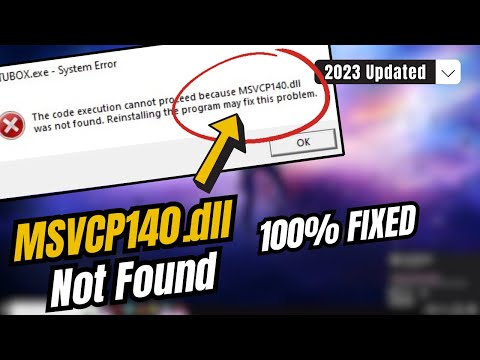 0:06:54
0:06:54
 1:03:35
1:03:35
 5:51:16
5:51:16