filmov
tv
ERROR ic_launcher.png AAPI error failed to read PNG signature file does not start with PNG signature
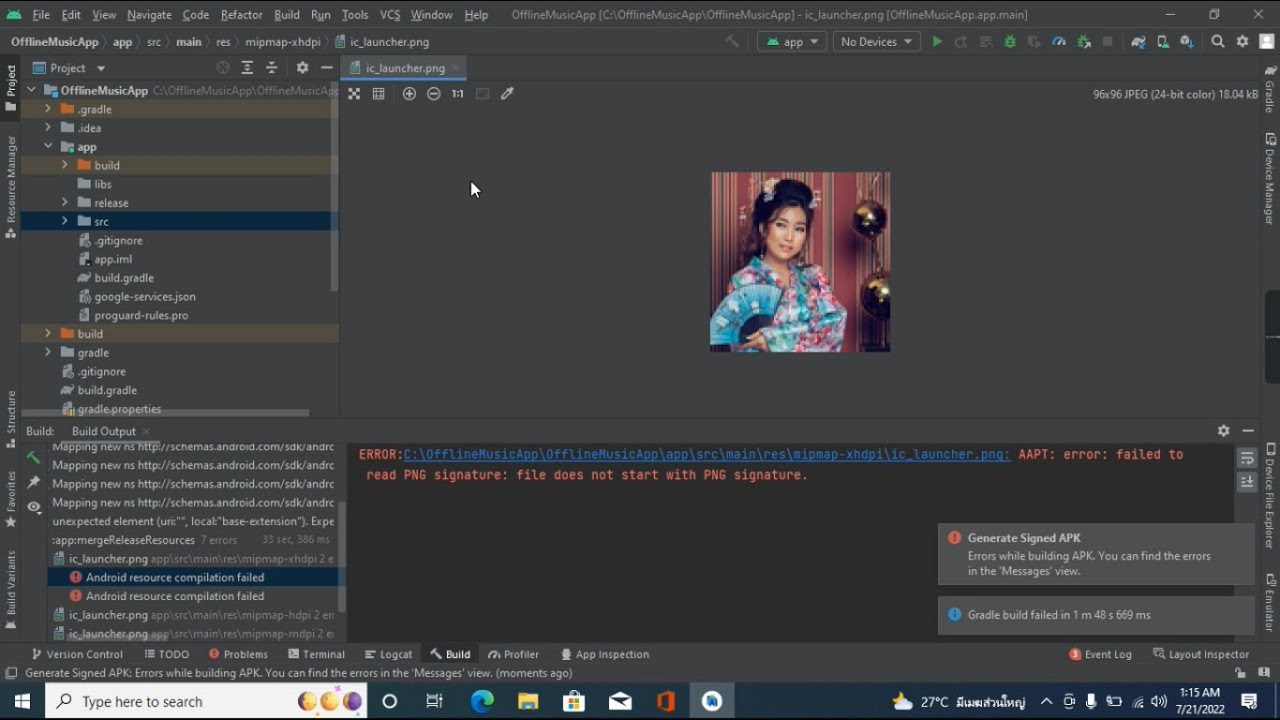
Показать описание
3. Check the downloaded ic_launcher width and high with our noted
4. Replace them to each folder
5. Build it
7. Now, I am going to Export .png format with the same width and heigh from Online photoshop website becaues I didn't install photoshop in my laptop.
8. and then build again
10. I tried to follow again for this folder mipmap-xhdpi
11. Rebuild it again
12. Found error with the same No.6
13. SOLUTION:
Finally there is an official way to disable the PNG cruncher with Gradle which hasn't been mentioned here yet:
aaptOptions {
cruncherEnabled = false
}
14. Build it
15. APK is generated successfully.
16. Thank you so much for watching this video.
Best Regards,
Nai with big smile :)
Kyaikkhami Academy
AAPT: error: resource mipmap/ic_launcher not found error.
Android Studio ic_launcher not found
How to Create App Launcher Icon Android Studio and fix | AAPT: error: mipmap/ic_launcher not found
Duplicate Resources Android Studio problem
Tutorail Video - How to Install AstockyPack for MC 1.1
Android App Programming Tutorial making a simple converter App
Tukar icon-launcher & splash-skrin Ionic ke dalam projek Android Studio - khirulnizam.com
How to create ADAPTIVE ICONS in Android | NativeScript Tutorial
Oct 17, 7am - Accessing The Android API - Brian Long
Flutter #48 - Разобрал flutter_architecture_samples / Bloc Library Example (исходники)...
Fixing ActionBarActivity cannot be resolved to a type
M8AX - Getting Started With Raspberry Pi
AdbCommandsTutorialVideo
34C3 - Inside Android’s SafetyNet Attestation: Attack and Defense
Finish Creating a New Project - Developing Android Apps
Android Development Tutorial 25
DEVELOPPER SOUS ANDROID - 5 - Exécution de notre première application android
google sign in using fire-base with android
Android Application Development Tutorial, a currency converter Android App, User Interface [Video 2]
#Framework7 Tutorial #7: Copilar, Crear KeyStore, Firmar Apk, Alinear Apk final. | #CMGDevs
How to Set Up Payment Requests for Multiple Brands | Chargent
Android App Programming | Using The Development System To Create Your First App
Easyview - Android Webview with Splashscreen, rate, share, one touch call and more
How To Push Code OnTo GitHub Repository |Push Source Code From Local Repository To Remote Repository
Комментарии
 0:01:00
0:01:00
 0:02:26
0:02:26
 0:13:50
0:13:50
 0:20:20
0:20:20
 0:55:04
0:55:04
 0:46:23
0:46:23
 0:16:55
0:16:55
 0:14:41
0:14:41
 0:53:33
0:53:33
 0:54:54
0:54:54
 0:04:56
0:04:56
 1:18:28
1:18:28
 0:23:24
0:23:24
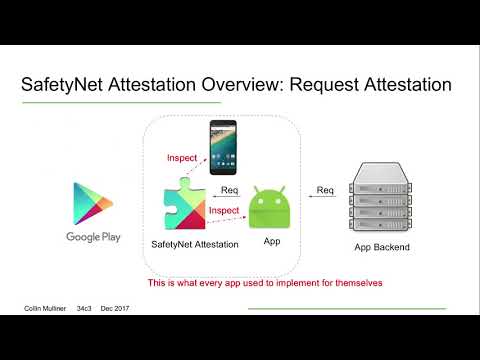 0:59:11
0:59:11
 0:02:54
0:02:54
 0:09:25
0:09:25
 0:14:22
0:14:22
 0:23:12
0:23:12
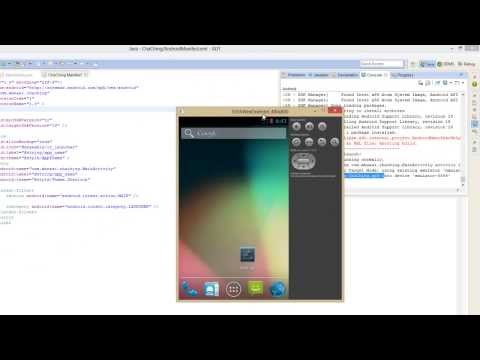 0:20:06
0:20:06
 0:15:22
0:15:22
 0:05:00
0:05:00
 0:10:16
0:10:16
 0:05:33
0:05:33
 0:05:19
0:05:19