filmov
tv
Lesson 3: Introducing about Navigation | Automation Browser Academy

Показать описание
Elevate your web automation skills with our latest tutorial on Genlogin, featuring in-depth guidance on leveraging Genlogin Automation with the Anti-Detect Browser through Automation V3 Academy. This video takes you through essential tasks like opening new tabs, navigating between them, and managing web pages efficiently, ensuring you master every aspect of Genlogin's powerful features.
🔍 Inside This Tutorial:
👉 New Tab: Learn how to open a new tab with its URL.
👉 Activate Tab: Discover how to switch between tabs.
👉 Open URL: Understand how to navigate to a URL in the current tab instead of opening a new one.
👉 Close Tab: Find out how to close a tab efficiently.
👉 Go Back: Master the ability to return to the previous page within the same tab.
👉 Reload Page: Get tips on reloading a page for updated content.
Timecodes:
0:00 Introduction to the interface overview
3:15 New tab feature
4:20 How to activate a tab
4:53 Opening a URL in the current tab
5:17 Closing a tab tutorial
5:46 Going back to the previous page
5:52 Reloading a page for the latest content
With the feature Anti-detect Browser and Automation Browser, Genlogin will help you optimize your workflow. Whether you're a seasoned professional or new to the automation scene, Genlogin Automation Browser Academy will guide you a fundamental skill set for any automation enthusiast.
🔔 Subscribe to our channel for more comprehensive guides and tutorials in the Automation Browser Academy. Start your journey towards automation mastery today and leverage the full power of Genlogin and Anti-detect Browser to streamline your digital tasks.
#GenloginAutomation #AntiDetectBrowser #AutomationBrowserAcademy #AutomationBrowser
---------------------------------------
For more detailed information about Genlogin, please contact us through the following channels:
🔍 Inside This Tutorial:
👉 New Tab: Learn how to open a new tab with its URL.
👉 Activate Tab: Discover how to switch between tabs.
👉 Open URL: Understand how to navigate to a URL in the current tab instead of opening a new one.
👉 Close Tab: Find out how to close a tab efficiently.
👉 Go Back: Master the ability to return to the previous page within the same tab.
👉 Reload Page: Get tips on reloading a page for updated content.
Timecodes:
0:00 Introduction to the interface overview
3:15 New tab feature
4:20 How to activate a tab
4:53 Opening a URL in the current tab
5:17 Closing a tab tutorial
5:46 Going back to the previous page
5:52 Reloading a page for the latest content
With the feature Anti-detect Browser and Automation Browser, Genlogin will help you optimize your workflow. Whether you're a seasoned professional or new to the automation scene, Genlogin Automation Browser Academy will guide you a fundamental skill set for any automation enthusiast.
🔔 Subscribe to our channel for more comprehensive guides and tutorials in the Automation Browser Academy. Start your journey towards automation mastery today and leverage the full power of Genlogin and Anti-detect Browser to streamline your digital tasks.
#GenloginAutomation #AntiDetectBrowser #AutomationBrowserAcademy #AutomationBrowser
---------------------------------------
For more detailed information about Genlogin, please contact us through the following channels:
 0:06:06
0:06:06
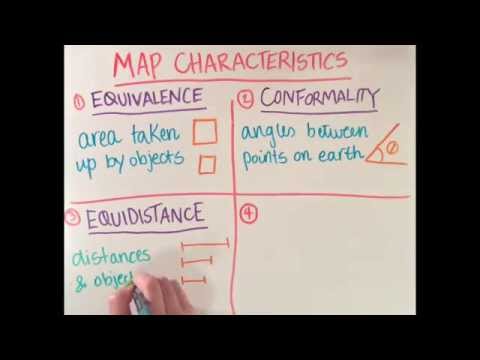 0:03:52
0:03:52
 0:34:14
0:34:14
 0:06:42
0:06:42
 0:03:59
0:03:59
 0:00:27
0:00:27
 0:01:49
0:01:49
 0:19:18
0:19:18
 0:00:24
0:00:24
 0:27:41
0:27:41
 0:13:36
0:13:36
 0:14:18
0:14:18
 0:26:32
0:26:32
 0:18:40
0:18:40
 0:00:24
0:00:24
 0:05:08
0:05:08
 0:00:30
0:00:30
 0:13:34
0:13:34
 0:05:29
0:05:29
 0:48:41
0:48:41
 0:54:37
0:54:37
 0:00:55
0:00:55
 0:23:42
0:23:42
 0:01:55
0:01:55