filmov
tv
Android Development Tutorial - Easy request Runtime Permission with Permission Manager

Показать описание
#EDMTDev #AndroidPrograming #AwesomeUI
This Library automatically search for permission in androidmanifests file and request for the same. Also, if request is cancelled it shows a popup window with alert to grant permission. If the app can no longer request permission due to "Don't ask again" on permission it will toast a message to grant permission from settings. All the action performed after grant or deny can be customized by overriding method shown below. Custom permission can be checked instead of all permission in androidmanifests file.
android development tutorial,
android programming tutorial,
android app development tutorial,
android tutorial for beginners ,
android app tutoria,
android studio tutorial,
learn android programming ,
android developer tutorial ,
android programming,
android development,
android studio tutorial for beginners,
android course,
android training,
android development course,
android app development course
Android App Development Tutorial for Beginners - Your First App
Kotlin in 100 Seconds
🔥 How to Create Your First Android Application with Android Studio | Tutorial for Beginners
Android Studio Tutorial (2021 Edition) - Part 1
Android App mit Kotlin erstellen in 60 Minuten - Tutorial Deutsch
Android Development for Beginners - Full Course
Android Development Tutorial: Android Basics| Android App Development Course | Edureka
Kotlin & Android 12 Tutorial | Learn How to Build an Android App 📱 9+ h FREE Development Masterc...
Android Studio Meerkat Beginner Tutorial | Create a Simple App with Button & Kotlin Logic
Android App Development in Java All-in-One Tutorial Series (4 HOURS!)
Build and Publish an Android App - Full Course with Kotlin
The Jetpack Compose Beginner Crash Course for 2023 💻 (Android Studio Tutorial)
Flutter Basic Training - 12 Minute Bootcamp
Android Development(Kotlin) Full Course For Beginners 2023 | 12 Hour Comprehensive Tutorial For Free
The FULL Beginner Guide for Room in Android | Local Database Tutorial for Android
Android Development Tutorial for Beginners Part 1 | How to Build Professional Android App
Android Full Course - Learn Android in 9 Hours | Android Development Tutorial for Beginners| Edureka
Android Tutorial for Beginners | Views in Android
Android Tutorial | Learn Android Development
Kotlin Course - Tutorial for Beginners
Android Development Tutorial for Beginners - Full Course
Android Development Tutorial 16
Introduction to Android Studio
30 .WHAT IS AN INTENT IN ANDROID | EXPLICIT AND IMPLICIT INTENT TUTORIAL
Комментарии
 0:55:20
0:55:20
 0:02:22
0:02:22
 0:28:58
0:28:58
 0:07:09
0:07:09
 1:01:18
1:01:18
 11:36:27
11:36:27
 0:53:28
0:53:28
 9:25:41
9:25:41
 0:05:43
0:05:43
 3:54:35
3:54:35
 4:25:57
4:25:57
 0:48:28
0:48:28
 0:12:09
0:12:09
 11:56:54
11:56:54
 0:47:19
0:47:19
 1:48:11
1:48:11
 8:37:05
8:37:05
 0:06:43
0:06:43
 7:14:53
7:14:53
 2:38:31
2:38:31
 8:35:02
8:35:02
 0:10:49
0:10:49
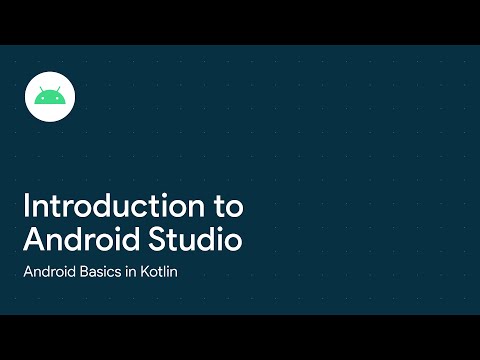 0:01:22
0:01:22
 0:04:47
0:04:47