filmov
tv
Keypad Door Tutorial | Horror Game Series Part 7 | Unreal Engine 5

Показать описание
Join this channel to get access to perks:
Welcome to Part 7 of our Horror Games Series! In this tutorial, we’re diving into keypad doors in Unreal Engine 5, perfect for adding interactive, puzzle-like elements to your horror game. Learn how to create doors that require code entry, adding a layer of suspense and immersion to your gameplay.
🔢 In this tutorial, you’ll learn:
Setting up a functional keypad for code entry.
Scripting code interaction mechanics in Unreal Engine 5.
Linking the keypad to doors and creating locked and unlocked states.
Testing and troubleshooting to ensure smooth gameplay.
📌 This tutorial is ideal for both beginners and experienced developers looking to add interactive puzzle mechanics to their horror games!
Chapters:
0:00 - Intro
1:06 - Setting up keypad model
7:14 - Creating Keypad Blueprint
13:17 - Updating Key Blueprint
17:12 - Fixing Crosshair Bug
18:27 - Getting HUD REF
19:57 - Enable On Clicked Events
21:02 - Keypad Interface
22:40 - Interacting With Keypad
35:29 - Creating Keypad Screen Widget
44:47 - Getting References And Variables
51:02 - Inputting The Keypad Code
01:02:40 - Updating Keypad Widget
01:07:50 - Clicking The Keypad
01:11:56 - Animating Button Clicks
01:17:32 - Updating All Keypad Button Clicks
01:19:39 - Testing
01:21:06 - Unlocking Door
01:23:34 - Adding Sounds
01:26:00 - Outro
🔔 Don’t forget to subscribe for more Unreal Engine tutorials and game development tips!
#UnrealEngine5 #HorrorGameTutorial #GameDevelopment #KeypadDoors #UnrealEngine
Welcome to Part 7 of our Horror Games Series! In this tutorial, we’re diving into keypad doors in Unreal Engine 5, perfect for adding interactive, puzzle-like elements to your horror game. Learn how to create doors that require code entry, adding a layer of suspense and immersion to your gameplay.
🔢 In this tutorial, you’ll learn:
Setting up a functional keypad for code entry.
Scripting code interaction mechanics in Unreal Engine 5.
Linking the keypad to doors and creating locked and unlocked states.
Testing and troubleshooting to ensure smooth gameplay.
📌 This tutorial is ideal for both beginners and experienced developers looking to add interactive puzzle mechanics to their horror games!
Chapters:
0:00 - Intro
1:06 - Setting up keypad model
7:14 - Creating Keypad Blueprint
13:17 - Updating Key Blueprint
17:12 - Fixing Crosshair Bug
18:27 - Getting HUD REF
19:57 - Enable On Clicked Events
21:02 - Keypad Interface
22:40 - Interacting With Keypad
35:29 - Creating Keypad Screen Widget
44:47 - Getting References And Variables
51:02 - Inputting The Keypad Code
01:02:40 - Updating Keypad Widget
01:07:50 - Clicking The Keypad
01:11:56 - Animating Button Clicks
01:17:32 - Updating All Keypad Button Clicks
01:19:39 - Testing
01:21:06 - Unlocking Door
01:23:34 - Adding Sounds
01:26:00 - Outro
🔔 Don’t forget to subscribe for more Unreal Engine tutorials and game development tips!
#UnrealEngine5 #HorrorGameTutorial #GameDevelopment #KeypadDoors #UnrealEngine
Комментарии
 1:27:03
1:27:03
 0:09:22
0:09:22
 0:17:52
0:17:52
 0:00:27
0:00:27
 0:02:26
0:02:26
 0:41:38
0:41:38
 0:00:17
0:00:17
 0:00:13
0:00:13
 0:25:13
0:25:13
 0:08:07
0:08:07
 0:17:46
0:17:46
 0:34:48
0:34:48
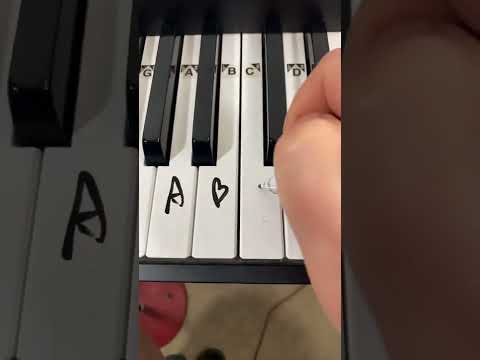 0:00:20
0:00:20
 0:00:24
0:00:24
 0:00:18
0:00:18
 0:00:37
0:00:37
 0:00:33
0:00:33
 0:03:17
0:03:17
 0:00:11
0:00:11
 0:13:51
0:13:51
 0:00:32
0:00:32
 0:00:28
0:00:28
 0:01:34
0:01:34
 0:00:15
0:00:15