filmov
tv
subnetsnwgroup.org: CheckPoint Firewall Network Group Automation with API Calls Update Network Group

Показать описание
Automate Network Group creation in mins via CLI in CheckPoint Smart Domain Managar CLI, make use of this online script generator tools to Update Network Group for Smart Domain Manager CheckPoint firewalls.
Note1: If the Command line option is greyed out, follow the below steps to enable them.
1. Login to Active Smart domain manager via command line.
2. Login and issue the command : api status
- It will show API is not started.
3. Issue the commnad : api restart
- API services will restart, give it a min and check again api status now it should show API is started.
4. Check the command line option in GUI on Smart Domain Manager, it should be available.
Note:
- If a host object / Network Object or an IP range name already exist within the firewall with same name, the firewall will throw ERROR and no changes will be made in the firewall.
- If a host object / Network Object or an IP range name already exist with different name than what is in the script, the "ignore-warning" help create new object with name reference as in the script, the existing object is not modified.
- Hence you can go about creating host/network/IP-Range entries, if these entries are already present with same name new item is not created. If entries with same name is not present, new entry will be created.
- The default naming in the script helps create network-group entries quickly, you can go about creating network group by add the host/network entried first by ignoring the ERROR messages followed by network group scripts.
Комментарии
 0:02:56
0:02:56
 0:03:01
0:03:01
 0:03:33
0:03:33
 0:00:30
0:00:30
 0:08:29
0:08:29
 0:06:08
0:06:08
 0:13:27
0:13:27
 0:06:21
0:06:21
 0:02:07
0:02:07
 0:00:26
0:00:26
 0:06:26
0:06:26
 0:02:51
0:02:51
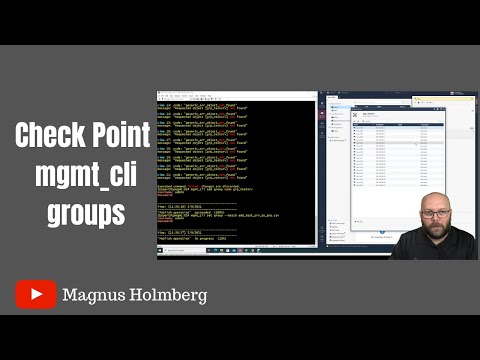 0:15:15
0:15:15
 0:29:43
0:29:43
 0:00:10
0:00:10
 0:04:54
0:04:54
 0:10:04
0:10:04
 0:13:41
0:13:41
 0:16:22
0:16:22
 0:01:01
0:01:01
 0:17:15
0:17:15
 0:07:41
0:07:41
 1:25:08
1:25:08
 0:16:07
0:16:07