filmov
tv
How To - Wireless Inductive Charging Mod For Samsung Galaxy S2 - Palm Touchstone Mod

Показать описание
Please LIKE, FAVOURITE and SUBSCRIBE if you found this video helpful!
Stay tuned for more How to's, App reviews and Unboxings in the future
COMMENT WHAT YOU WANT TO SEE IN FUTURE VIDEOS :D
DISCLAIMER: I do not take responsibility if you mess up your device by following this mod, it is designed to inform you and no guarantee of the functionality on your device is given.
What you need:
-palm pre/pixi touchstone supported back cover
-palm touchstone
-copper tape
-solder (optional)
-soldering iron (optional)
-micro usb charger
-method to carry positive connection from resistor to a point on the outer casing
-method to carry negative/ground connection to a point on outer casing
Method:
-peel innards from inside of palm pre/pixi touchstone supported backcover
-place down inside back cover of your phone
-remove back plate from phone exposing the motherboard
-use a method to carry the positive connection from the resistor on your charging port board, the side nearest the black cable for the charging port board
-get connection on outside of case
-use method to get negative connection on outside of case
-use copper tape to bride negative and positive from back cover to the points you've created on your phone
-negative/ground connection on the back cover is the one with three black dots on it
-test to see if it works
-if necessary, move around the palm back cover innards on your back cover to find the best position for you
Stay tuned for more How to's, App reviews and Unboxings in the future
COMMENT WHAT YOU WANT TO SEE IN FUTURE VIDEOS :D
DISCLAIMER: I do not take responsibility if you mess up your device by following this mod, it is designed to inform you and no guarantee of the functionality on your device is given.
What you need:
-palm pre/pixi touchstone supported back cover
-palm touchstone
-copper tape
-solder (optional)
-soldering iron (optional)
-micro usb charger
-method to carry positive connection from resistor to a point on the outer casing
-method to carry negative/ground connection to a point on outer casing
Method:
-peel innards from inside of palm pre/pixi touchstone supported backcover
-place down inside back cover of your phone
-remove back plate from phone exposing the motherboard
-use a method to carry the positive connection from the resistor on your charging port board, the side nearest the black cable for the charging port board
-get connection on outside of case
-use method to get negative connection on outside of case
-use copper tape to bride negative and positive from back cover to the points you've created on your phone
-negative/ground connection on the back cover is the one with three black dots on it
-test to see if it works
-if necessary, move around the palm back cover innards on your back cover to find the best position for you
Комментарии
 0:14:08
0:14:08
 0:12:12
0:12:12
 0:06:21
0:06:21
 0:11:51
0:11:51
 0:03:50
0:03:50
 0:05:22
0:05:22
 0:08:20
0:08:20
 0:09:25
0:09:25
 0:00:53
0:00:53
 0:10:40
0:10:40
 0:10:35
0:10:35
 0:05:26
0:05:26
 0:05:04
0:05:04
 0:03:57
0:03:57
 0:00:16
0:00:16
 0:03:48
0:03:48
 0:00:41
0:00:41
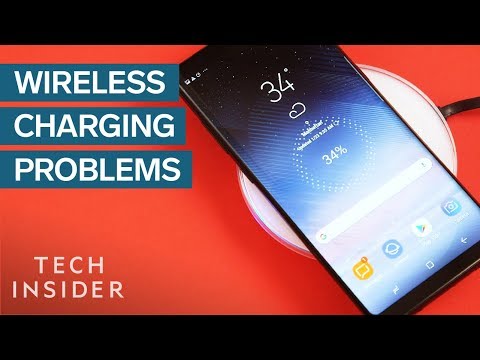 0:03:50
0:03:50
 0:01:16
0:01:16
 0:02:13
0:02:13
 0:08:50
0:08:50
 0:00:36
0:00:36
 0:04:37
0:04:37
 0:03:27
0:03:27