filmov
tv
The FREE AI Fix for Dull Product Images [Photopea Tutorial]

Показать описание
In this video, we will take an example of a typical, boring e-commerce / Shopify style product shot and transform it with a matter of clicks using Photopea’s AI assisted tools: Select Subject and Magic Replace.
This shows the power of Photopea to make light work of what used to be very time consuming tasks.
Please note:
To replace the whole background like this, the image needs to be 1000 x 1000 pixels or less. If your image is larger than this, you will have to generate the background in a few small pieces.
____________________________________________________________
Download the example images for this video:
____________________________________________________________
I use Topaz Gigapixel for all my image upscaling. Check it out here:
This shows the power of Photopea to make light work of what used to be very time consuming tasks.
Please note:
To replace the whole background like this, the image needs to be 1000 x 1000 pixels or less. If your image is larger than this, you will have to generate the background in a few small pieces.
____________________________________________________________
Download the example images for this video:
____________________________________________________________
I use Topaz Gigapixel for all my image upscaling. Check it out here:
Must Try 2 Free AI Websites!
The Best Image Upscale AI (100% Free)
New AI Software Will Fix Any Photo
New Way to Bypass AI Detection (Guaranteed) ✅
Roblox Has A HUGE AI Problem.
4 FREE AI Photo Editing Tools to Help You Fix Your Photos
//🪴for real 🌿\\#characterai #ai #alightmotion #ibispaintx
Best Free AI Photo Enhancer! Fix Blurry/Pixelated Images With this FREE Ai Tool!
FREE Ai Voice Cloning | Text To Speech ( Open Source )
AI Enhanced Audio is INSANE
Turn TRASH Audio to PRO Audio Using This Free AI Tool!
I Found FREE AI Image UPSCALER... TRY THIS!
This Free AI Photo Editing Software can replace Photoshop
Fix Ai Faces of Mid journey, Leonardo Ai and Bing Image Creator
AI Tools to Restore Old Photos by One Click|How to Restore Old Photos?
100% FREE All in ONE AI TOOL FOR EDITORS
5 AI Tools That Save Me 100+ Hours of Editing!
This Free AI Tool Enhances Your Image Resolution
Turn Low-Res Face to High-Res with Free AI! #Shorts
How I make UNDETECTABLE AI Content (that Google Loves)
Mindblowing AI Image Upscaler! Krea ai
Turn Your Boring Selfies into Professional Portrait using AI for FREE | Trending AI Photo Editing
Photo Restoration is Eeeaasy with these New AI Tools🔥 (Complete Guide)
Generative AI for Developers – Comprehensive Course
Комментарии
 0:00:55
0:00:55
 0:03:26
0:03:26
 0:13:35
0:13:35
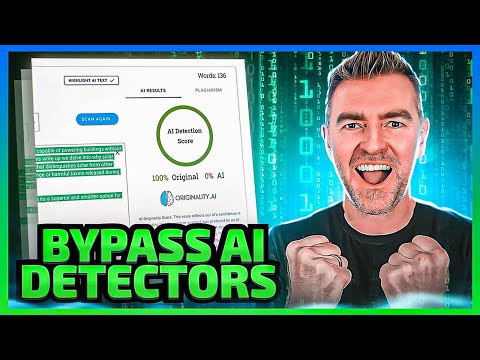 0:12:24
0:12:24
 0:13:32
0:13:32
 0:05:34
0:05:34
 0:00:12
0:00:12
 0:03:50
0:03:50
 0:08:46
0:08:46
 0:00:33
0:00:33
 0:04:05
0:04:05
 0:04:36
0:04:36
 0:13:39
0:13:39
 0:02:51
0:02:51
 0:02:04
0:02:04
 0:07:56
0:07:56
 0:09:13
0:09:13
 0:04:50
0:04:50
 0:00:24
0:00:24
 0:10:32
0:10:32
 0:07:06
0:07:06
 0:02:05
0:02:05
 0:04:34
0:04:34
 21:11:21
21:11:21