filmov
tv
How to use SQL with Power BI 💡 ~ End-to-end Demo with Sample Files

Показать описание
Do you want to use SQL with Power BI to take your data analysis to next level? Join me on this free & live masterclass to learn how to set up SQL queries as data source, how to parameterize them in your Power BI report.
We will be using the FREE Awesome Chocolates Dataset for this live stream. Download the dataset .SQL file from below link.
⏱ In this video:
=============
0:00 - Introduction and hellos
5:04 - Agenda slides
8:37 - Where to download the sample data (SQL files)
16:10 - Introduction to SQL
30:15 - How to get SQL data into Power BI?
44:37 - Creating a simple Power BI report
1:04:00 - How to parameterize the query?
1:22:56 - How to show the parameter values on the Power BI report? (product codes etc.)
1:30:30 - How to parametrize dates?
1:39:47 - How to show "last updated date" on the Power BI report?
1:44:30 - Other questions & Closing remarks
💡💻 LEARN MORE:
================
#SQL #PowerBI #realtimeproject
We will be using the FREE Awesome Chocolates Dataset for this live stream. Download the dataset .SQL file from below link.
⏱ In this video:
=============
0:00 - Introduction and hellos
5:04 - Agenda slides
8:37 - Where to download the sample data (SQL files)
16:10 - Introduction to SQL
30:15 - How to get SQL data into Power BI?
44:37 - Creating a simple Power BI report
1:04:00 - How to parameterize the query?
1:22:56 - How to show the parameter values on the Power BI report? (product codes etc.)
1:30:30 - How to parametrize dates?
1:39:47 - How to show "last updated date" on the Power BI report?
1:44:30 - Other questions & Closing remarks
💡💻 LEARN MORE:
================
#SQL #PowerBI #realtimeproject
SQL Tutorial for Beginners
SQL Explained in 100 Seconds
Learn Basic SQL in 15 Minutes | Business Intelligence For Beginners | SQL Tutorial For Beginners 1/3
you need to learn SQL RIGHT NOW!! (SQL Tutorial for Beginners)
How I use SQL as a Data Analyst
What is SQL? [in 4 minutes for beginners]
SQL WITH Statements (Common Table Expressions - CTE)
SQL Tutorial for Beginners [Full Course]
How to Use Index-All to Make Your Database and SQL Queries Hum!
SQL Tutorial - Full Database Course for Beginners
MySQL - The Basics // Learn SQL in 23 Easy Steps
SQL Basics for Beginners | Learn SQL | SQL Tutorial for Beginners | Edureka
What is SQL | SQL Explained | SQL in 3 Minutes | Intellipaat
SQL WITH Clause | How to write SQL Queries using WITH Clause | SQL CTE (Common Table Expression)
How to use the AND Condition with the OR Condition in SQL
SQL Tutorial - 20: AND & OR Operators
Open SQL Server & Write a simple query: SQL Training by SQLSteps
5 Basic SELECT Statement Queries in SQL
Microsoft Access SQL Tutorial. How to Use SQL With MS Access Databases. 5 Reasons to Learn SQL.
SQL IN and NOT IN
Learn SQL for Data Analysis in one hour (with sample dataset + 50 queries)
How to Install Microsoft SQL Server & SSMS on Windows 10/11 [ 2023 Update ] Complete guide
Secret To Optimizing SQL Queries - Understand The SQL Execution Order
What Is SQL? | SQL Explained in 2 Minutes | What Is SQL Database? | SQL For Beginners |Simplilearn
Комментарии
 0:44:57
0:44:57
 0:02:23
0:02:23
 0:17:40
0:17:40
 0:24:25
0:24:25
 0:15:30
0:15:30
 0:04:26
0:04:26
 0:05:40
0:05:40
 3:10:19
3:10:19
 0:10:44
0:10:44
 4:20:39
4:20:39
 0:17:17
0:17:17
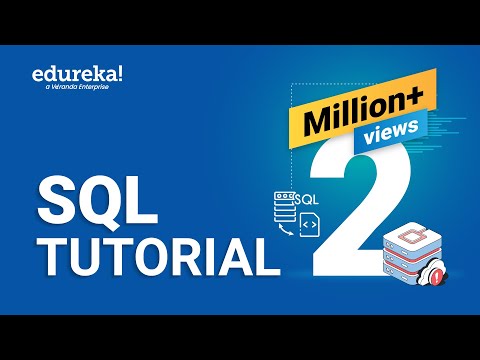 0:27:51
0:27:51
 0:03:19
0:03:19
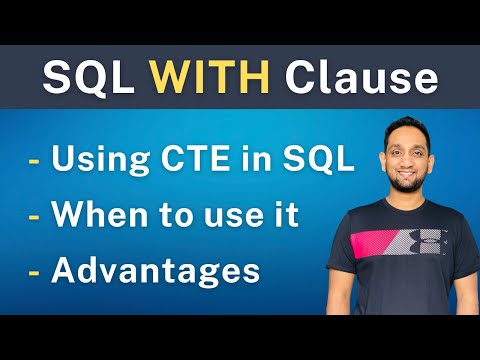 0:24:48
0:24:48
 0:02:52
0:02:52
 0:03:54
0:03:54
 0:01:24
0:01:24
 0:06:43
0:06:43
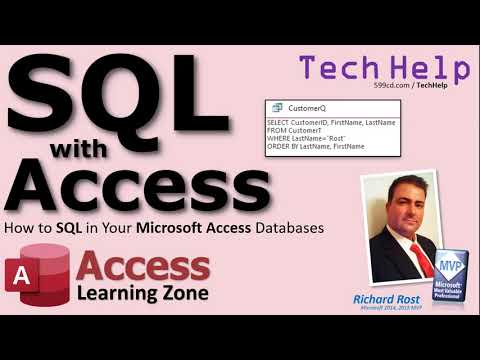 0:24:24
0:24:24
 0:01:42
0:01:42
 0:58:22
0:58:22
 0:08:10
0:08:10
 0:05:57
0:05:57
 0:01:27
0:01:27