filmov
tv
How to Setup OpenVPN On Windows Server 2019

Показать описание
In this video guide, we are learning the steps for Setting Up OpenVPN on Windows Server 2019. OpenVPN is a full-featured SSL VPN. OpenVPN uses OSI layer 2 or 3 secure network extension using the industry standard SSL/TLS protocol.
I have also prepared a blog post with screenshots and its available in below link.
Chapters:
00:00 Introduction
2:16 Installing openVPN server
6:25 Install and setup openssl toolkit
13:23 Configure openssl
20:18 Setup CA and generate certificates for openVPN server and clients
26:14 Enable NAT on OpenVPN Server
29:21 Create Configuration file for OpenVPN server
35:56 Setup OpenVPN Client and testing the Openvpn connection
I have also prepared a blog post with screenshots and its available in below link.
Chapters:
00:00 Introduction
2:16 Installing openVPN server
6:25 Install and setup openssl toolkit
13:23 Configure openssl
20:18 Setup CA and generate certificates for openVPN server and clients
26:14 Enable NAT on OpenVPN Server
29:21 Create Configuration file for OpenVPN server
35:56 Setup OpenVPN Client and testing the Openvpn connection
How to Install & Setup OpenVPN on Windows 10
How to Setup Free OpenVPN on Windows 11
How to Install OpenVPN on Ubuntu (self-hosted VPN)
How to Install & Setup OpenVPN on Windows 11
How to set up OpenVPN on Windows
How to Make Your Own VPN Server in 2024 | EASY OpenVPN Setup
Install and Configure OpenVPN Server in Windows PC
How to setup VPN server on your home router, OpenVPN
Tự học az104 phiên bản mới nhất 2024(cloudcert.vn) -P7
How to set up OpenVPN on Linux
How to Setup OpenVPN on pfSense for Remote Users | Beginners Guide
How To Set Up OpenVPN on Windows 10 (2022 UPDATED)
Setup a Free VPN Server using OpenVPN on AWS
From Ciphers to Certificates: Your Comprehensive Guide to Configuring OpenVPN on pfSense
How to Set up OpenVPN on TP-Link Routers Windows
How to set up OpenVPN on Android | VPNBook VPN
How To Create Your Own VPN (and why)
OpenVPN - This is why it is the most popular! - How to create an OpenVPN Server - Omada
How to set up OpenVPN on Android?
How to Install and Configure OpenVPN Server on Windows
How to Make Your Own VPN (And Why You Would Want to)
How to Setup OpenVPN Server on a Synology NAS (2024)
How to Set up OpenVPN Server on TP-Link Router
Install & Configure OpenVPN Server on Windows
Комментарии
 0:10:35
0:10:35
 0:06:47
0:06:47
 0:09:33
0:09:33
 0:10:07
0:10:07
 0:03:31
0:03:31
 0:09:26
0:09:26
 0:17:51
0:17:51
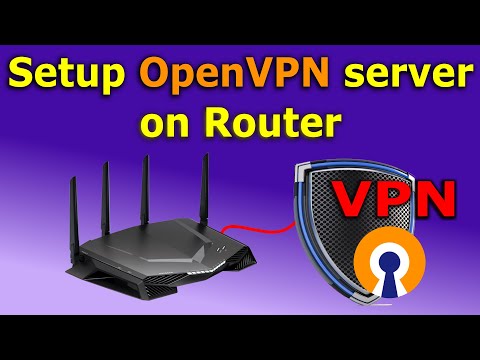 0:11:51
0:11:51
 0:40:43
0:40:43
 0:05:10
0:05:10
 0:12:54
0:12:54
 0:02:24
0:02:24
 0:07:13
0:07:13
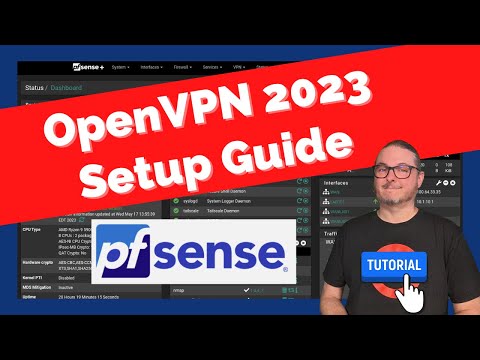 0:17:07
0:17:07
 0:02:57
0:02:57
 0:03:06
0:03:06
 0:22:33
0:22:33
 0:07:04
0:07:04
 0:03:26
0:03:26
 0:19:42
0:19:42
 0:25:54
0:25:54
 0:22:13
0:22:13
 0:05:08
0:05:08
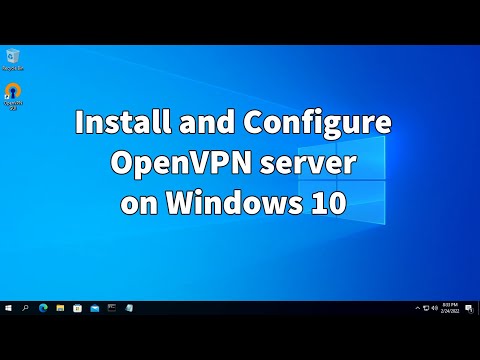 0:12:22
0:12:22