filmov
tv
Hướng dẫn Cài đặt Plugin Classic Editor WordPress quay về trình soạn thảo cũ WP

Показать описание
✅Plugin Classic Editor là gì?
Đây là Plugin giúp quay về trình soạn thảo cũ trong phiên bản Wordpress trước đây.
✅Vì sao cần cài đặt Plugin Classic Editor Trong Wordpress
+Trình soạn thảo mới không dễ dàng sử dụng đối với người dùng Worpdress mới
+Người dùng WP cũ đã quen với giao diện cũ, cảm thấy thân thiện và nhanh hơn nên muốn quay về phiên bản soạn thảo cũ
---------------------------------------------------------------------------------
✅Các Bước Cài Đặt Plugin Classic Editor Cho Website Wordpress
Bước 1: Đăng nhập vào Admin. Chọn mục Plugin và Chọn Cài Mới
Bước 2: Tìm kiếm Plugin Classic Editor trong ô tìm kiếm
Bước 3: Chọn bản Classic Editor có nhiều người dùng nhấn Cài đặt.
Bước 4: Sau khi cài đặt nhấn kích hoạt vậy là xong
------------------------------------------------------------------
Người chia sẻ: Nguyễn Thanh Lâm
------------------------------------------------------------------
Google Dịch
✅What is Classic Editor Plugin?
This is the Plugin helps to return about old edit in the wordpress version before here.
✅Why install Classic Editor Plugin In Wordpress
+ New editors not easy use for new Worpdress user
+ Old WP user is familiar with the old interface, feels friendly and faster, so I want to go back to the old version to edit
--------------------------------------------------- -------------------------------
✅Steps to install Classic Editor Plugin For WordPress Website
Step 1: Login to Admin. Select the Plugins section and Select New Install
Step 2: Search for Classic Editor Plugin in the search box
Step 3: Select the Classic Editor version with multiple users and click Install.
Step 4: After the installation is activated, that's it
Đây là Plugin giúp quay về trình soạn thảo cũ trong phiên bản Wordpress trước đây.
✅Vì sao cần cài đặt Plugin Classic Editor Trong Wordpress
+Trình soạn thảo mới không dễ dàng sử dụng đối với người dùng Worpdress mới
+Người dùng WP cũ đã quen với giao diện cũ, cảm thấy thân thiện và nhanh hơn nên muốn quay về phiên bản soạn thảo cũ
---------------------------------------------------------------------------------
✅Các Bước Cài Đặt Plugin Classic Editor Cho Website Wordpress
Bước 1: Đăng nhập vào Admin. Chọn mục Plugin và Chọn Cài Mới
Bước 2: Tìm kiếm Plugin Classic Editor trong ô tìm kiếm
Bước 3: Chọn bản Classic Editor có nhiều người dùng nhấn Cài đặt.
Bước 4: Sau khi cài đặt nhấn kích hoạt vậy là xong
------------------------------------------------------------------
Người chia sẻ: Nguyễn Thanh Lâm
------------------------------------------------------------------
Google Dịch
✅What is Classic Editor Plugin?
This is the Plugin helps to return about old edit in the wordpress version before here.
✅Why install Classic Editor Plugin In Wordpress
+ New editors not easy use for new Worpdress user
+ Old WP user is familiar with the old interface, feels friendly and faster, so I want to go back to the old version to edit
--------------------------------------------------- -------------------------------
✅Steps to install Classic Editor Plugin For WordPress Website
Step 1: Login to Admin. Select the Plugins section and Select New Install
Step 2: Search for Classic Editor Plugin in the search box
Step 3: Select the Classic Editor version with multiple users and click Install.
Step 4: After the installation is activated, that's it
Комментарии
 0:04:56
0:04:56
 0:07:30
0:07:30
 0:05:14
0:05:14
 0:03:58
0:03:58
 0:01:15
0:01:15
 0:14:58
0:14:58
 0:06:36
0:06:36
 0:00:22
0:00:22
 0:03:04
0:03:04
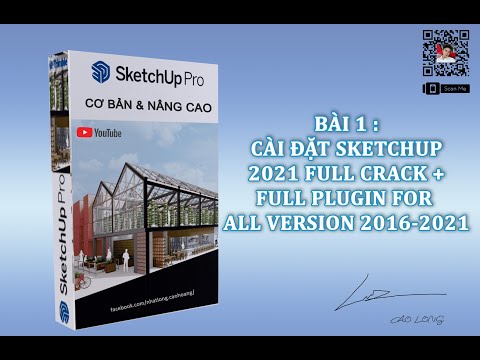 0:13:27
0:13:27
 0:04:34
0:04:34
 0:01:41
0:01:41
 0:07:24
0:07:24
 0:11:00
0:11:00
 0:06:57
0:06:57
 0:09:04
0:09:04
 0:03:38
0:03:38
 0:04:40
0:04:40
 0:11:03
0:11:03
 0:02:08
0:02:08
 0:02:21
0:02:21
 0:02:45
0:02:45
 0:07:40
0:07:40
 0:07:54
0:07:54