filmov
tv
How to Change Background Color Based on Cell Value in Excel?

Показать описание
How to change background color based on cell value in excel?
This tutorial is for beginners and we will be using excel conditional formatting to solve this problem. Remember, I am using excel 2010 for the demonstration. This tutorial is very easy and quick. No need to memorize any formulas for this one. You won’t need VBA code either. Just a few clicks will do the job. Let’s get started.
Well, you opened the workbook already right? If not, then do that and follow the instructions below.
1. Click on Home Tab
2. Click on conditional formatting
3. Click New Rule
4. Now select “Format cells that contain”
5. Fill the value range
6. Click on format and select the fill color.
7. Click OK and see the result
You just changed the background color based on cell value in excel.
#excel10tutorial #excelbackgroundcolor
-------------------------------------------------------------------------------------------------------------
-------------------------------------------------------------------------------------------------------------
Get the excel tutorial in PDF version here:
Connect us on social media
Finally, thumbs up means a lot. So give one. *Become a member and enjoy exclusive perks while supporting the channel you love!*
This tutorial is for beginners and we will be using excel conditional formatting to solve this problem. Remember, I am using excel 2010 for the demonstration. This tutorial is very easy and quick. No need to memorize any formulas for this one. You won’t need VBA code either. Just a few clicks will do the job. Let’s get started.
Well, you opened the workbook already right? If not, then do that and follow the instructions below.
1. Click on Home Tab
2. Click on conditional formatting
3. Click New Rule
4. Now select “Format cells that contain”
5. Fill the value range
6. Click on format and select the fill color.
7. Click OK and see the result
You just changed the background color based on cell value in excel.
#excel10tutorial #excelbackgroundcolor
-------------------------------------------------------------------------------------------------------------
-------------------------------------------------------------------------------------------------------------
Get the excel tutorial in PDF version here:
Connect us on social media
Finally, thumbs up means a lot. So give one. *Become a member and enjoy exclusive perks while supporting the channel you love!*
Комментарии
 0:00:47
0:00:47
 0:00:24
0:00:24
 0:03:50
0:03:50
 0:01:46
0:01:46
 0:00:31
0:00:31
 0:01:59
0:01:59
 0:05:21
0:05:21
 0:01:22
0:01:22
 0:02:14
0:02:14
 0:01:25
0:01:25
 0:00:27
0:00:27
 0:00:27
0:00:27
 0:00:46
0:00:46
 0:09:49
0:09:49
 0:08:48
0:08:48
 0:00:35
0:00:35
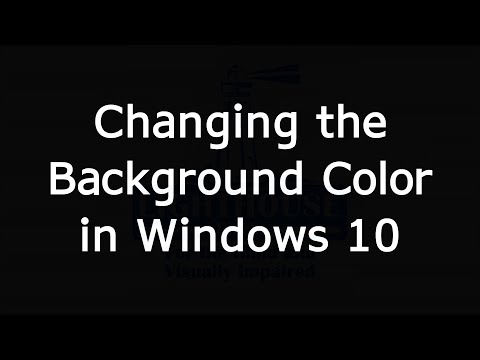 0:03:53
0:03:53
 0:00:20
0:00:20
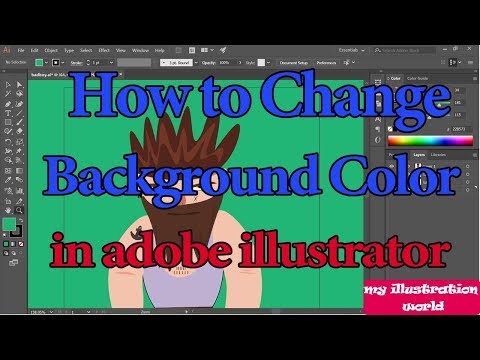 0:02:20
0:02:20
 0:03:41
0:03:41
 0:00:57
0:00:57
 0:02:10
0:02:10
 0:13:53
0:13:53
 0:01:23
0:01:23