filmov
tv
Vue 3 Tutorial - Build reusable Popup Modal component with Composition API, Transition from scratch

Показать описание
@TutsPrime
Source code:
Timeline:
00:00 Introduction
00:31 Vue project scaffolding
01:46 Create base modal component
03:21 Show and hide the modal
04:23 Styling the modal
08:31 Adding transition effect
11:45 Keyboard binding
Source code:
Timeline:
00:00 Introduction
00:31 Vue project scaffolding
01:46 Create base modal component
03:21 Show and hide the modal
04:23 Styling the modal
08:31 Adding transition effect
11:45 Keyboard binding
The Ultimate Vue 3 Tutorial (100% Composition API)
Built Complete Vue 3/Vuex application in 3 hours
Vue 3 Crash Course | Project From Scratch
The best way to learn Vue.js in 2024 - CRASH COURSE
Vue.js Tutorial: Beginner to Front-End Developer
Build a Todo List App in Vue JS with LocalStorage in 2022 | Vue 3 for Beginners
Vue 3 & Composition API - Full Project
Vue.js Course for Beginners [2021 Tutorial]
#2 Build Authentication with Laravel11 Inertia Vue 3 & Shadcn UI [ keyboard's sound ]
Are You Following This Vue Best Practice?
Vue 3 Tutorial - Full Course 10 Hours 10 apps
Nuxt in 100 Seconds
Vue.js Explained in 100 Seconds
Master Vue.js Composition API: Build 10 Stunning Projects for Real-world Expertise!
Vue 101 Crash Course: Learn Vue JS (6 HOURS!) + Build Your First Project | Zero To Mastery
Ionic & Vue.js - Full Tutorial (Build a Complete App)
Vue.js 3 Deep Dive with Evan You
Vue.js Simplified - FULL COURSE
Turbo Tutorial | Vue 3: Learn how to make a composable
I Rebuilt Wordle // Vue 3 Tutorial
Build a Weight Tracker with Vue JS | Composition API Vue 3
How to Lazy Load Vue Components in Vue 3
Build with Ben: Vue 3 and TypeScript Working Session
Build an Animated Responsive Sidebar Menu with Vue JS, Vue Router, SCSS and Vite in 2022
Комментарии
 6:12:34
6:12:34
 2:51:42
2:51:42
 1:58:46
1:58:46
 0:57:21
0:57:21
 4:21:59
4:21:59
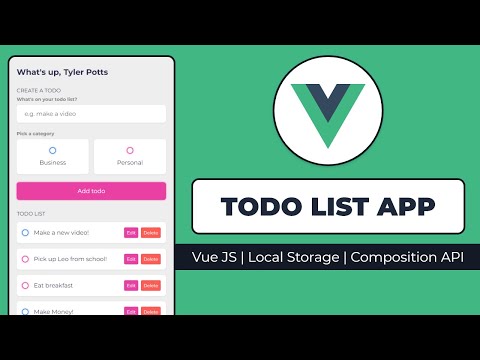 0:26:17
0:26:17
 1:09:15
1:09:15
 3:39:56
3:39:56
 0:37:30
0:37:30
 0:02:43
0:02:43
 10:20:28
10:20:28
 0:02:50
0:02:50
 0:02:04
0:02:04
 6:14:30
6:14:30
 6:17:26
6:17:26
 2:14:52
2:14:52
 0:13:46
0:13:46
 3:44:51
3:44:51
 0:05:54
0:05:54
 0:12:55
0:12:55
 0:25:21
0:25:21
 0:02:48
0:02:48
 1:16:32
1:16:32
 0:46:14
0:46:14