filmov
tv
One Minute Map Hack: How to Use Pictures as Point Symbols in ArcGIS Pro

Показать описание
You can do loads of stuff by building up symbol layers in ArcGIS Pro. You can also pull in an image to use as a symbol if you like. Here's how!
Check out some other social channels where I share how-to's and updates on random map adventures:
Check out some other social channels where I share how-to's and updates on random map adventures:
One Minute Map Hack: Create a Reverse Area of Interest
One Minute Map Hack: Spotlight that Area of Interest
One Minute Map Hack: Area of Interest Dropshadow Effect
One Minute Map Hack: Edit a Raster Effect Without Starting Over
One Minute Map Hack: Using Styles to Make Bonkers Maps
One Minute Map Hack: Perfect Neatline Placement Without the Math!
One Minute Map Hack: Wait, Which Layers Are Labeled Again?
One Minute Map Hack: Silky Smooth Spilhaus
One Minute Map Hack: Make an Area POP in ArcGIS Online
One Minute Map Hack: Boost the Drama with MIST
One Minute Map Hack: Make an ArcGIS Pro Style
One Minute Map Hack: Make a Picture Fill Map
One Minute Map Hack: Style that Text!
One Minute Map Hack: Georeference Images to Give them Spatial Life
One Minute Map Hack: Feature Opacity
One Minute Map Hack: How to Style those Default Basemap Credits in ArcGIS Pro
One Minute Map Hack: How To Reattach Siberia
One Minute Map Hack: Un-Do Image Rendering Overrides
One Minute Map Hack: How to Find and Use Alternate Imagery Basemaps
One Minute Map Hack: How to Tweak a Projection
One Minute Map Hack: Extract Map Symbols as Image Graphics
One Minute Map Hack: Convert Your Map to 3D
One Minute Map Hack: How to Fix Overly-Busy Coastlines
One Minute Map Hack: Erase Bits of an Image With a Transparency Gradient
Комментарии
 0:00:55
0:00:55
 0:01:37
0:01:37
 0:00:47
0:00:47
 0:00:50
0:00:50
 0:00:42
0:00:42
 0:01:00
0:01:00
 0:01:03
0:01:03
 0:02:19
0:02:19
 0:00:59
0:00:59
 0:00:59
0:00:59
 0:01:00
0:01:00
 0:01:32
0:01:32
 0:03:01
0:03:01
 0:00:57
0:00:57
 0:00:49
0:00:49
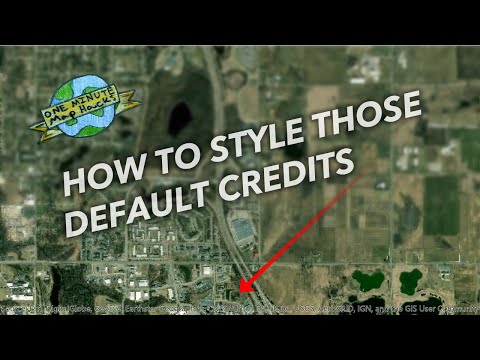 0:00:37
0:00:37
 0:01:20
0:01:20
 0:01:19
0:01:19
 0:00:52
0:00:52
 0:00:36
0:00:36
 0:01:47
0:01:47
 0:00:58
0:00:58
 0:00:53
0:00:53
 0:01:16
0:01:16