filmov
tv
How to reset your Dyson Small Ball™ vacuum's brush bar

Показать описание
How to clear and reset the brush bar on your Dyson Small Ball upright vacuum cleaner.
The brush bar is engineered to shut off for protection if something jams it. Once you've checked the cleaner head for any obstructions, and removed any threads or hair from around the brush bar, you should be able to reset your machine.
Please note, the brush bar will never rotate when the machine is standing upright. Make sure you recline the machine into the normal vacuuming position before testing it.
Step 1. Lay the machine back without reclining it.
Step 2. Release the red latch and remove the cleaner head.
Step 3. Pivot the red levers outwards and swing the baseplate open.
Step 4. WARNING: Beware of sharp objects when clearing obstructions.
Step 5. Remove all debris from the brush bar.
Step 6. Swing the baseplate shut.
Step 7. Pivot both levers back into position, ensuring the baseplate is secure.
Step 8. Lower the front of the machine onto the cleaner head ensuring it clicks in place.
Our experts are on hand to help, so leave us a comment if you'd like some further advice.
The brush bar is engineered to shut off for protection if something jams it. Once you've checked the cleaner head for any obstructions, and removed any threads or hair from around the brush bar, you should be able to reset your machine.
Please note, the brush bar will never rotate when the machine is standing upright. Make sure you recline the machine into the normal vacuuming position before testing it.
Step 1. Lay the machine back without reclining it.
Step 2. Release the red latch and remove the cleaner head.
Step 3. Pivot the red levers outwards and swing the baseplate open.
Step 4. WARNING: Beware of sharp objects when clearing obstructions.
Step 5. Remove all debris from the brush bar.
Step 6. Swing the baseplate shut.
Step 7. Pivot both levers back into position, ensuring the baseplate is secure.
Step 8. Lower the front of the machine onto the cleaner head ensuring it clicks in place.
Our experts are on hand to help, so leave us a comment if you'd like some further advice.
Комментарии
 0:00:27
0:00:27
 0:00:36
0:00:36
 0:00:59
0:00:59
 0:00:56
0:00:56
 0:00:39
0:00:39
 0:00:35
0:00:35
 0:00:33
0:00:33
 0:00:16
0:00:16
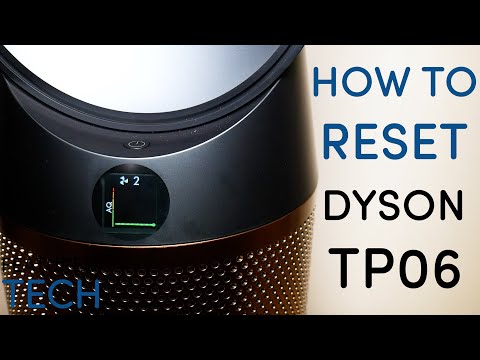 0:01:17
0:01:17
 0:00:39
0:00:39
 0:01:01
0:01:01
 0:01:19
0:01:19
 0:00:31
0:00:31
 0:02:02
0:02:02
 0:01:10
0:01:10
 0:00:30
0:00:30
 0:04:45
0:04:45
 0:00:17
0:00:17
 0:01:09
0:01:09
 0:00:33
0:00:33
 0:01:07
0:01:07
 0:02:07
0:02:07
 0:01:38
0:01:38
 0:02:25
0:02:25